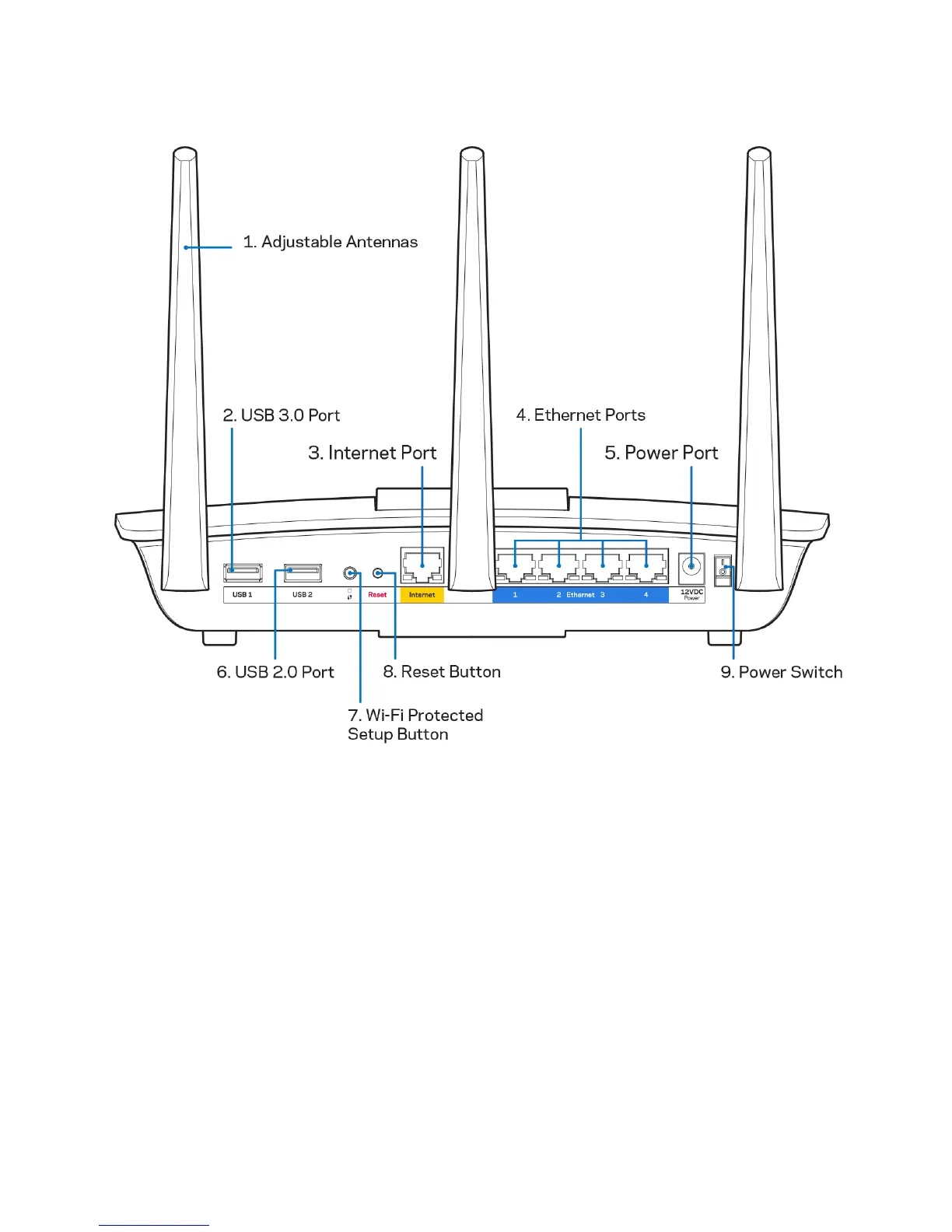4
後視圖
可調天線(1)——為了獲得最佳性能,天線應按圖紙所示垂直放置。
USB 3.0連接埠(2)——在您的網路或網際網路上連接並分享U盤或USB印表機中的內容。
網際網路連接埠(3)——將乙太網路纜線一端連接至此黃色Gigabit(10/100/1000)連接埠,另一端連接至寬頻
網際網路纜線/DSL或光纖數據機。
注意——為了獲得最佳性能,請在網際網路連接埠上使用CAT5E或更高額定的網際網路纜線。
乙太網路連接埠(4)——將乙太網路纜線一端連接至此藍色Gigabit(10/100/1000)連接埠,並連接至您網路上
的連線裝置。
注意——為了獲得最佳性能,請在乙太網連接埠上使用 CAT5E 或更高額定的纜線。
電源埠(5)——用於連接隨附的交流電電源適配器。
USB 2.0連接埠(6)——在您的網路或網際網路上連接並分享U盤或USB印表機中的內容。
