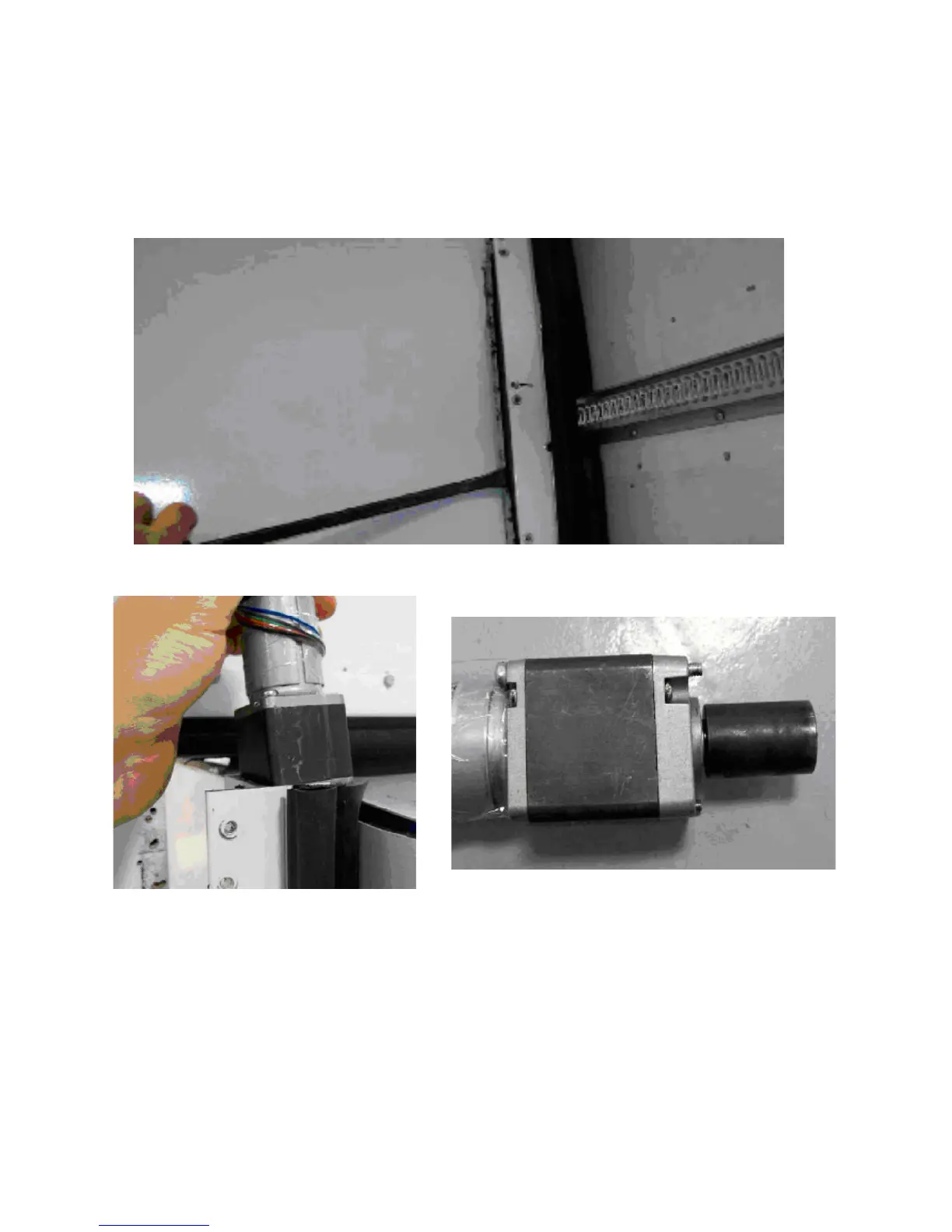10
2-2 Motor replacement
1. If a motor needs replacement follow steps 1 through 4 for motordisengagement.
2. With the motor disengaged place support under the room. Wedges, a jack, or forklift may be
used.
3. Once the room is supported, remove the screws retaining the side column to the outside face
of the rv.
4. Slightly raise the room to remove any weight from the side column. It is now possible to slide
the side column out of the wall, it may be necessary to use a pry bar to start the column
moving. Slide the column out until it is past the outside face of the wall.
5. Remove the motor retention screw and lift the motor out the top of the side column.
6. There is a coupler, which connects the motor to the drive mechanism. If the coupler is still
attached to the motor, it may be removed with pliers.
Ifitisstillinsidethecolumn,proceedasfollows:
a. On the bottom, inside of the column is the opposite end of the drive shaft. Using a piece of
wood or brass push the shaft up approximately 1-inch.
