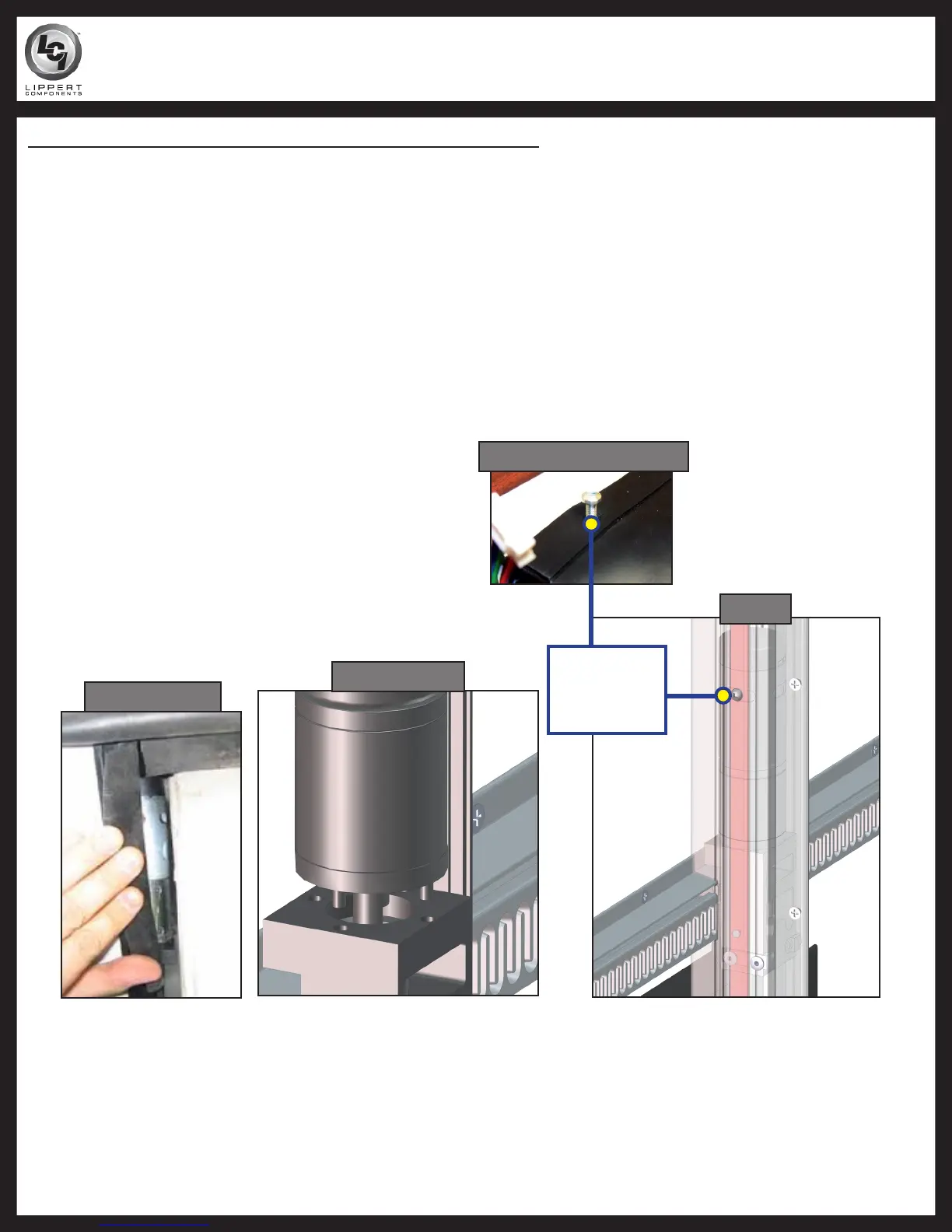Rev: 01.30.2015
Page 8
Lippert In-Wall Troubleshooting Guide
Remove Exterior Fascia to Access Motor Retention Screw
1. Remove exterior fascia carefully so as not to damage it.
2. Locate and remove motor retention screw located near the top of each vertical column (Figs. 9 and 12).
3. Bend back wipe seal and visually locate motor (Fig. 10).
4. Pull the motor up until disengaged. Replace the motor retention screw to hold the motor in this
position (Fig. 11).
5. Repeat this process for both sides of the slide room.
6. Push room out of the opening while keeping sides relatively even.
Fig. 9 - Retention Screw
Fig. 10 - Motor
Fig. 11- Motor
Fig. 12
Retention
Screw
SCHWINTEK IN-WALL™ TROUBLESHOOTING GUIDE
