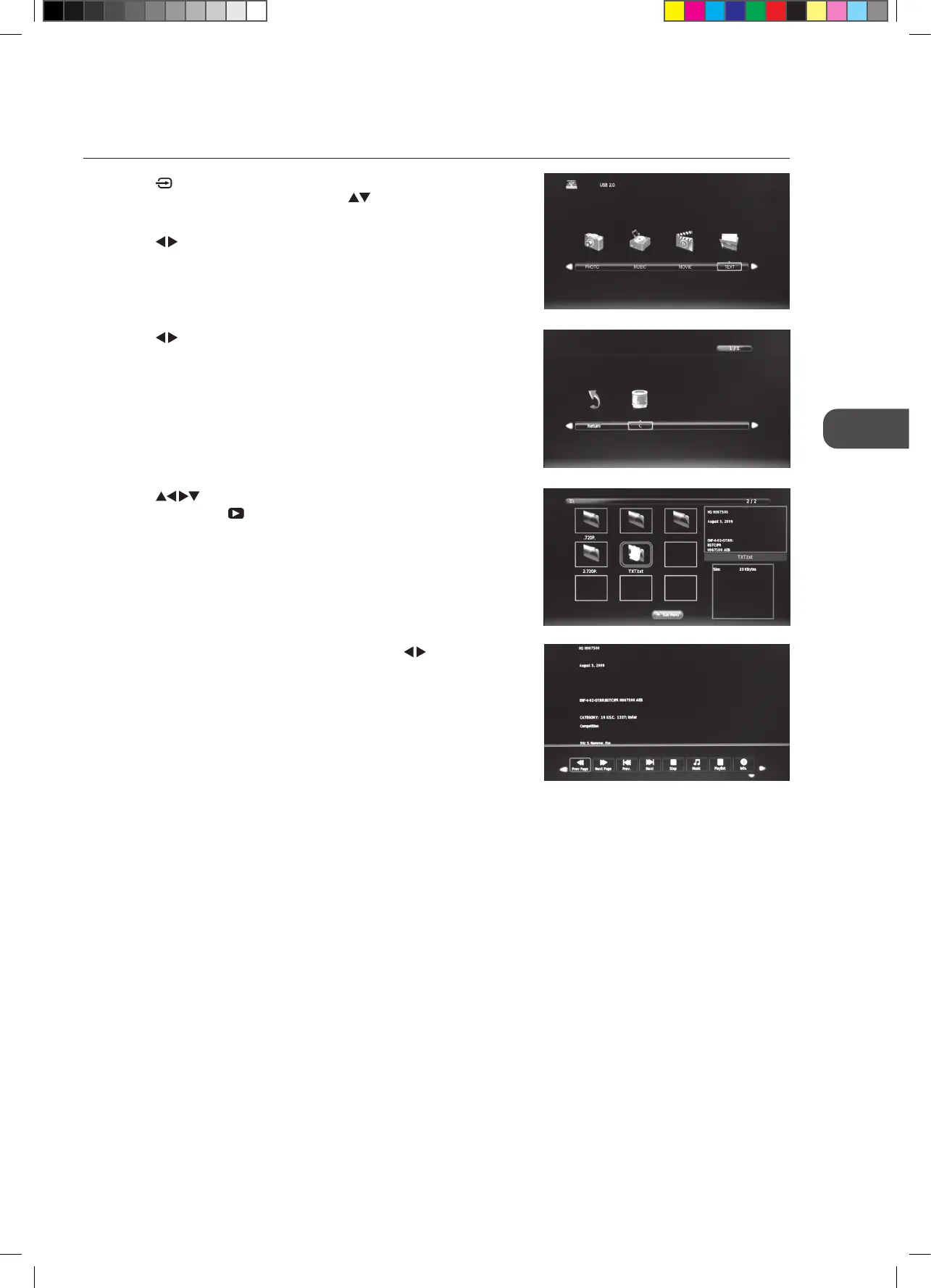43
GB
Using the Features via USB Port
4. Press the buttons to navigate in the text folder. Select the text
file and then press the
PLAY button to view.
5. Press the i button to display the function bar. Press the
buttons and
then press the OK button to select the function: Prev. page / Next page /
Prev. / Next / Stop / Music / Playlist / Info.
6. Press the EXIT button to return back to the previous menu.
3. Press the
buttons to select your storage device and then press the
OK button.
My Text
1. Press the button on the right side panel of the TV or the INPUT
button on the remote control then press the
buttons to select the
DMP mode and then press the OK button.
2. Press the
buttons to select TEXT and then press the OK button.
L22LDVB21_IB_110426.indd 43 26/04/2011 10:46 AM