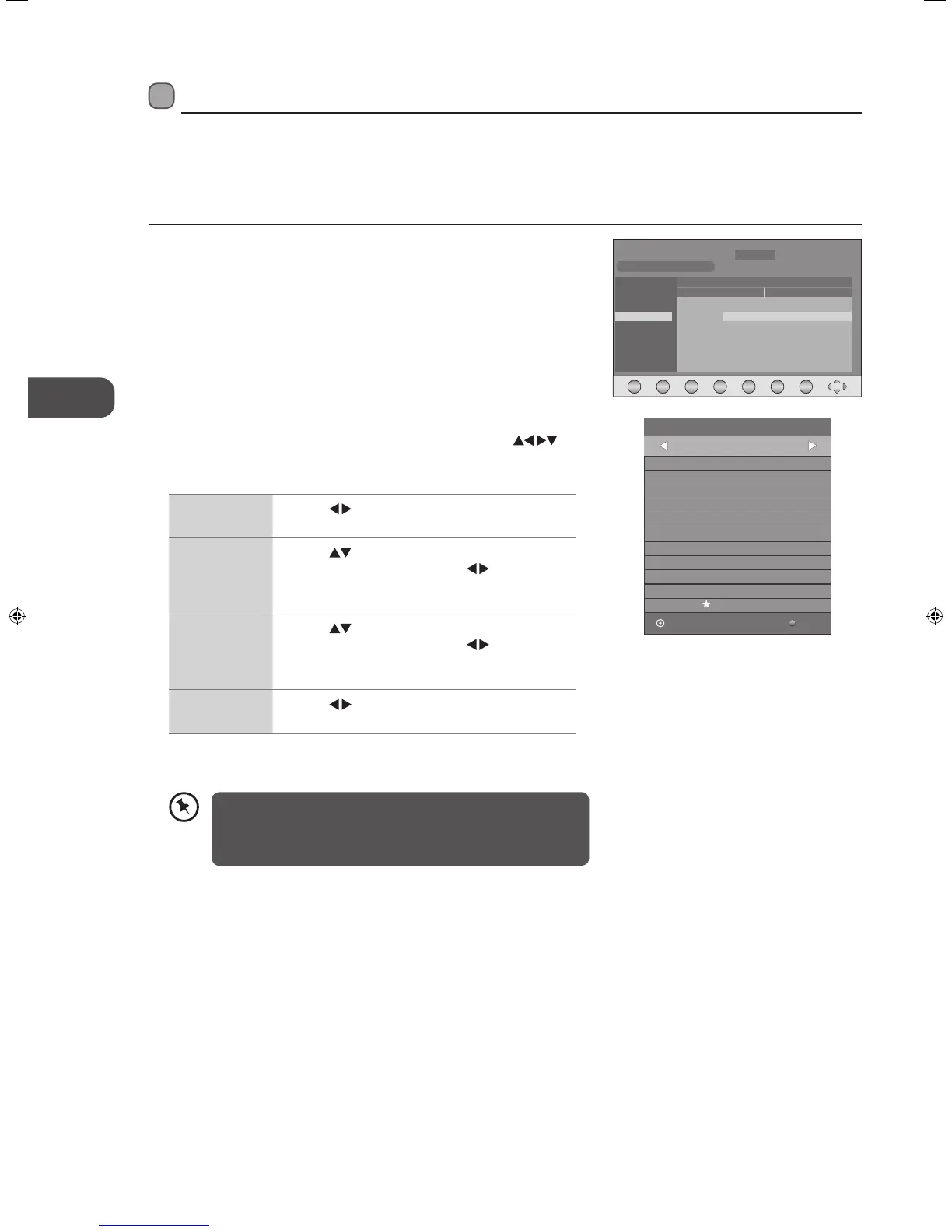2. Press the RED button on the remote control while on the selected
programme, the RECORDER menu will be displayed. Press the
buttons to select the settings in the RECORDER menu for the Channel, Start
time, End time and Mode.
Channel Press the buttons to select the channel that you
wanted to record.
Start time
(for Mode Once,
Every Day,
Weekly)
Press the
buttons to select the Minutes / Hour
/ Month / Date and then press the
buttons to
adjust the start time.
End time
(for Mode Once,
Every Day,
Weekly)
Press the
buttons to select the Minutes / Hour
/ Month / Date and then press the
buttons to
adjust the end time.
Mode Press the
buttons to select the Auto / Once /
Every Day / Weekly.
3. After finishing all the recorder adjustments, press the OK button to confirm
your settings.
Timer Programming
This function is used to perform scheduled recording.
The recording from timer programme or direct recording may have a little bit of delay when it starts to record the broadcast
programme.
Please make sure the USB device is inserted. If not, a warning message will pop up.
1. Press the GUIDE button on the remote control. The EPG menu will appear.
EXIT Info
Schedule
Record
Date
Reminder
OK
800 France 2
801 France 4
802 France 5
803 ARTE
804 LCP
805 France 3
Information
Movie 1
Programme 2
Programme 3
Programme 4
Programme 5
DTV
17 Jan
17:0016:00
PROGRAMME GUIDE
17 Jan 2011 22:07 15:55-16:25 Movie 1
801 SZTVM02
802 SZTVM03
Start Time
59 Minute
19 Hour
Dec Month
29 Date
RECORDER
BACK
OK
_
+
End Time
29 Minute
20 Hour
Dec Month
29 Date
Mode AUTO
• After confirmation, you can press the GREEN button to view
your scheduled recording in the Schedule list.
• If a programme recording starts when the TV is in standby
mode, the LED indicator will flash red and blue.
L22_24FE12_IB_Running Change_120907_Annie.indd 48 12年9月7日 上午10:44