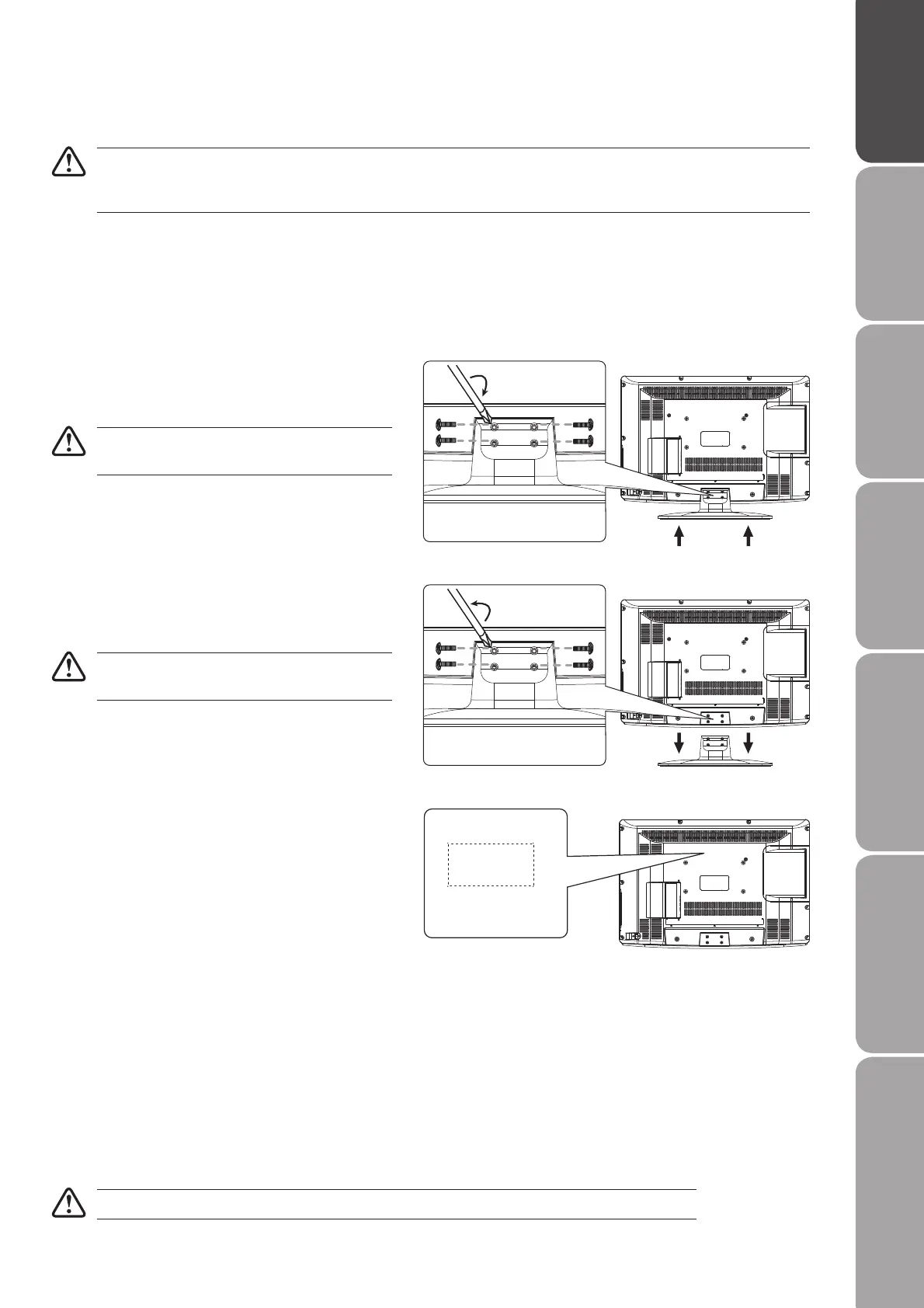GB-5
PreparationConnectionsInitial SetupUsing the FeaturesEPG (Electronic
Programme Guide)
Using the DVD FeaturesHints and Tips, Specification
and Safety Warnings
5. Mounting on the wall. This TV is designed to be wall-
mounted with a standard 200 mm x 100 mm mounting
kit designed for flat-panel TVs (sold separately).
Mount this TV according to the instructions included
in the mounting kit. Due to space restrictions, we
recommend that you make all connections (refer to
page 11-15 for details) before mounting on to the wall.
Installing / Removing the Base Stand
The LCD display is very fragile, and must be protected at all times when installing and removing the base stand. Be sure
that no hard or sharp object, or anything that could scratch or damage the LCD display, comes into contact with it. DO
NOT exert pressure on the front of the TV at any time because the screen could crack.
1. Disconnect all cables connected to the TV.
2. Lay the TV down on a flat surface with the back side
facing up. Please make sure to place a soft cushioned
material (such as a pillow or thick piece of foam)
beneath the screen.
3. To install the base stand, slide in the base stand until
the screw holes are aligned. Secure the base stand
with the 4 screws.
Remove the base stand before mounting the TV
onto the wall.
4. To remove the base stand, untighten the 4 screws that
hold the base stand to the rear of the TV. Slide the
base stand out.
Keep all the screws. You will need them if you
want to use the base stand option.
Unscrew
Slide out
Screw
Slide in
If items are missing, or damaged please contact Partmaster (UK only). Tel: 0844 800 3456 for assistance.
Screws x 4
(P.N.: 209030427B1)
Screws x 4
(P.N.: 209030427B1)
200 mm
100 mm
Four mounting holes
(size M4x27 screw)
L26DIGB10_IB_final110210_running change6.indd 5 10/02/2011 3:12 PM