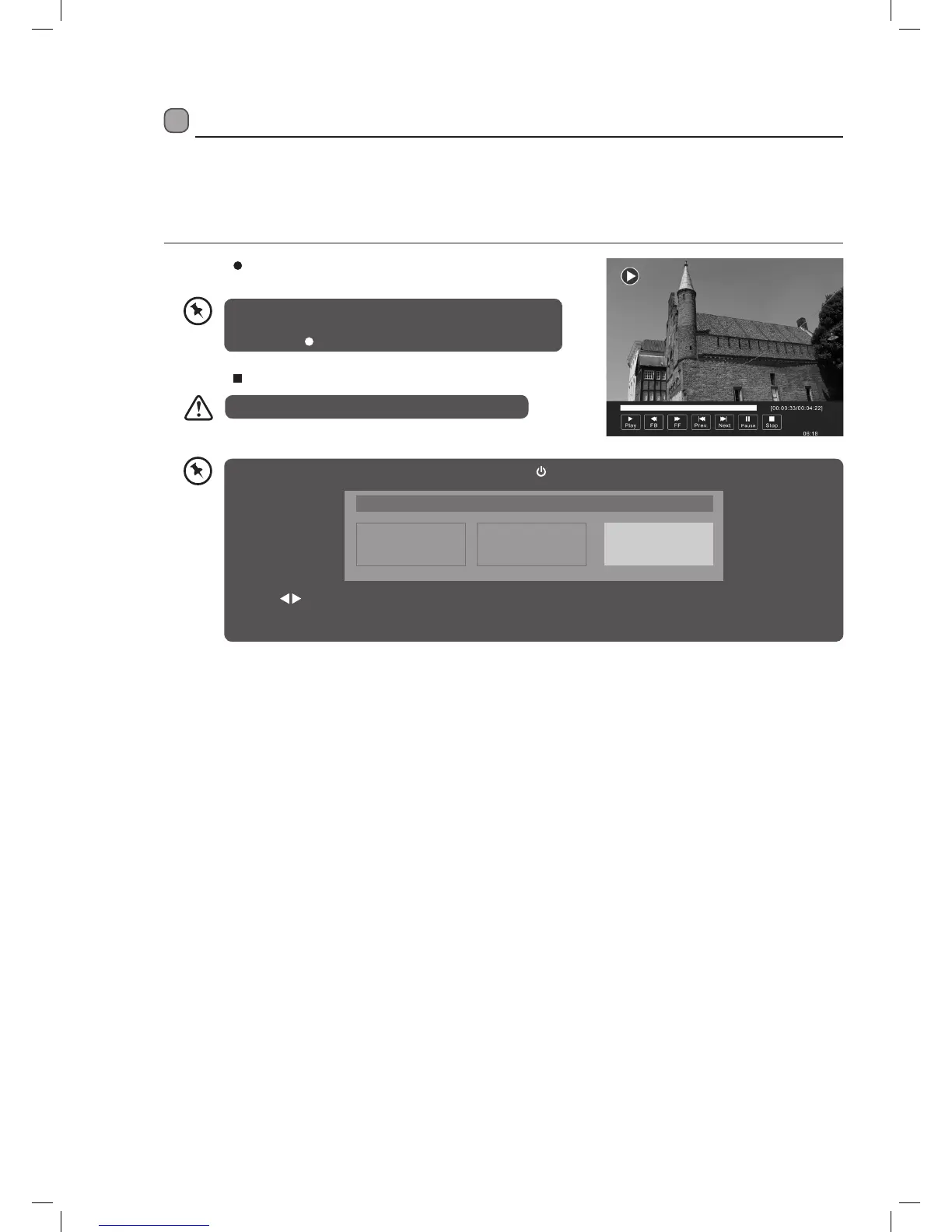22
Recording DTV Programmes onto a USB Storage Device
Use this function to record the DTV programme you are watching on the main screen and save it for future viewing.
The recording from timer programme or direct recording may have a little bit of delay when it starts to record the broadcast
programme.
Please make sure the USB device is inserted. If not, a warning message will pop up.
1. Press the button to record the programme that you are currently
watching.
Recording will stop automatically when the disk is full.
The recording progress bar will disappear after 15 seconds.
To display the recording progress bar again, press the OK
button or the button.
2. Press the button to stop recording.
If you want to turn off your TV during recording, press the button. A dialogue will display.
Press the buttons to select your desired option and then press the OK button to confirm.
If you select the middle option in the box, the screen will turn off but the recording will still be in progress, the LED
indicator will alternatively flash red and blue.
The recording is still inprogress. Do you want to switch off the TV?
Yes, Stop recording and
switch off the TV
Yes, turn off the screen
and sound but keep
recording the programme
No
L32HE13_IB.indd 22 22/07/2013 12:10