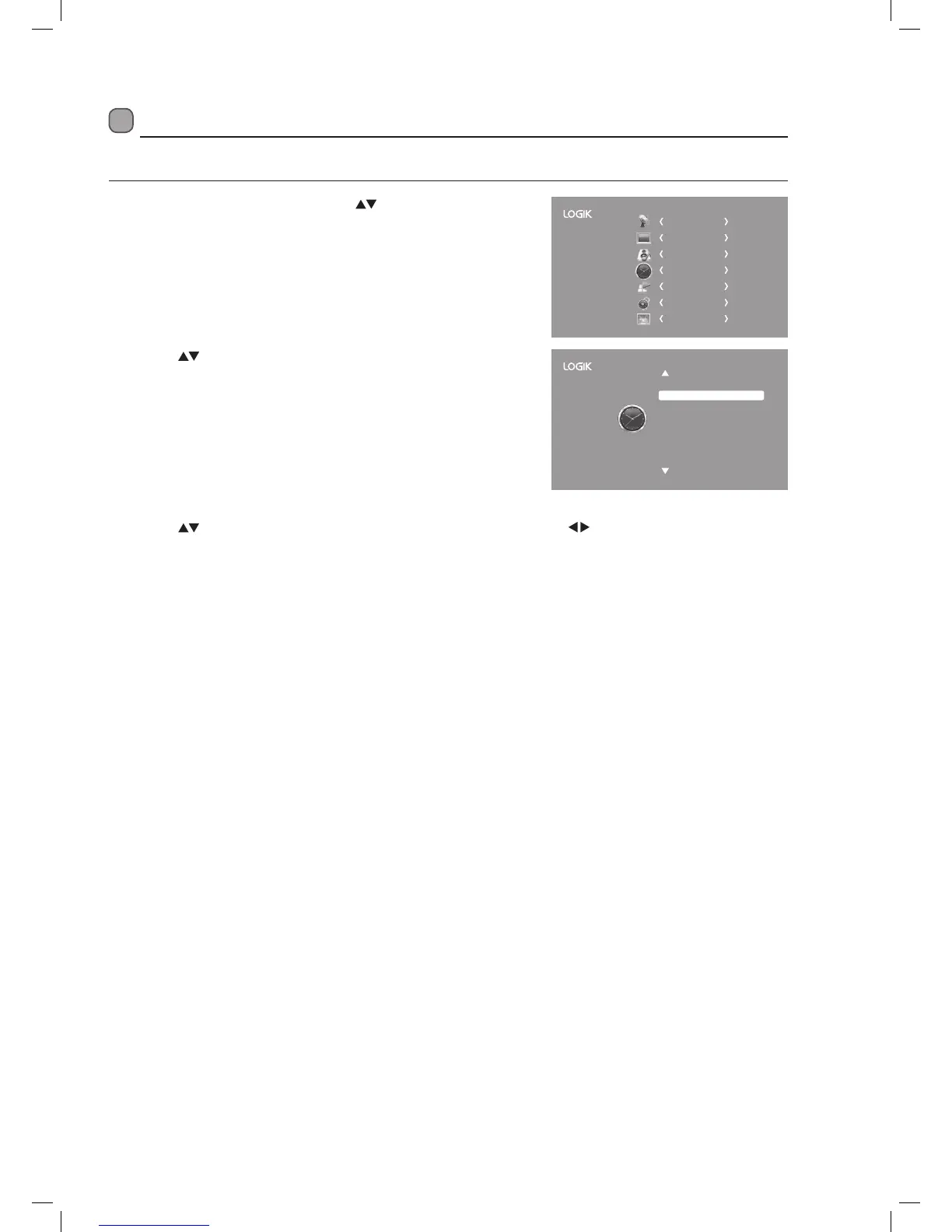29
CHANNEL
PICTURE
SOUND
TIME
OPTION
LOCK
EXIT
Time Settings
Allows you to adjust time zone, sleep time, auto standby, OSD timer and summer time.
1. Press the MENU button and then press the buttons to select the
TIME menu and then press the OK button.
2. Press the buttons to select the following time options and then
press the OK button.
Clock
Time Zone
Sleep Timer
Auto Standby
OSD Timer
Summer Time
-- -- -- --
GMT
Off
4 H
10 S
Auto
3. Press the buttons to select the options. Press the OK button and then press the buttons to adjust each option’s
setting.
L32HE13_IB.indd 29 22/07/2013 12:10