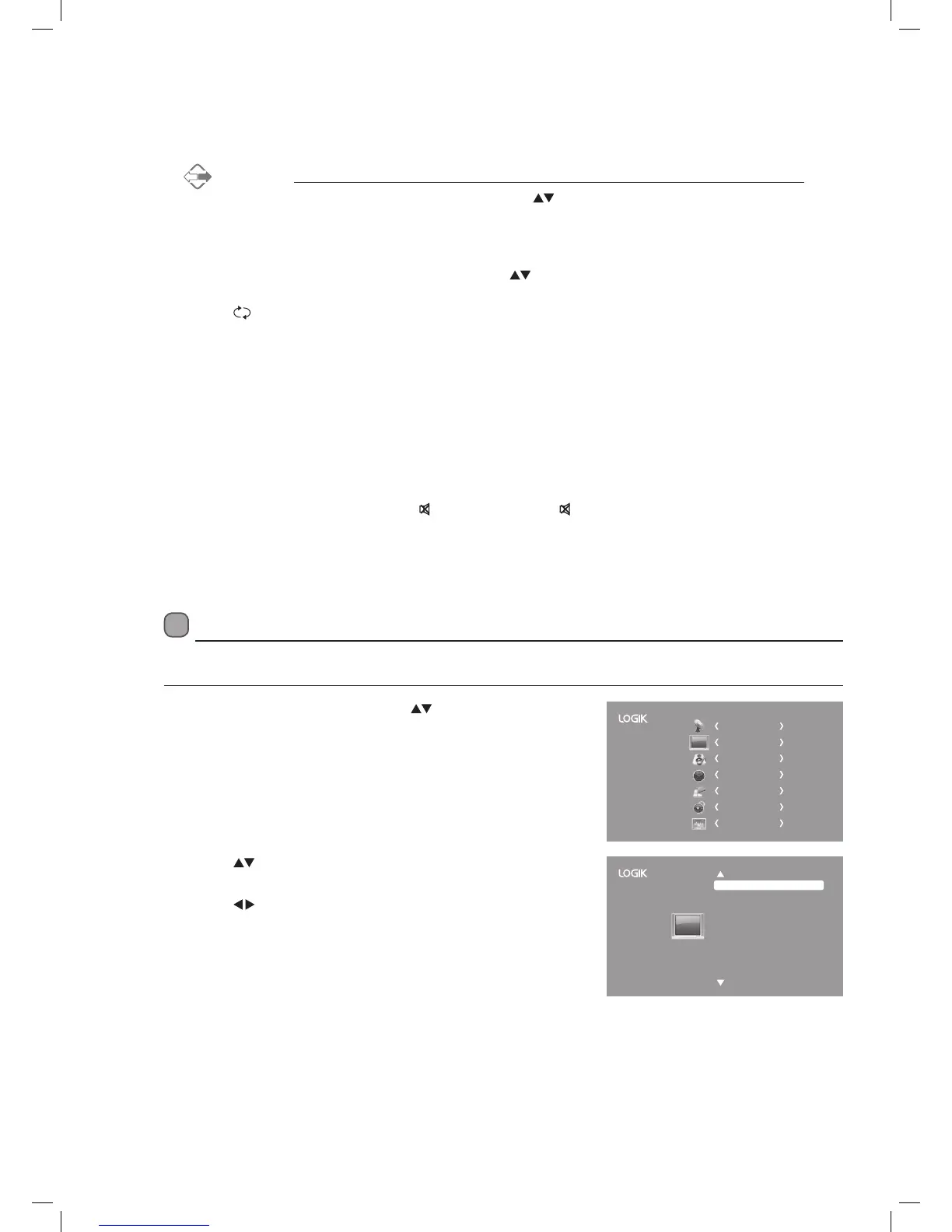16
Channel Selection
• Press the CH + / – buttons on the remote control repeatedly or the 0-9 buttons to select the channel.
Alternative
Press the OK button to enter the Channel List. Then use the buttons to highlight and select the channel.
Press the OK button to view the selected channel.
• If a blocked channel is selected, the password screen will be displayed. Press the 0-9 buttons to enter the password, the
channel will then be unlocked (refer to Block Channel for details).
• Press the FAV button to view the Favourite List. Then use the buttons to highlight and select the channel. Press the OK
button to view the selected channel, the Favourite List will be blank unless you have added your favorites.
• Press the button to return to the previously viewed channel.
Display Channel Information
• Press the INFO button to view the current information.
Volume Adjustment
• Press the V + or – button on the right side panel of the TV or the VOL + or – button on the remote control to adjust the
volume.
• If you wish to switch the sound off, press the MUTE button. Press the MUTE button again or the VOL + or – button to
resume audio listening.
2. Press the buttons to select the following picture options and then
press the OK button.
• Press the buttons to adjust the levels in the menus.
Adjusting the Picture Settings
Allows you to set your preferred picture mode.
1. Press the MENU button and then press the buttons to select the
PICTURE menu and then press the OK button.
CHANNEL
PICTURE
SOUND
TIME
OPTION
LOCK
EXIT
Picture Mode
Contrast
Brightness
Colour
Tint
Sharpness
Colour Temp
Noise Reduction
Standard
50
50
50
50
50
Normal
Off
SCREEN
L32HE13_IB.indd 16 22/07/2013 12:10