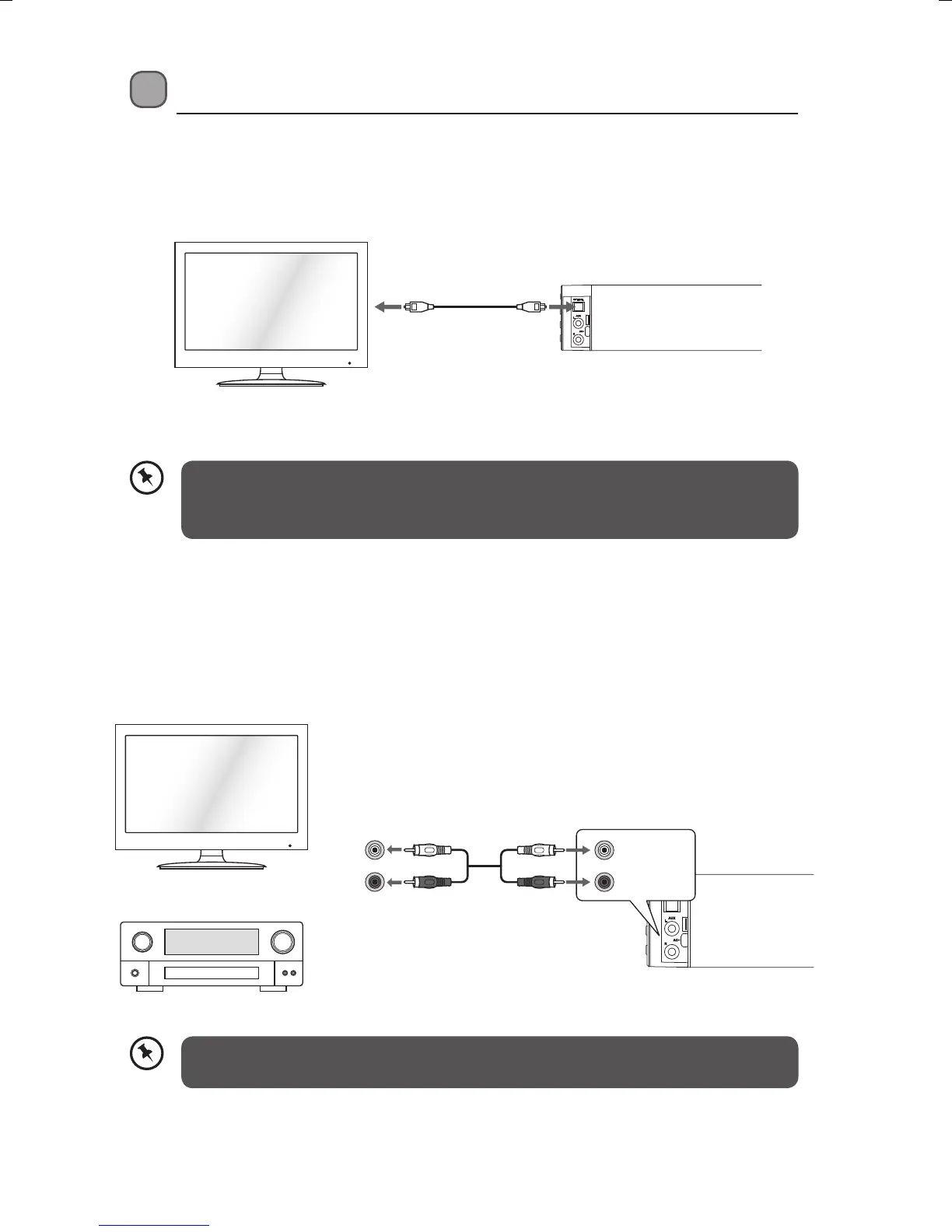11
Connections
Using the OPTICAL Connection
Use an optical cable (not included) to connect the TV’s optical output socket to the unit’s
OPTICAL socket. Before inserting the optical cable, remove the OPTICAL socket cover.
OPTICAL cable
(not included)
Using the AUX Connection
Use the RCA to RCA Stereo Audio Cable to connect the audio ouput sockets of a TV or an
audio device to the unit’s AUX (L/R) sockets. Please ensure that the output volume is turned
up in order for the soundbar to operate.
TV
Rear view of the unit
When the unit is connected with the TV, press the EQ Button to select for the
optimal sound output eect. Refer to Selecting the Equaliser section for details.
If there is no sound output and the OPTICAL indicator ashes, ensure the audio
setting of the input source (e.g. TV, game console, DVD player, etc.) is set to PCM
mode with optical input.
RCA to RCA Stereo
Audio Cable
TV
Audio device
Rear view of the unit
red
red (R)
white
white (L)
Audio out
L32S14_IB_140828_will.indd 11 28/8/14 2:37 PM