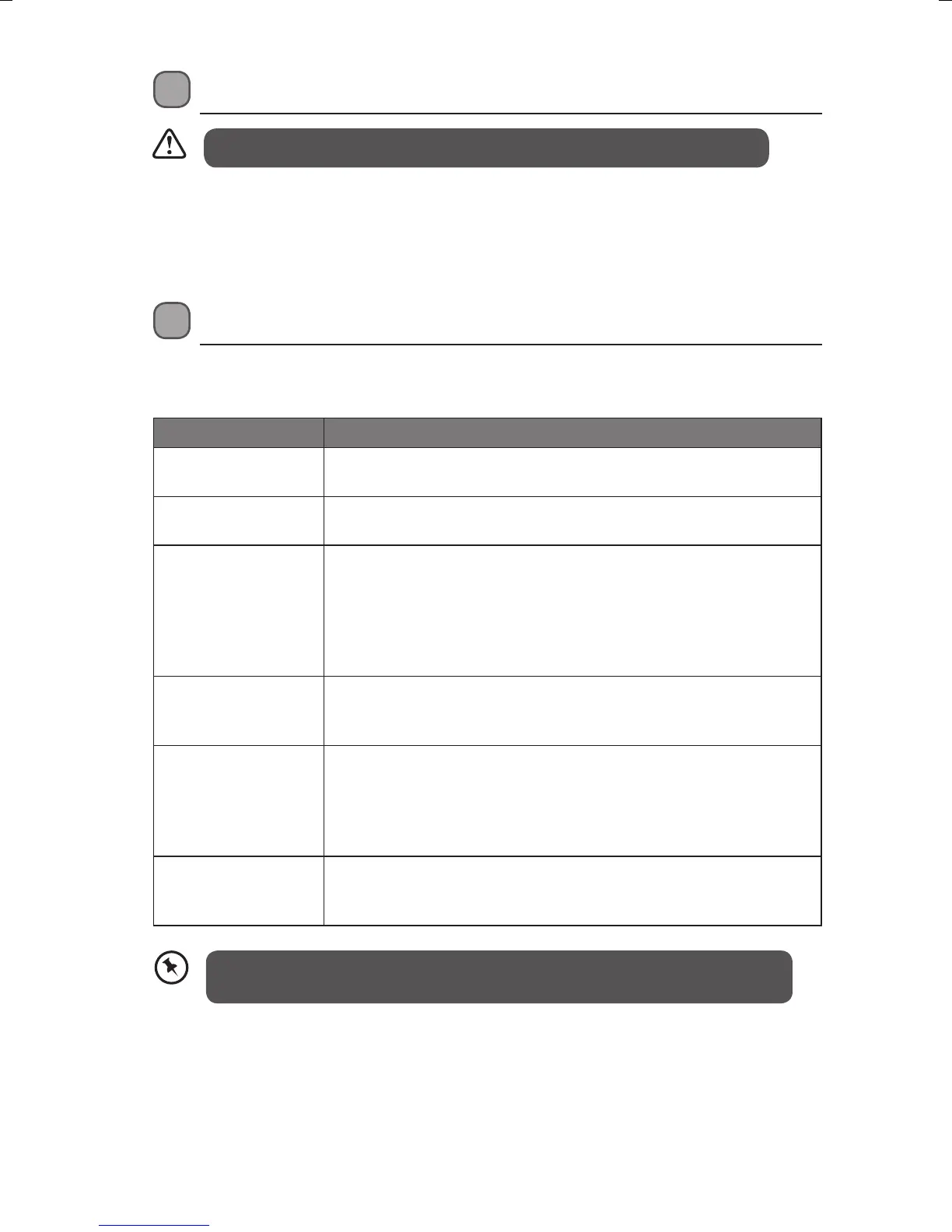14
Maintenance
Ensure the unit is fully unplugged from the mains socket before cleaning.
• To clean the unit, wipe the case with a slightly moist, lint-free cloth.
• Do not use any cleaning uids containing alcohol, ammonia or abrasives.
• Do not spray aerosol at or near the unit.
Hints and Tips
If a problem occurs, it may often be due to something very minor. The following table
contains various tips.
Problem Solution
No power. • Ensure the mains cable is connected securely.
• Make sure that the unit is switched on.
Loud hum or noise is
heard.
The plugs and sockets are dirty. Wipe them with a cloth slightly
moistened with an appropriate non-abrasive cleaning solution.
The remote control
does not function.
• Use the remote control near the unit.
• Point the remote control at the remote control sensor on the
unit.
• Replace the battery in the remote control with a new one.
• Remove any obstacles between the remote control and the
• unit.
The unit does not
respond when
pressing any buttons.
The unit may freeze up during use. Switch the unit off and then
on again at the mains socket to reset the unit.
No sound output. • Make sure that the unit is not muted. Press MUTE or VOL + to
resume normal listening.
• Ensure the audio setting of the input source (e.g. TV, game
console, DVD player, etc.) is set to PCM mode while using
optical connection.
The sound output
effect sounds
unfamiliar
Press EQ on the remote control to select preset EQ mode for the
optimal sound output effect.
If any functional abnormality is encountered, unplug the unit from the mains
socket and reconnect it again.
L32S14_IB_140828_will.indd 14 28/8/14 2:37 PM