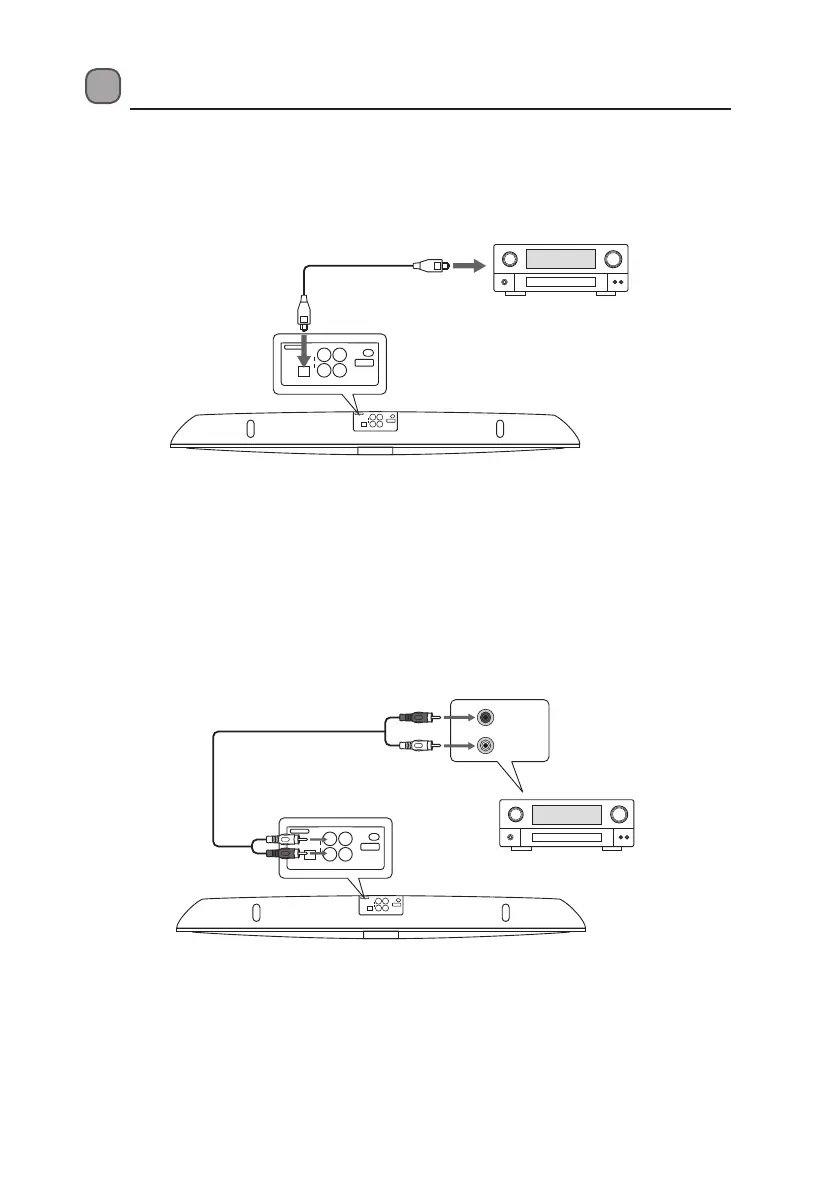11
Connections
Using the OPTICAL Connection
1. Use an optical cable (not included) to connect the audio device’s OPTICAL OUT socket
to the unit’s OPTICAL (input) socket.
R
AUX IN
COAXIAL
SUB-WOOFER
OUT
OPTICAL
L
R
AUX IN
COAXIAL
SUB-WOOFER
OUT
OPTICAL
L
OPTICAL cable
(not included)
R
AUX IN
COAXIAL
SUB-WOOFER
OUT
OPTICAL
L
R
AUX IN
COAXIAL
SUB-WOOFER
OUT
OPTICAL
L
Using the AUX IN Connection
Use the RCA audio cable to connect the audio device’s audio output sockets to unit’s
AUX IN (L/R) socket.
Phono (RCA)
Audio Adapter
Audio device
Audio device
Bottom view of the unit
Bottom view of the unit
red
red
white
Right
Left
white
L37S13_IB_RC_Final130628.indd 11 28/06/2013 3:13 PM
