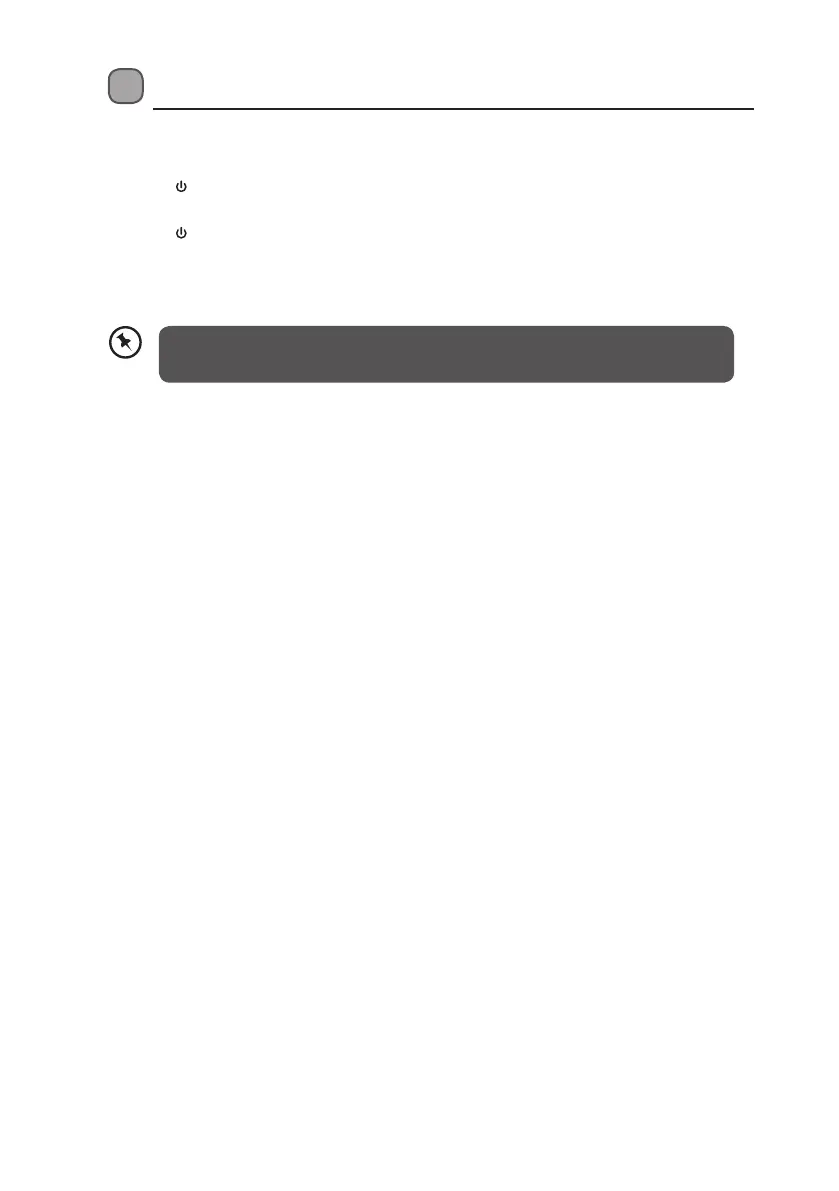14
General Operation
When you rst connect the unit to the mains socket, the unit will be in STANDBY mode.
The status indicator will light up red.
• Press
STANDBY to switch the unit on. The word “HELLO“ will show on the display, and
the status indicator will light up green.
• Press
STANDBY to switch the unit back to STANDBY mode. The status indicator will
light up red.
• Disconnect the mains plug from the mains socket if you want to switch the unit o
completely.
When the unit volume is close to mute or is idle for approximately 10 minutes,
it will automatically switch to Standby.
Selecting Modes
Press SOURCE repeatedly to switch between AUX IN, OPTICAL, COAXIAL and LINE IN
modes.
Adjusting the Volume
• Press VOL +/– to adjust the volume.
• If you wish to turn the sound o, press MUTE on the remote control. Press MUTE again
or press VOL +/– to resume normal listening.
EQ (Equaliser)
Press EQ on the remote control to switch between preset equalisers to suit individual
preference.
Cycle through the preset equalisers to select the preferred sound ambience. Standard
settings are Flat / Rock / Pop / Classic.
Adjusting the Bass Level
Press BASS, then press VOL +/- to adjust the bass level.
Adjusting the Treble Level
Press TREBLE, then press VOL +/- to adjust the treble level.
L37S13_IB_RC_Final130628.indd 14 28/06/2013 3:13 PM
