
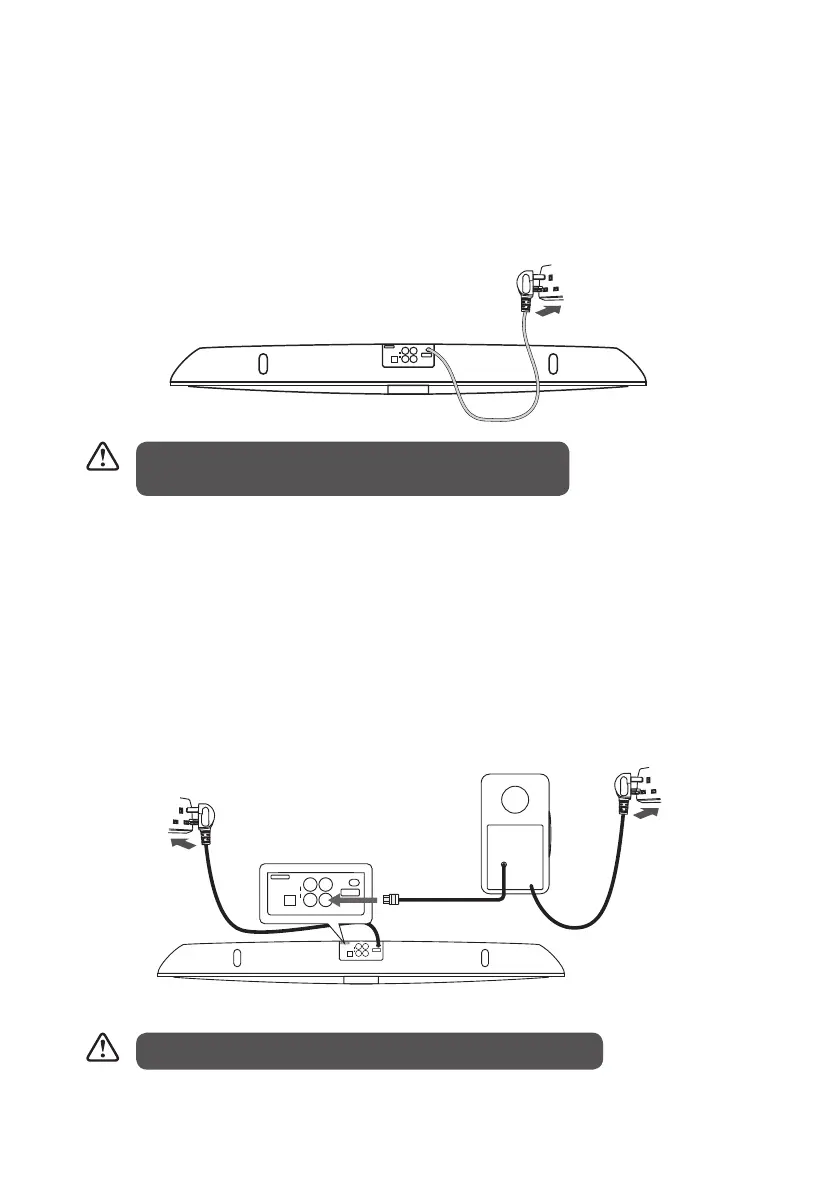
Do you have a question about the Logik L37S13 and is the answer not in the manual?
| Brand | Logik |
|---|---|
| Model | L37S13 |
| Category | Speaker System |
| Language | English |
Details the front-facing components of the soundbar.
Details the top-facing components and controls of the soundbar.
Details the bottom-facing connections and ports of the soundbar.
Instructions for replacing the battery in the remote control.
Information on the effective range and angle for remote control operation.
How to connect using an optical audio cable.
How to connect using an AUX IN audio cable.
How to connect using a 3.5mm stereo audio cable.
How to connect using a coaxial audio cable.
Instructions for connecting the soundbar to the mains power.
How to connect an optional external subwoofer.
How to switch between different audio input modes.
How to increase or decrease the sound volume.
How to select preset sound equalisation modes.
How to adjust the low-frequency sound level.
How to adjust the high-frequency sound level.