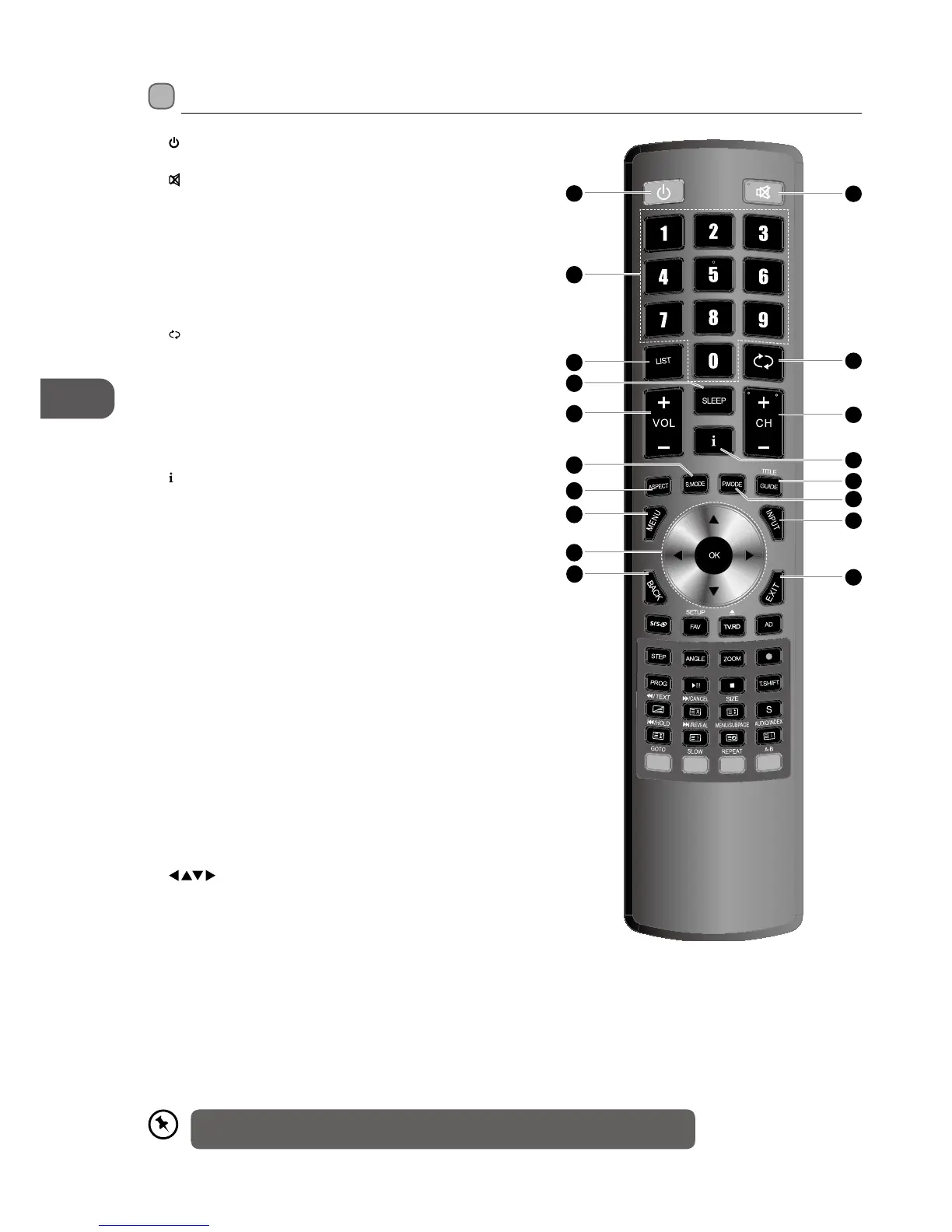GB
10
Preparation
1.
Switches the TV between on and standby mode.
2.
MUTE
Mutes and restores your TV sound.
3. 0-9 Number Button
Press to select a programme. (ATV / DTV mode)
Select numbered items in a menu. (DVD mode)
4. LIST
• Display channel list. (ATV / DTV mode)
• Press to select a track number above 10. For example, to
select track 23 press twice followed by 3. (DVD mode)
5.
RECALL
Return to the previous viewing channel. (ATV / DTV mode)
6. SLEEP
Sets the TV sleep timer: OFF / 10 / 20 / … / 180 / 240 min.
7. VOL + / –
Adjusts the volume.
8. CH + / –
Select a channel.
9.
• Display the present channel information such as the current
time and channel name. (ATV / DTV mode)
• Display the present disc information. (DVD mode)
10. S.MODE
Select sound mode: Standard / Music / Movie / Sports /
Personal.
11. ASPECT
Allows you to watch the screens in various formats: Auto / 4:3
/ 16:9 / Zoom / Smart Zoom / Dot to Dot / Subtitle. (Dot to Dot
only operates in YPBPR / HDMI mode)
12. GUIDE
Displays the EPG (Electronic Programme Guide). (DTV mode)
TITLE
Displays the DVD title content. (DVD mode)
13. P.MODE
Select picture mode: Dynamic / Standard / Mild / Personal.
14. MENU
Display the OSD (On Screen Display) menu.
15. INPUT
Select among the dierent input signal sources:
DTV / ATV / AV / SCART / YPBPR / HDMI1 / HDMI2 / HDMI3 / PC /
MEDIA.
16.
Allows you to navigate the OSD menus and adjust the system
settings to your preference.
OK
Conrm the selection in the OSD menus.
17. BACK
Return to the previous menu in the OSD menus.
18. Exit
Exit the OSD menu.
Remote Control
1
2
5
8
12
15
18
9
13
3
4
7
11
14
16
17
6
10
Please note that there are DVD mode functions on the remote control only operate on
TV models with a built-in DVD player.