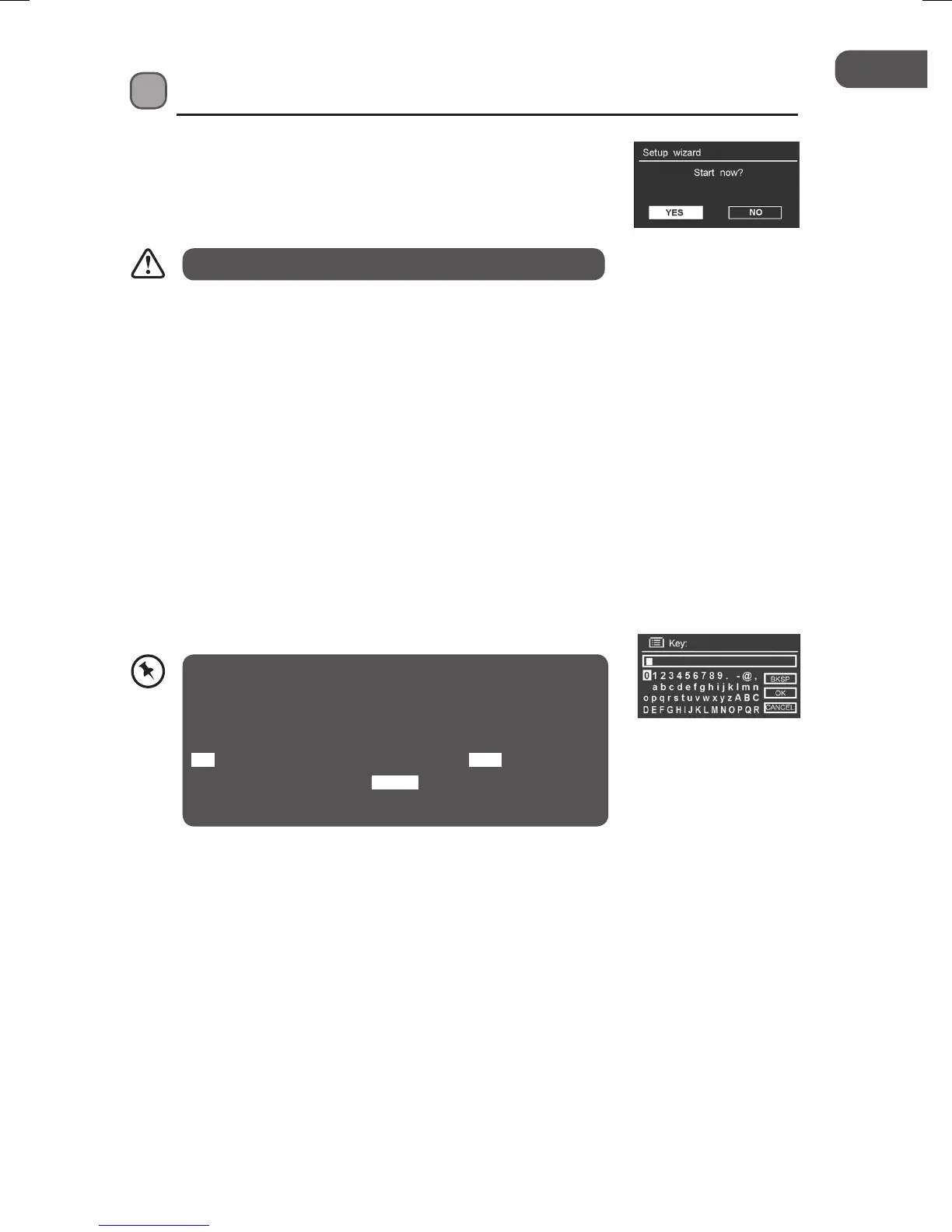11
Initial Setup
When you first connect the unit to the mains socket, the unit will
display the Setup wizard screen.
Turn SNOOZE / SCROLL / SELECT to select YES to start setup
or NO to skip setup then press to confirm.
When NO is selected, the unit will display the Main menu.
To start setup, turn SNOOZE / SCROLL / SELECT to select the options, then press to confirm.
Options in the setup wizard include the following:
Date/Time
Set 12 or 24 hour format
Auto update
• Update from DAB
• Update from FM
• Update from Network
Select your time zone and daylight savings.
• No update
Set the date and time.
You have to select your SSID and input the password after
setting the above to connect to the network. To input the
password, turn SNOOZE / SCROLL / SELECT then press
to confirm each selected alphanumeric character. Select
OK
after inputting the password. Select
BKSP
to edit the
previous character. Select
CANCEL
to cancel the password
input.
`
L5DAB13E_IB_130204_Michelle.indb 11 4/2/13 2:32 PM