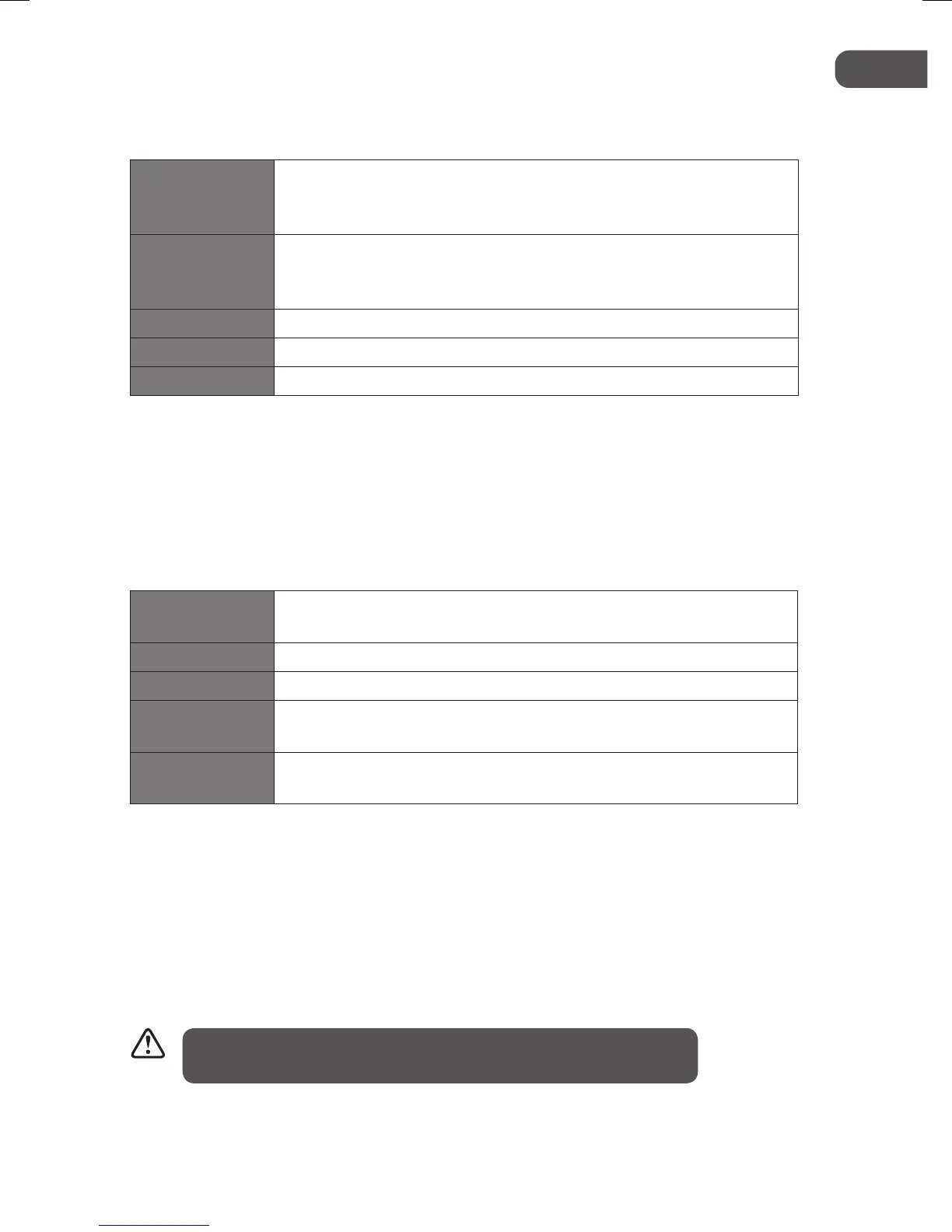15
Network
In the Network screen, turn SNOOZE / SCROLL / SELECT to scroll through the options then
press to confirm.
Network wizard • SSID – select the wireless network.
• Rescan – scan for available networks.
• Manual config – select wireless network with DHCP enable/disable.
WPS setup • Push Button – press the WPS button on the device you wish to
connect with.
• Pin – enter the PIN code of the device you wish to connect with.
View settings Display the setting on the unit.
Manual settings Select wireless network with DHCP enable/disable.
Network profile View the connected network.
Time/Date
The clock can be set and updated automatically if you can receive DAB/ FM signals in your
location. In order for the clock to synchronise to the current local time you must leave it on one
DAB/FM station for a short period of time.
You can also set the time and date manually. In the Time/Date screen, turn SNOOZE / SCROLL /
SELECT to scroll through the options then press to confirm.
Set Time/Date DD:MM:YY
HH:MM
Auto update Update from DAB / Network / No update.
Set format 12 or 24 hour format.
Set time zone Select a time zone.
(Only available when Auto update from Network is on.)
Daylight savings Select daylight savings.
(Only available when Auto update from Network is on.)
Language
In the Language screen, turn SNOOZE / SCROLL / SELECT to scroll through the options then
press to confirm.
Factory reset
In the Factory screen, turn SNOOZE / SCROLL / SELECT to select YES or NO then press to
confirm.
After factory reset, all tuned stations, preset stations and alarm settings
will be erased.
L5DAB13E_IB_130204_Michelle.indb 15 4/2/13 2:32 PM