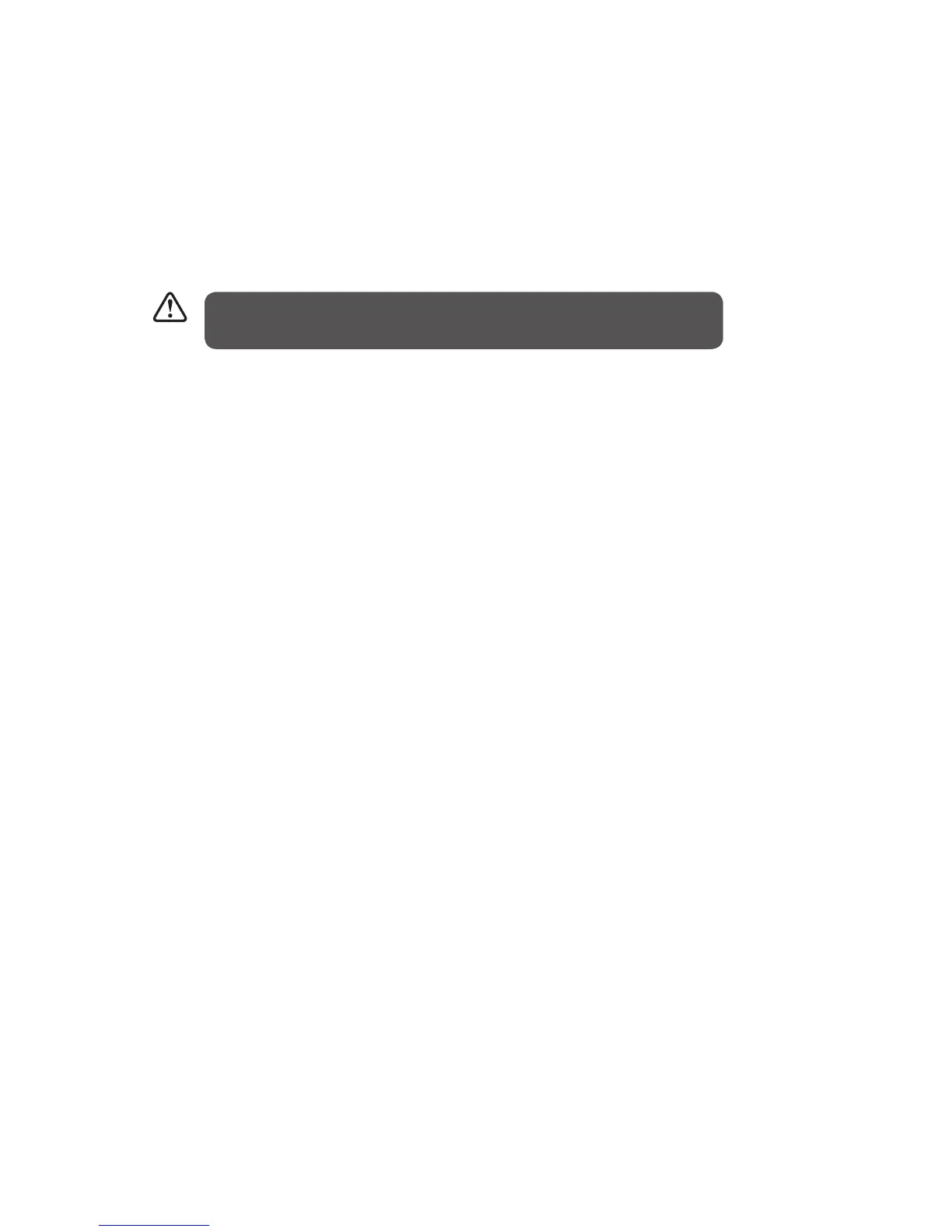12
System Reset
When you move the unit to another part of the country, your pre-tuned and stored DAB stations
may no longer be available and you might need to reset the unit back to its original factory
settings. To perform a factory reset, please do the following:
1. Switch on the unit.
2. Press and hold the MENU button until the display shows “Press SELECT to confirm reset”.
3. Release the MENU button and press the SELECT button once. The display will first show
“Restarting …” and then restore to standby mode.
After the system reset, all the tuned stations, DAB & FM preset stations
and alarm settings will be erased.