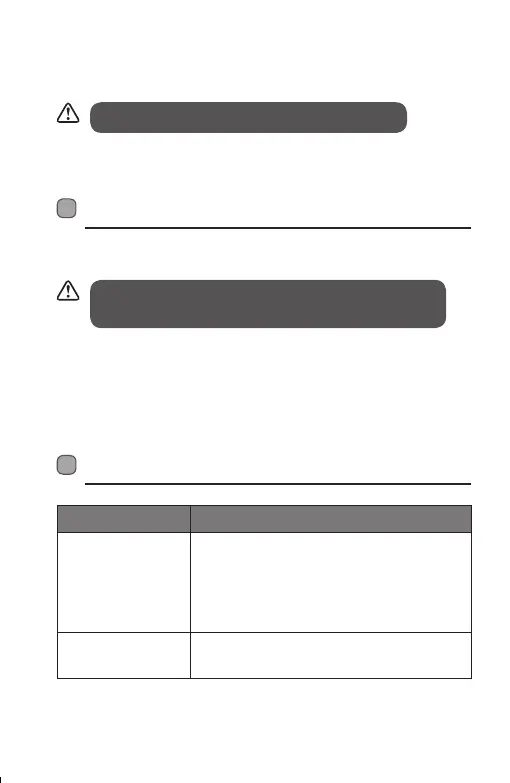14
Maintenance
Cleaning the Unit
Ensure the unit is fully unplugged from the mains
socket before cleaning.
• To clean the unit, wipe the case with a slightly moist, lint-free
cloth.
• Do not use any cleaning fluids containing alcohol, ammonia or
abrasives.
• Do not spray an aerosol at or near the unit.
For Better Reception
FM: Fully unwind and extend the FM aerial. Then position the aerial
to obtain optimum reception.
Do not connect the FM aerial to an outside aerial.
AM: Reposition the unit to obtain optimum AM reception.
Hints and Tips
Problem Solution
Poor FM reception
• Make sure FM aerial is fully extended.
• Electrical interference in your home can
cause poor reception. Move the unit
away from them (especially those with
motors and transformers).
Poor AM reception
• Rotate the unit horizontally until
orientation with best reception is found.
LCRAN12_IB_Final200318V9.indd 14 19/03/2020 15:50
