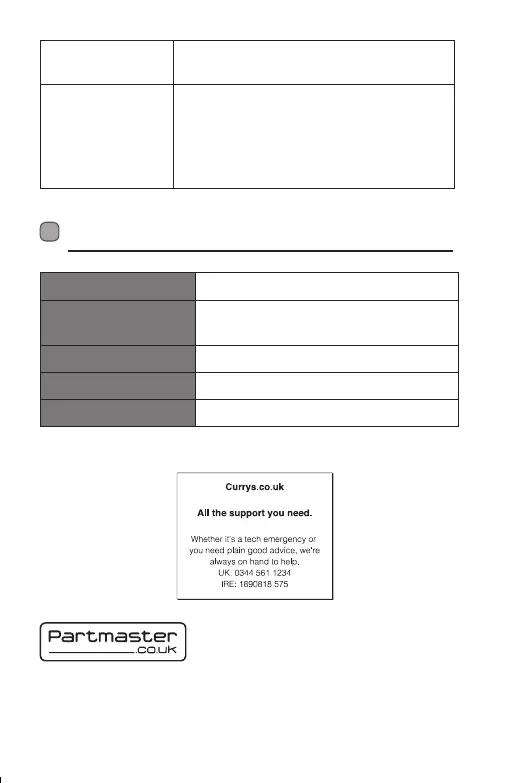15
Specications
Model LCRAN12
Frequency Range AM: 530 – 1600 KHz
FM: 88 – 108 MHz
Mains Supply AC 230V~ 50Hz 5W
Net Weight 488 g
Dimensions 167 mm (L) × 120 mm (W) × 60 mm (H)
Features and specifications are subject to change without prior notice.
Clock does not show
the correct time
There has been an electrical power
interruption. Set the clock again.
Alarm does not
come on at the
preset time
To turn on the RADIO or BUZZER alarm,
check the following points:
• Is the current time correctly set on the
time display?
• Is the alarm time correctly set?
Visit Partmaster.co.uk today for the easiest
way to buy electrical spares and
accessories. With over 1 million spares and
accessories available we can deliver direct to your door the very next
day. Visit www.partmaster.co.uk or call 0344 800 3456 (UK customers
only) Calls charged at National Rate.
LCRAN12_IB_Final200318V9.indd 15 19/03/2020 15:50
