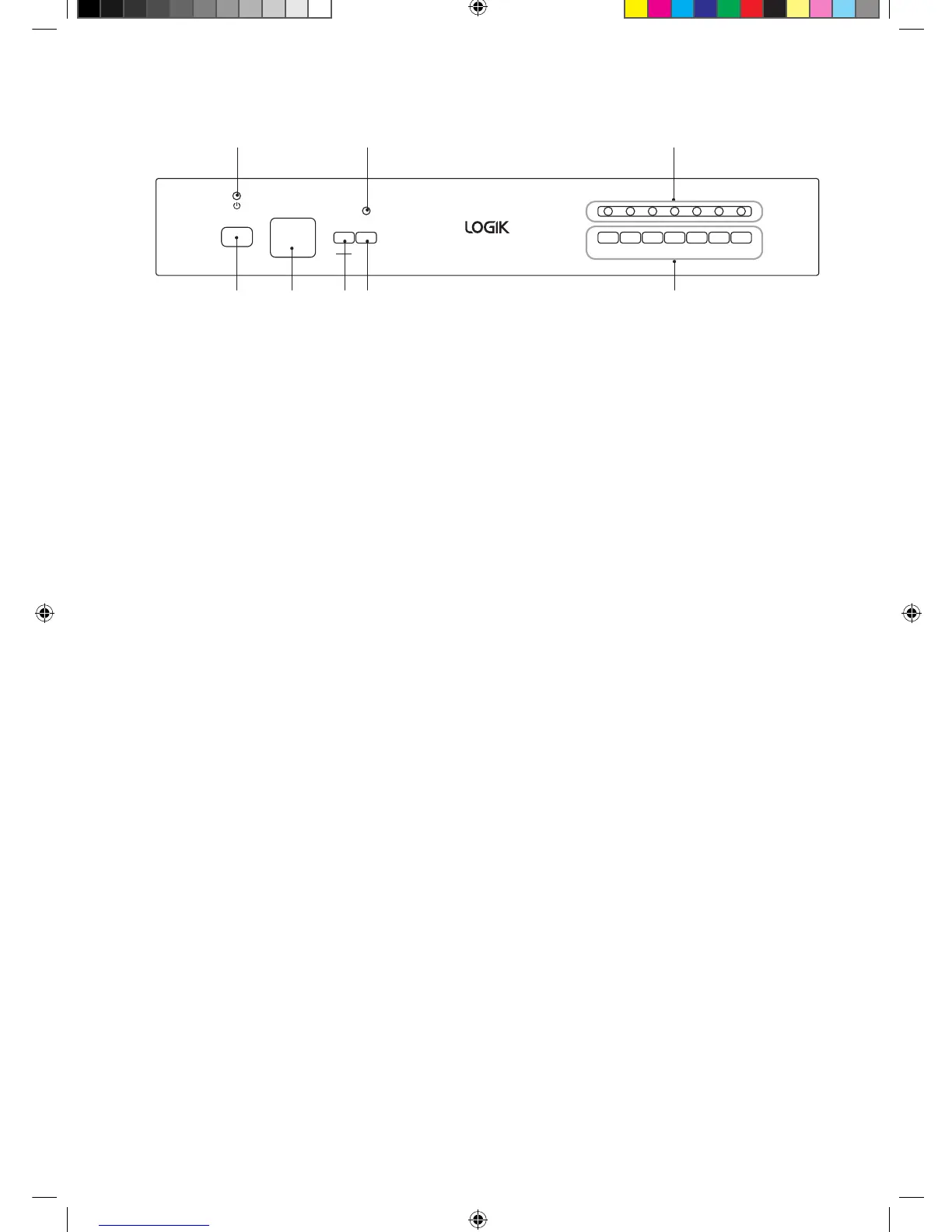12
1. ON / OFF Button
• To turn the dishwasher on and off.
2. Power On Light
• Illuminates when On/Off button is pressed.
3. Display Window (Control Panel)
• Programme remaining time, delay time and
fault codes etc.
4. Delay Start Button
• Press to preset the wash timer and delay the
starting time by up to 24 hours.
• Each press of this button increases the delay
start time by 1 hour intervals.
5. Half Load Washing Button
• Press this button to select the half load
washing cycle.
Power
Delay
Start
1/2 Load
3in1 Intensive Normal Eco Rinse Glass Rapid
Control Panel
2 6 8
31 4 5 7
6. Half Load Indicator Light
• Illuminates when the half load washing cycle
is selected.
• Only the upper spray arms will be in
function.
• Load the soiled dishes in the upper basket.
7. Programme Button
• Press to select your required washing
programme.
8. Programme Indicator Light
• Illuminates when the programm is selected.
LDW45S11_IB_110331.indd 12 3/31/11 5:04 PM
