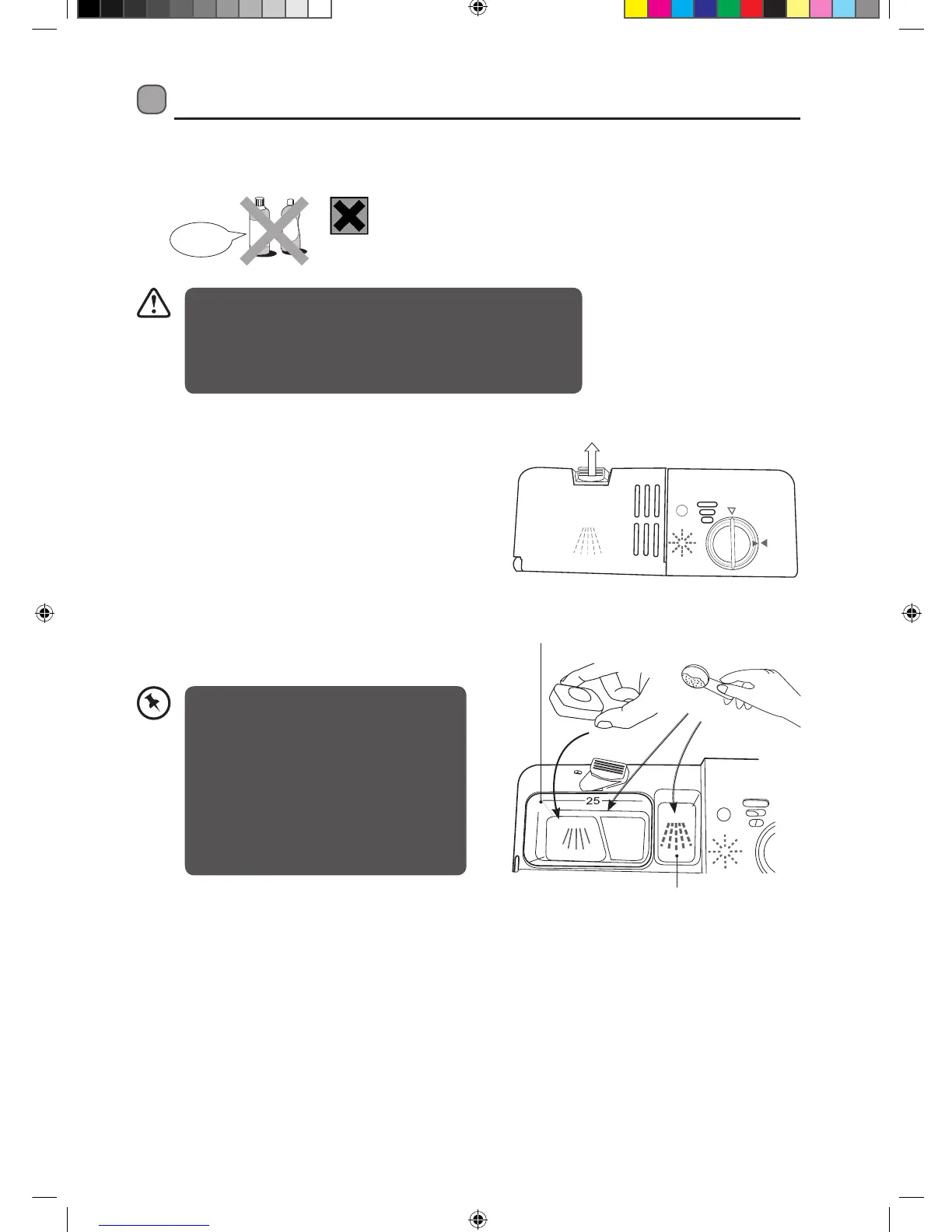15
You can choose to add a detergent tablet
alone or to add detergent powder to both
the main wash detergent chamber and
the pre-wash detergent chamber for your
selected wash cycle. All programmes with
pre-wash need an additional detergent
dosage that must be placed in the
pre-wash detergent chamber (please refer
to the wash cycle table). This detergent
will take effect during the pre-wash phase.
Please follow the steps below to fill the detergent dispenser.
1. Push the button on the lid of the detergent
dispenser in the direction of the arrow until the
flap springs open.
Adding Detergent or Detergent Tablet
Only use detergents specifically designed for use in dishwashers. To be more environmentally friendly,
please use no more than the correct amount of detergent.
2. Fill the detergent dispenser with detergent
powder or insert the detergent tablet. The
marking indicates the filling level.
Bleach and
Countertop detergent
Irritant
3. Close the lid firmly so that it clicks into place.
• Keep out of the reach of children
• Irritating to eyes.
• Avoid contact with eyes. In case of contact with eyes, rinse
immediately with plenty of water and seek medical advice.
• If swallowed, seek medical advice immediately.
push up from the right side
pre-wash detergent chamber
main wash detergent chamber
or
LDW45S11_IB_110331.indd 15 3/31/11 5:04 PM
