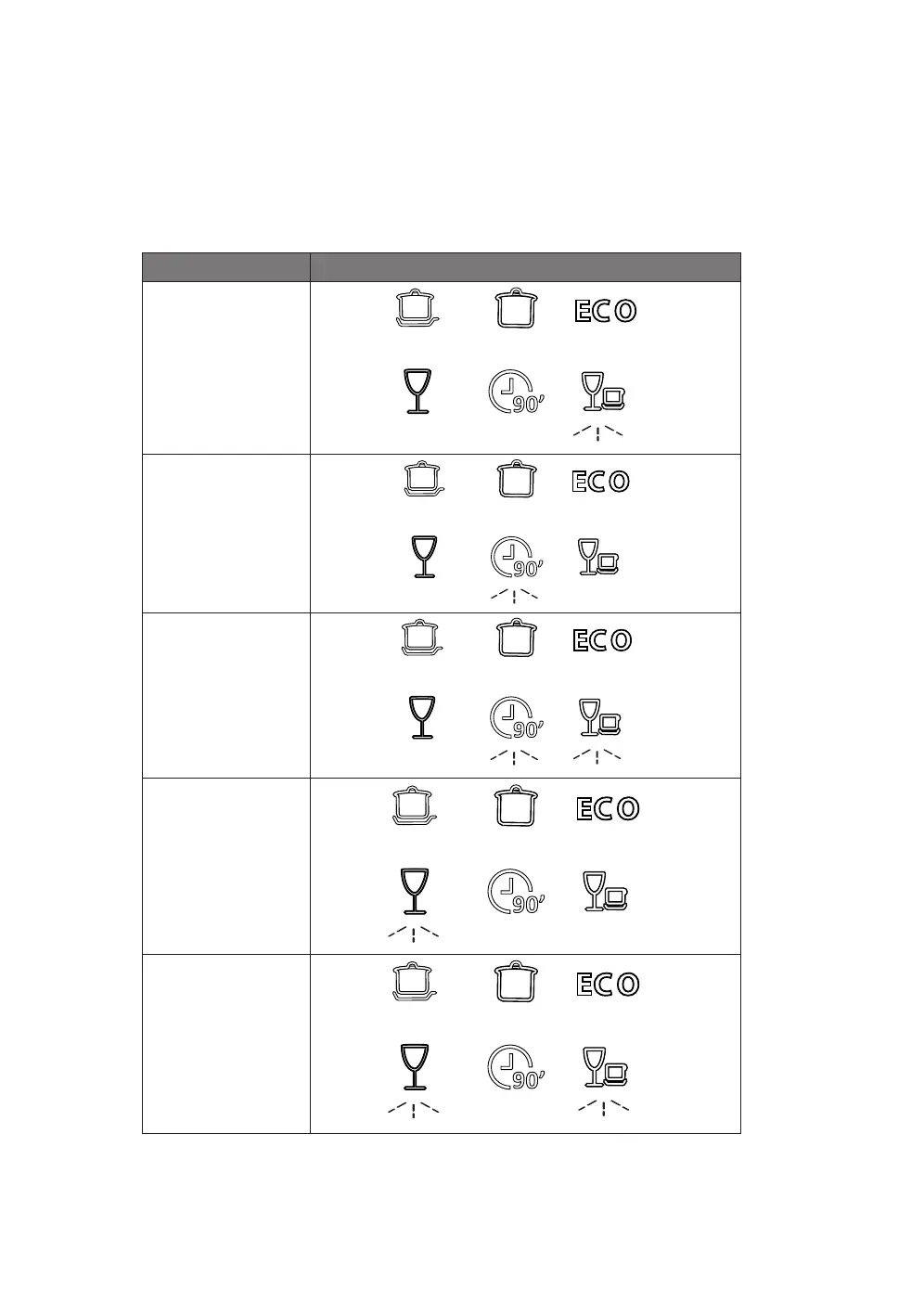17
Adjusting the Rinse Aid Reservoir
To achieve a better drying performance, adjust the rinse aid level.
1. Open the door and press the ON/OFF button to switch on the dishwasher.
2. Within 60 seconds, press and hold the Programme button for more than 5 seconds, and then
press the Delay button to enter setting mode. The rinse aid warning indicator will illuminate.
3. Press the Programme button repeatedly to adjust the rinse aid level: D1 / D2 / D3 / D4 / D5.
The higher the number, the more rinse aid will be used.
Rinse aid level Rinse aid level indicator
D1
EC O
D2
EC O
D3
EC O
D4
EC O
D5
EC O
4. After adjusting the rinse aid level, press the ON/OFF button to save the setting.
LID45W20_IB_Final200727.indd 17LID45W20_IB_Final200727.indd 17 27/7/2020 4:23 PM27/7/2020 4:23 PM
