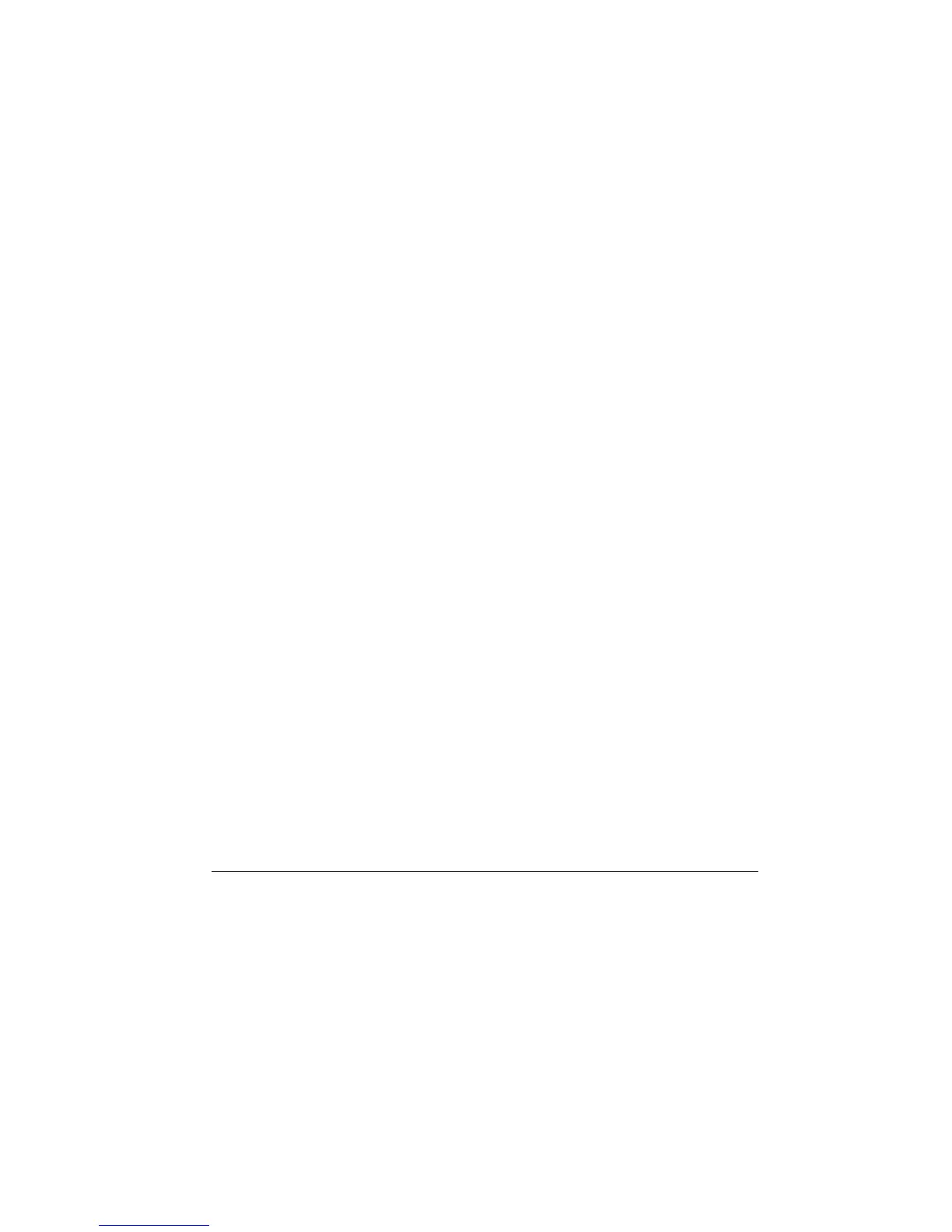Logitech Harmony Touch
Español 61
Resolución de problemas
Sugerencias para resolución
de problemas básica
En la pantalla táctil, usa Ayuda
(icono de signo de interrogación)
para resolver problemas.
El control remoto Harmony
no se comunica con MyHarmony
• Comprueba el cable USB
y su conexión.
• No uses un concentrador USB.
• Prueba otro puerto USB.
• Desactiva los bloqueadores
de mensajes emergentes.
• Cierra el navegador y reinicia
la computadora.
• Reinicia el control remoto:
Mantén presionado el botón O
durante 15 segundos, o hasta que
el logotipo de Logitech aparezca
en pantalla.
El dispositivo no aparece en
MyHarmony o el control remoto
Harmony no tiene un comando
• Comprueba las entradas de nombre
de fabricante y número de modelo.
• Usa la función de aprendizaje
de infrarrojos del control remoto
Harmony.
Para obtener más ayuda,
ve a www.logitech.com/support/
harmonytouch
¿Cuál es tu opinión?
Nos gustaría conocerla, si puedes dedicarnos un minuto.
Te agradecemos la adquisición de nuestro producto.
www.logitech.com/ithink
