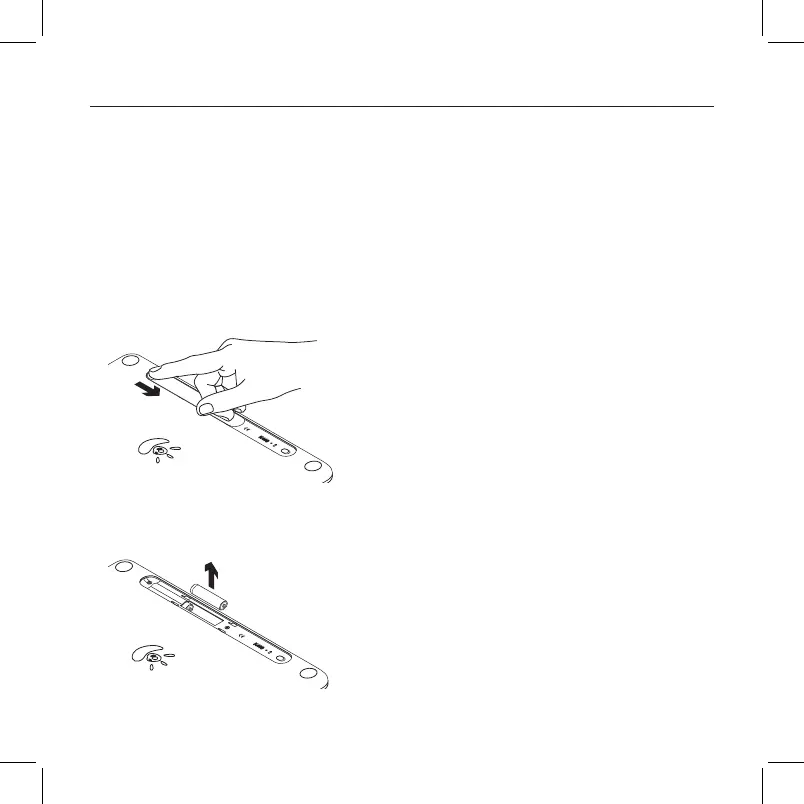Bluetooth Multi-Device Keyboard K480 — Desk Keyboard — For Windows | Mac | Android | iOS
12 English
Changing the keyboard batteries
Two AAA batteries are pre-installed in the
battery compartment before your use.
If the battery status light is red the
batteries in the multi-device keyboard need
to be replaced.
1. Remove the battery compartment door
on the back of the device.
Slide the battery compartment door
to the right to access the battery
compartment.
2. Replace the batteries.
Remove the old batteries and insert two
new AAA batteries.
Battery information
• The multi-device keyboard is only
compatible with AAA batteries.
• When battery charge is low, the status
light turns red briefly after the keyboard
turns on. The light blinks red until the
batteries are replaced.
• When not in use, turn o the keyboard
to conserve battery power.
Vienna_K480_620-00xxxx.001_qsg_935.indd 12 02/06/2014 16:56:06