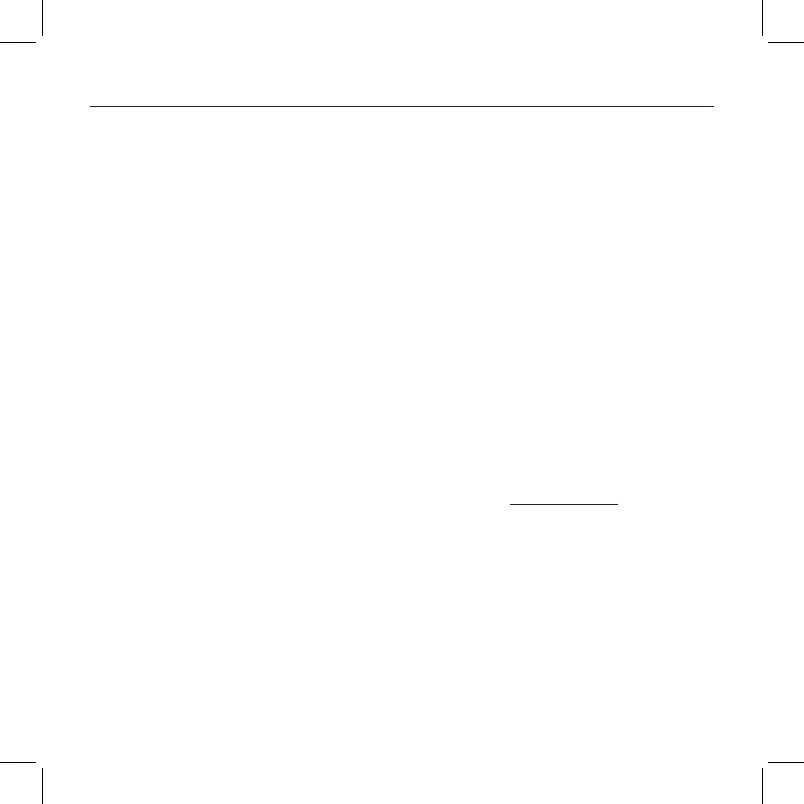Bluetooth Multi-Device Keyboard K480 — Desk Keyboard — For Windows | Mac | Android | iOS
13 English
Visit Product Support
There’s more information and support
online for your product. Take a moment
to visit Product Support to learn more
about your new Bluetooth keyboard.
Browse online articles for setup help,
usage tips, and information about
additional features. If your Bluetooth
keyboard has optional software, learn
about its benefits and how it can help you
customize your product.
Connect with other users in our Community
Forums to get advice, ask questions,
and share solutions.
At Product Support, you’ll find a wide
selection of content including:
• Tutorials
• Troubleshooting
• Support community
• Online documentation
• Warranty information
• Spare parts (when available)
Go to:
www.logitech.com/support/k480
Troubleshooting
The keyboard does not work
• Press any key to wake the keyboard
from sleep mode.
• Turn the keyboard o and then back on.
• Change the keyboard batteries. For more
information, see “Changing the keyboard
batteries.”
• Verify that Bluetooth is turned on in your
device’s settings.
• Verify
that “Logitech K480” is paired with
your device.
• Re-establish Bluetooth connection
between the keyboard and your device
by selecting “Logitech K480” in the list
of Available devices. The status light
on your keyboard turns solid blue when
Bluetooth connection is established.
What do you think?
Thank you for purchasing our product.
Please take a minute to tell us
what you think of it.
www.logitech.com/ithink
Vienna_K480_620-00xxxx.001_qsg_935.indd 13 02/06/2014 16:56:06