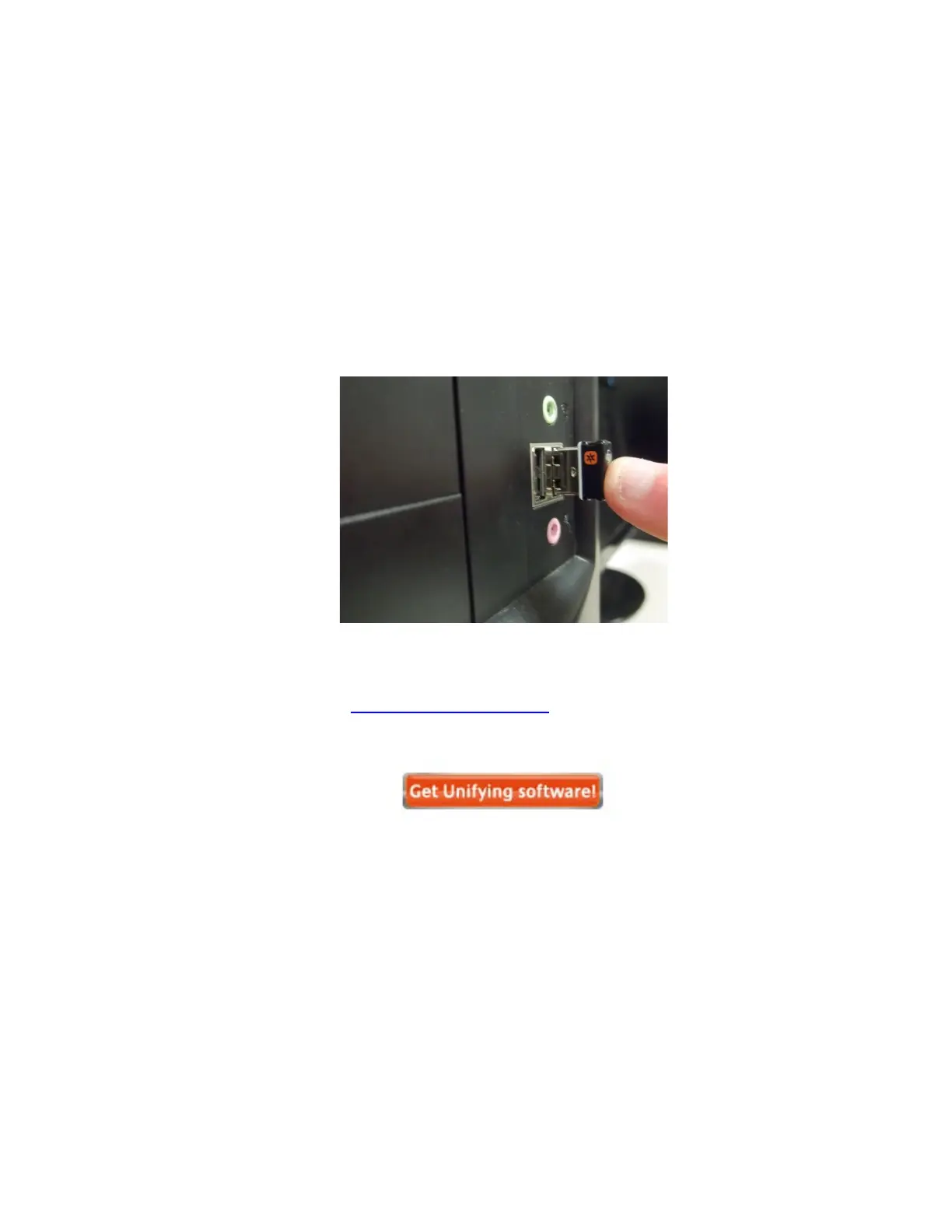9
To install the mouse’s software on the computer
The software is necessary for your mouse to function correctly. Each step of the process is accompanied
by an image to aid comprehension.
Installing your mouse’s necessary software requires you to have the mouse, and the computer. In
addition, your computer must have an active internet connection.
To install the mouse’s necessary software:
1. Connect the mouse to the computer (see Connecting your mouse’s hardware to the computer on
page 7). This is required for the computer to apply the installed software to the mouse.
2. Using the computer, go to www.logitech.com/unifying
. Scroll to the bottom of the page and
click the Get Unifying software! button. This will load the page where you can download the
appropriate software for your computer.