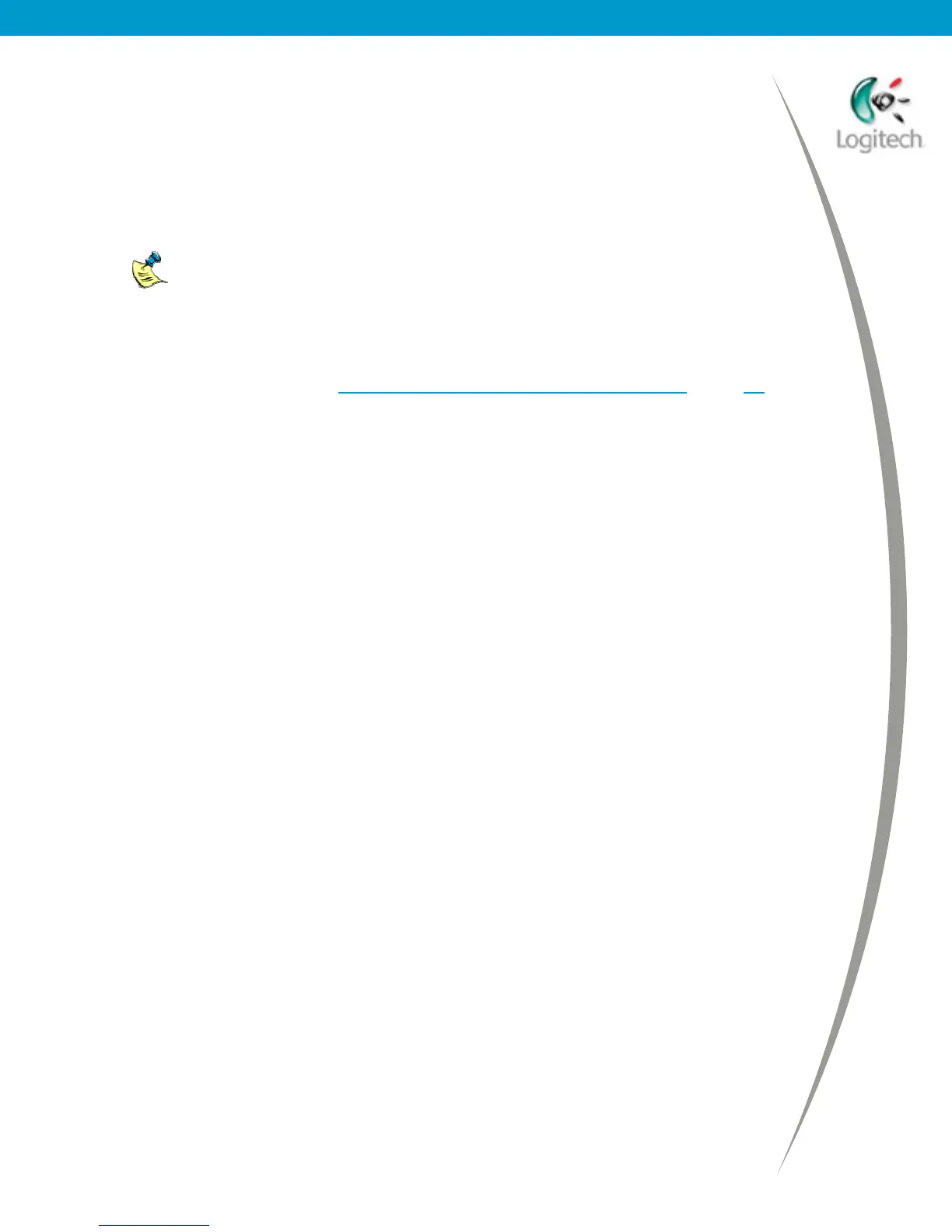Using your Bluetooth headset with the Logitech wireless hub
8. Connect to your headset.
Right-click on the device icon and selecting Connect Headset. The device
icon changes to show that the headset is now connected (see the next
section). Then, press the button on the side of the headset when it
beep/rings.
Please note:
• For other headsets, refer to your headset’s user guide for full details.
• It is important that you disconnect your Logitech headset when you
have finished using it, to avoid conflict with other Bluetooth devices.
See the section Disconnecting and unpairing your headset
, page 20.
© 2003 Logitech, Inc.
13