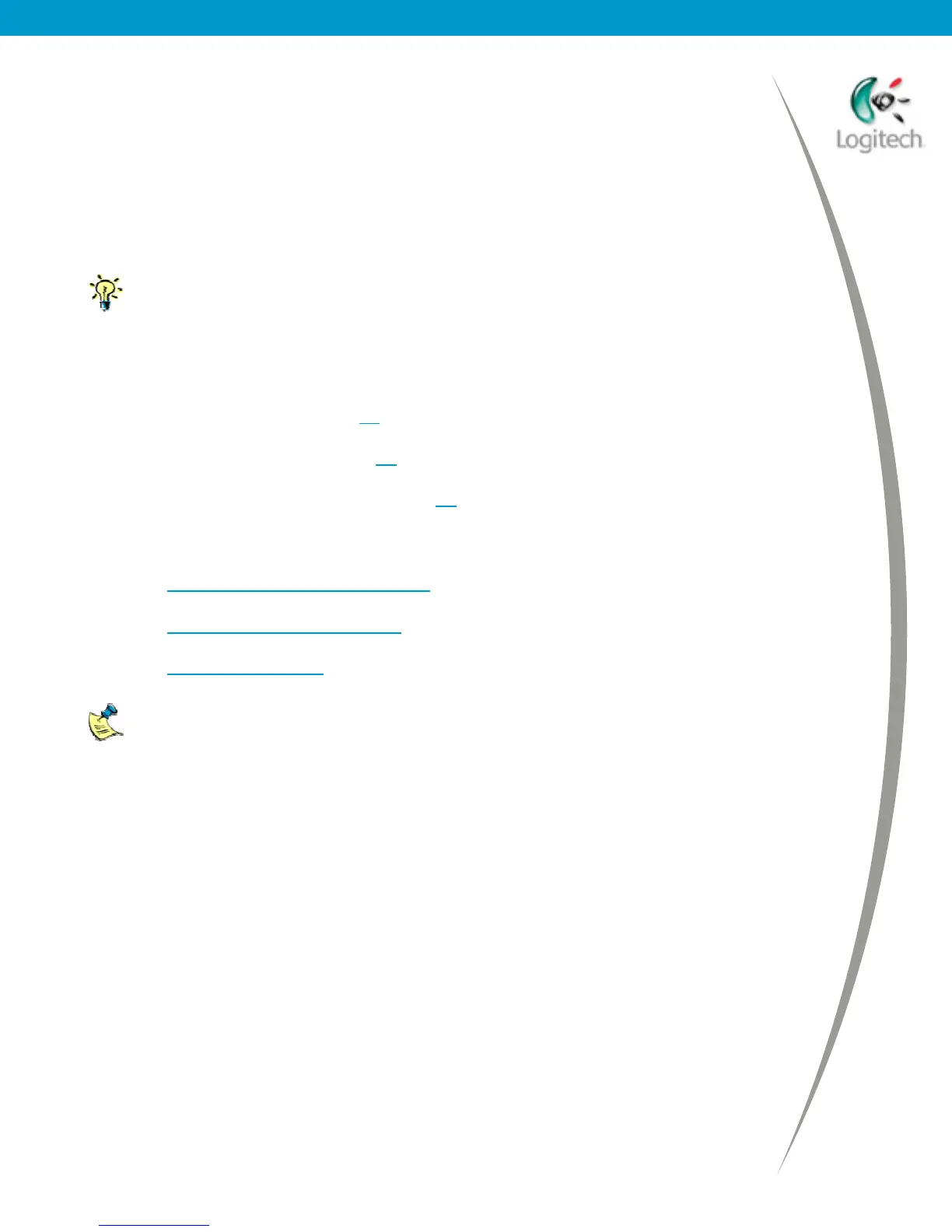Using your Bluetooth headset with the Logitech wireless hub
Voice chatting with your instant messenger
Instant messaging lets you have voice conversations with friends or co-workers
over the Internet.
Your Logitech headset gives you more freedom for voice chatting with instant
messenger. You can chat with both hands free and move around while you talk,
providing you stay within range of your computer.
Why not combine your headset with your webcam to give you the
complete multimedia experience?
You can use your Logitech headset with most of the popular instant messaging
programs, including:
• MSN
Messenger. See page 17.
• Yahoo!
Messenger. See page 18.
• AOL
Instant Messenger™. See page 19.
Want the latest programs?
• Go to http://www.messenger.msn.com for MSN
Messenger.
• Go to http://messenger.yahoo.com
for Yahoo!
Messenger.
• Go to http:/www.aim.com
for AOL
Instant Messenger™.
For other headsets, refer to your headset’s user guide for full details.
© 2003 Logitech, Inc.
16