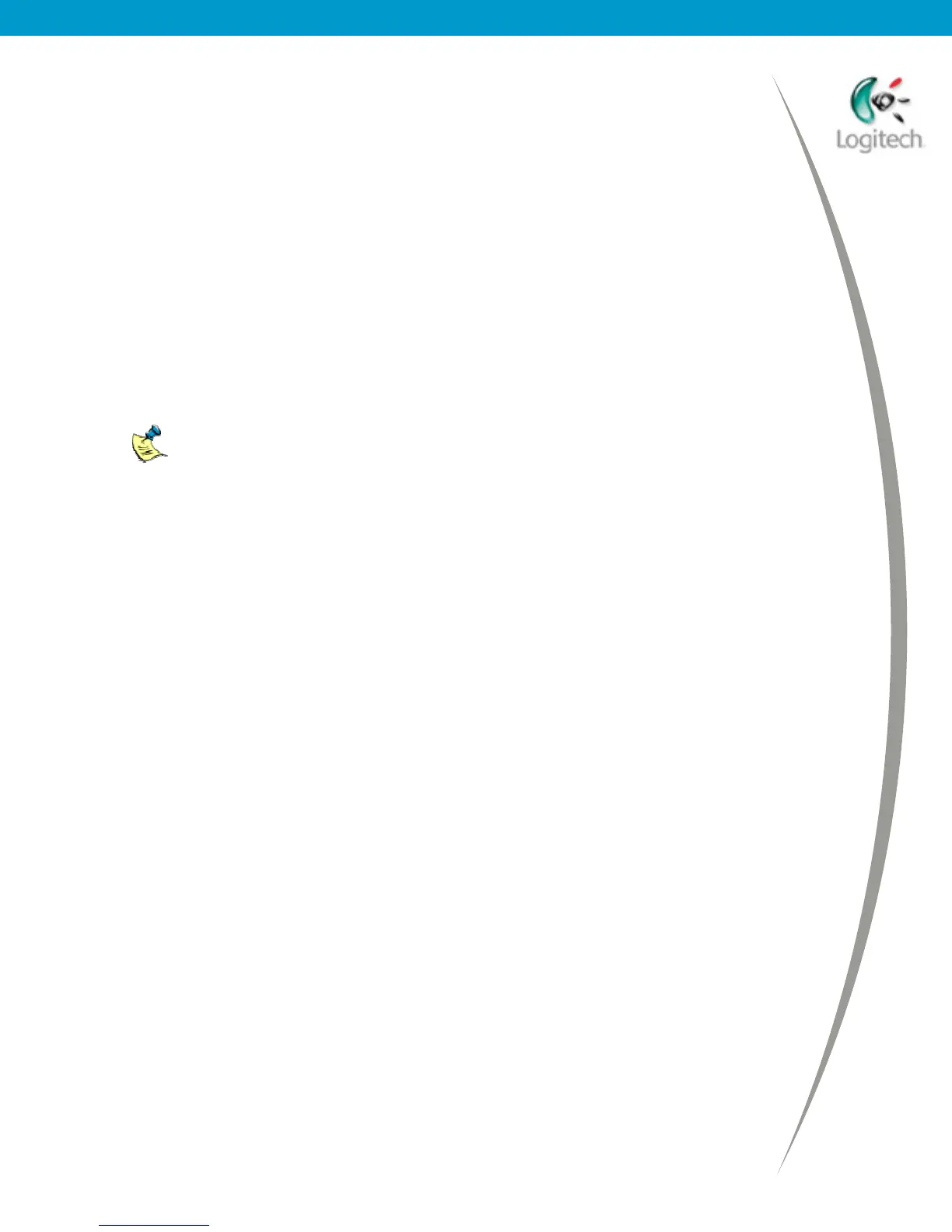Using your Bluetooth headset with the Logitech wireless hub
Get connected
Connecting your Logitech headset to your computer is easy. A wizard guides
you through the steps involved, which include discovering your device, pairing
and then establishing connection.
Connecting your Logitech headset
To connect your Logitech headset and computer:
1. Place your headset in discoverable mode.
With the headset turned off, press and hold the button on the side of your
headset for up to 10 seconds until its indicator light first flashes blue, and
then blue and red.
Please note:
• If the indicator light flashes red and then stops flashing, this means
that the headset was turned on when you began, and you have now
turned it off. Release the button and start again.
• For the Motorola Bluetooth Headset, with the headset’s boom open,
press and hold the multifunction button for three seconds. For other
headsets, press and hold the button for several seconds. Refer to
your headset’s user guide for full details.
© 2003 Logitech, Inc.
6