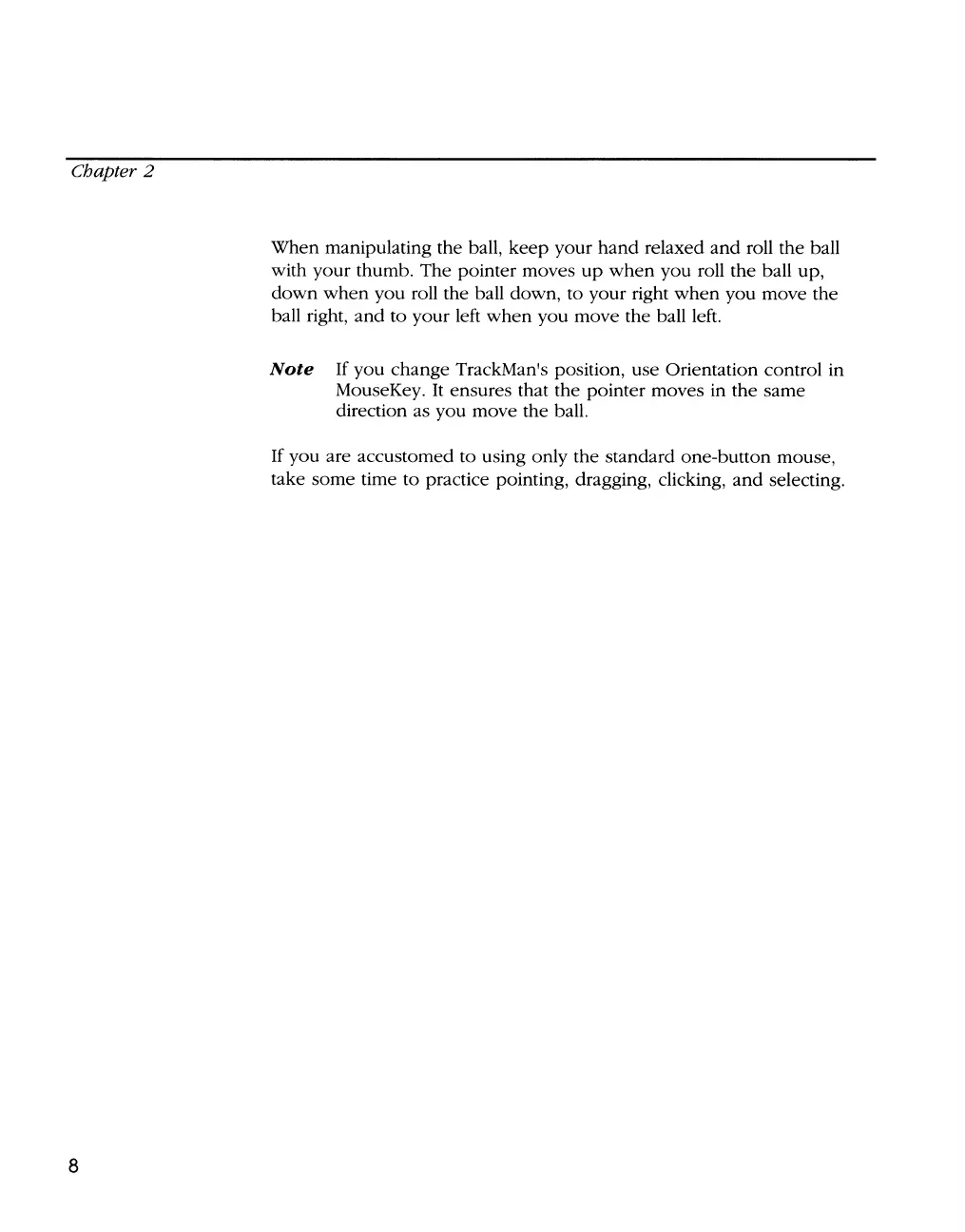Chapter 2
8
When
manipulating the ball,
keep
your
hand
relaxed
and
roll the ball
with
your
thumb.
The
pointer moves
up
when
you
roll the ball
up,
down
when
you
roll the ball down, to your right
when
you
move the
ball right,
and
to
your
left
when
you
move the ball left.
Note
If
you
change
TrackMan's position, use Orientation control in
MouseKey.
It
ensures that the pointer moves in the same
direction as
you
move the ball.
If
you
are accustomed to using only the standard one-button mouse,
take
some
time to practice pointing, dragging, clicking,
and
selecting.