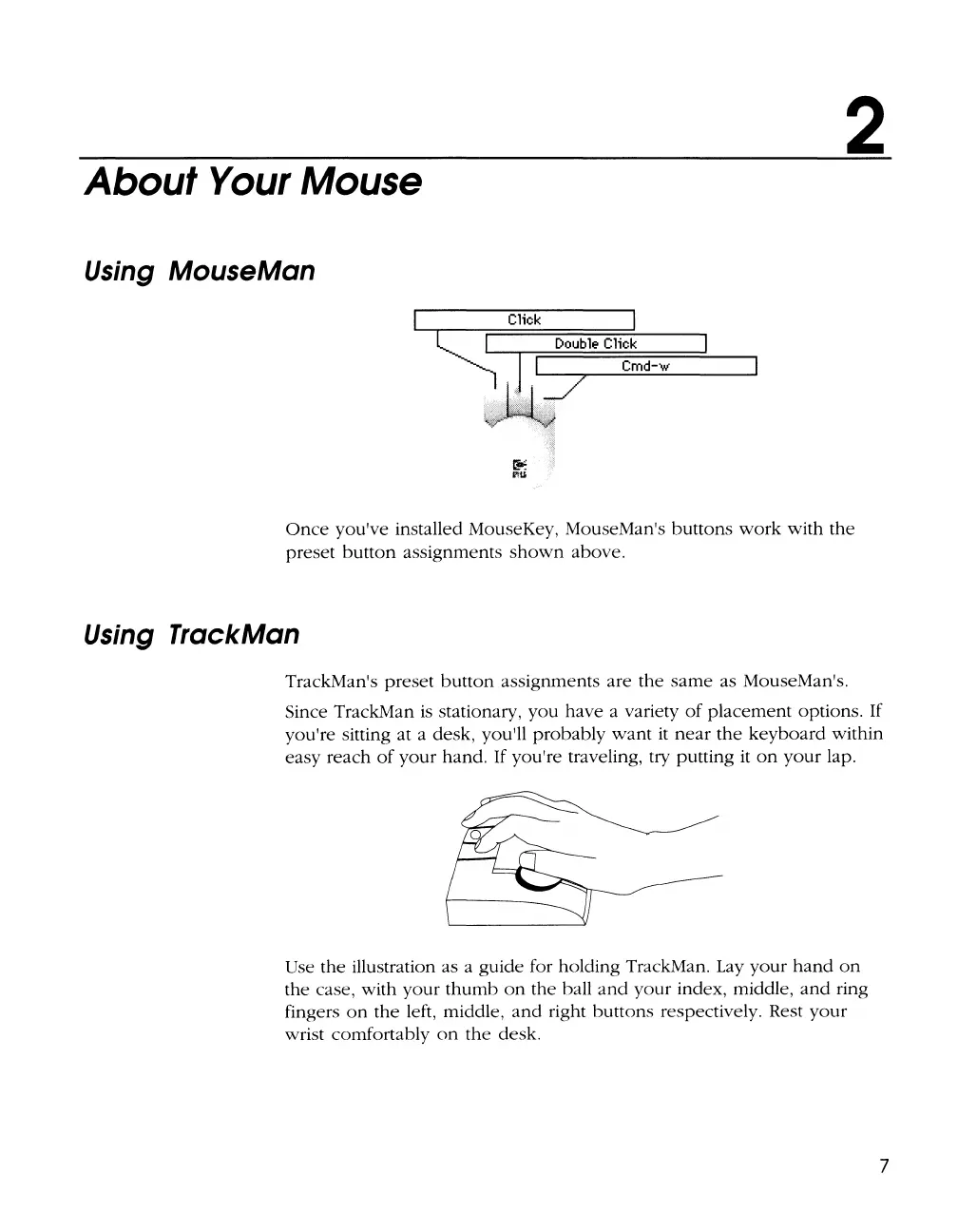2
About
Your
Mouse
Using
MouseMan
Click
Doub
le
Click
Cmd-w
Once
you've installed MouseKey, MouseMan's buttons
work
with
the
preset
button
assignments
shown
above.
Using
TrackMan
TrackMan's preset
button
assignments are
the
same
as MouseMan's.
Since TrackMan
is
stationary, you have a variety
of
placement
options.
If
you're sitting at a desk, you'll probably
want
it
near
the
keyboard
within
easy reach
of
your
hand.
If
you're traveling, try putting it
on
your
lap.
Use
the
illustration as a guide for holding TrackMan.
Lay
your
hand
on
the case, with
your
thumb
on
the ball
and
your
index, middle,
and
ring
fingers
on
the
left, middle,
and
right
buttons
respectively. Rest
your
wrist comfortably
on
the
desk.
7