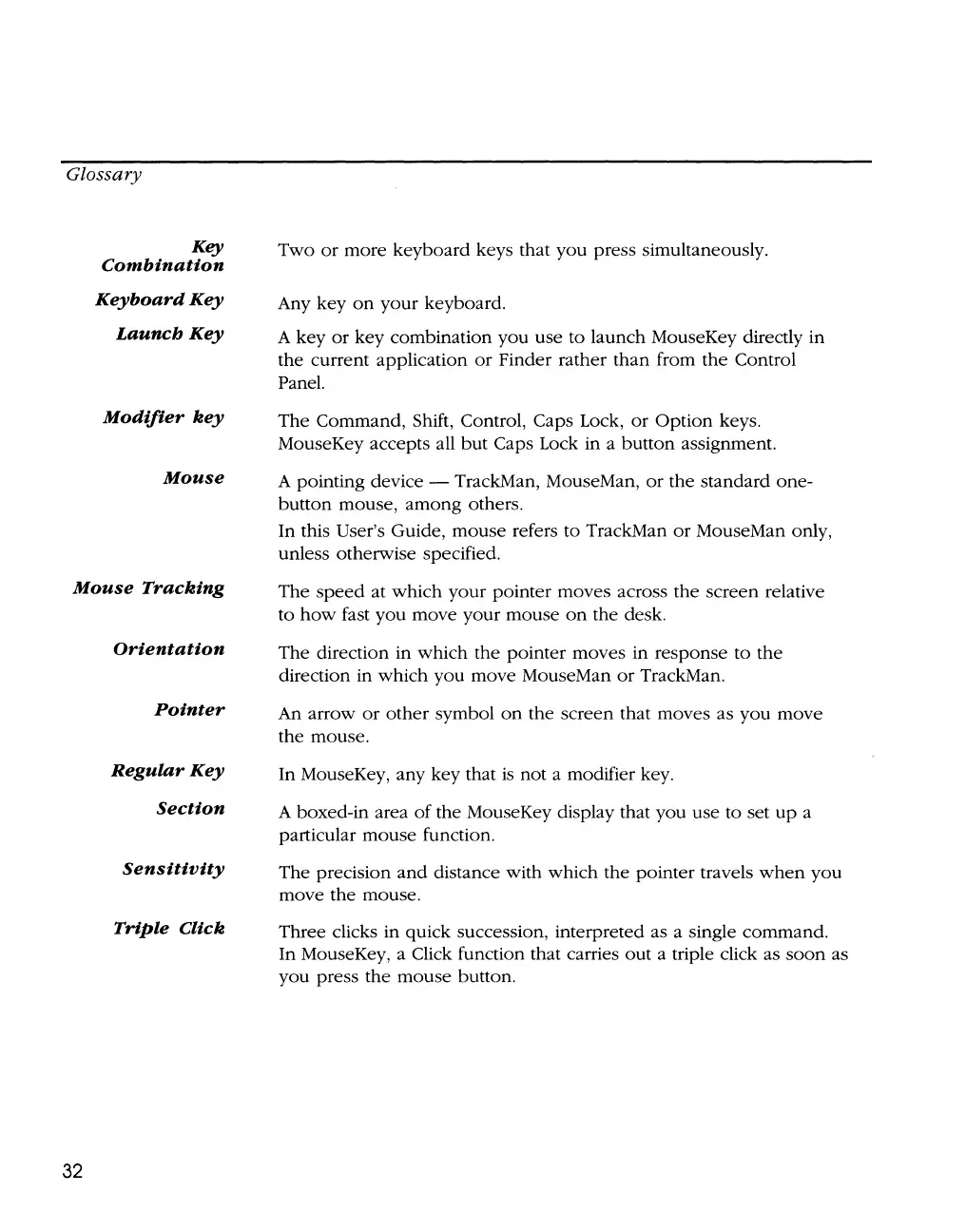Glossary
Key
Combination
Keyboard
Key
Launch
Key
Modifier
key
Mouse
Mouse
Tracking
Orientation
Pointer
Regular
Key
Section
Sensitivity
Triple
Click
32
Two
or
more
keyboard
keys that
you
press simultaneously.
Any
key
on
your
keyboard.
A
key
or
key
combination
you
use
to
launch
MouseKey directly
in
the
current
application
or
Finder rather
than
from
the
Control
Panel.
The
Command,
Shift, Control, Caps Lock,
or
Option
keys.
MouseKey accepts all
but
Caps Lock in a
button
assignment.
A pointing device - TrackMan, MouseMan,
or
the
standard
one-
button
mouse,
among
others.
In this User's Guide,
mouse
refers
to
TrackMan
or
MouseMan only,
unless otherwise specified.
The
speed
at
which
your
pointer
moves
across
the
screen
relative
to
how
fast
you
move
your
mouse
on
the desk.
The
direction in
which
the
pointer
moves
in
response
to
the
direction in
which
you
move MouseMan
or
TrackMan.
An
arrow
or
other
symbol
on
the
screen
that
moves
as
you
move
the mouse.
In MouseKey,
any
key that
is
not
a modifier key.
A boxed-in area
of
the MouseKey display that
you
use
to set
up
a
particular
mouse
function.
The
precision
and
distance with
which
the
pointer travels
when
you
move
the
mouse.
Three
clicks in
quick
succession, interpreted as a single
command.
In MouseKey, a Click function that carries
out
a triple click as
soon
as
you
press the
mouse
button.