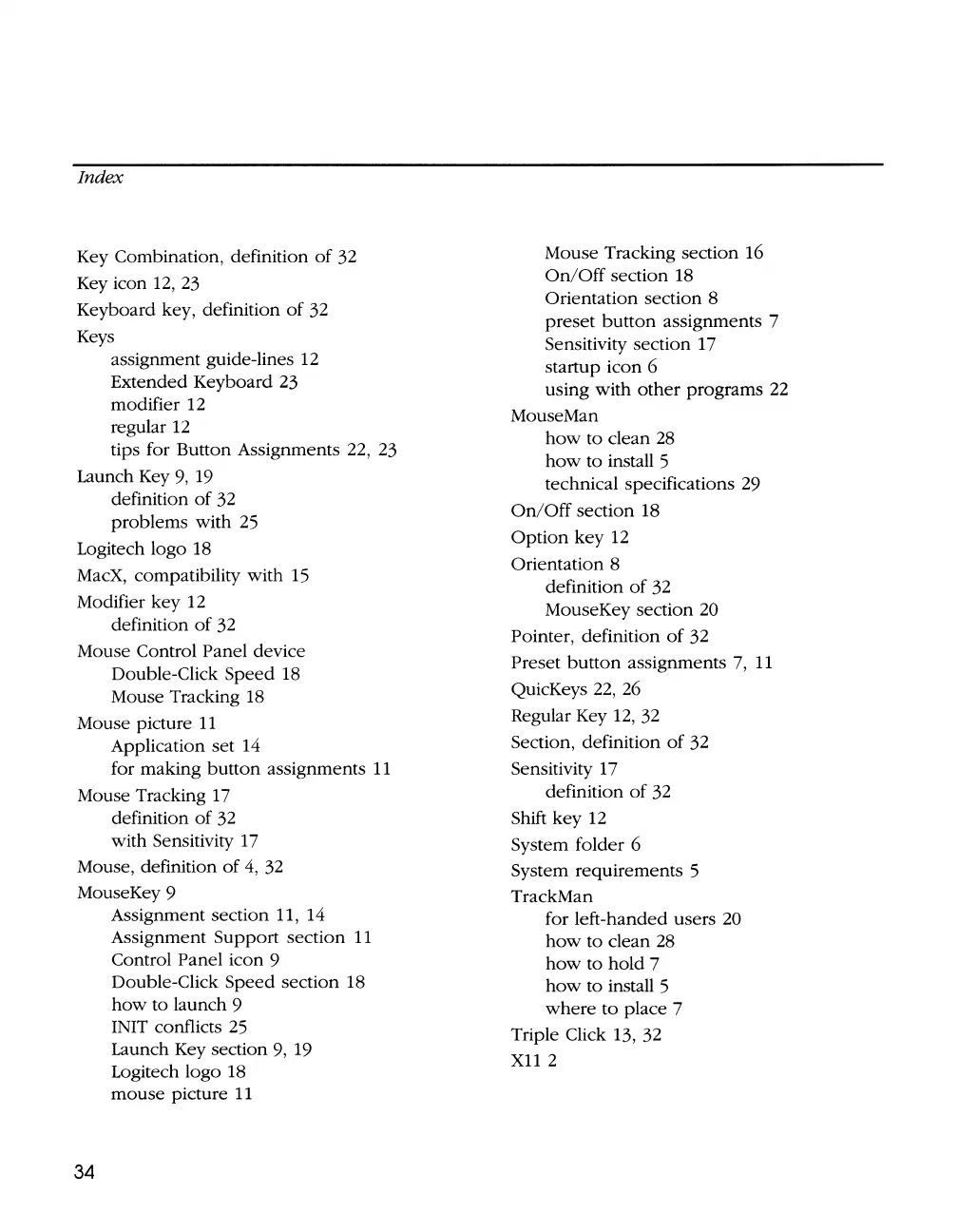Index
Key Combination, definition
of
32
Key icon
12,
23
Keyboard key, definition
of
32
Keys
assignment guide-lines
12
Extended Keyboard 23
modifier 12
regular
12
tips for Button Assignments 22, 23
Launch Key
9,
19
definition
of
32
problems
with 25
Logitech logo 18
MacX, compatibility
with
15
Modifier
key
12
definition
of
32
Mouse Control
Panel device
Double-Click
Speed
18
Mouse Tracking 18
Mouse picture
11
Application set 14
for making
button
assignments
11
Mouse Tracking 17
definition
of
32
with Sensitivity 17
Mouse, definition
of
4,
32
MouseKey9
34
Assignment section 11, 14
Assignment Support
section
11
Control Panel icon 9
Double-Click
Speed
section 18
how
to launch 9
INIT conflicts
25
Launch Key section
9,
19
Logitech logo 18
mouse
picture
11
Mouse Tracking section 16
On/Off
section 18
Orientation section 8
preset
button
assignments 7
Sensitivity section 17
startup
icon
6
using with
other
programs 22
MouseMan
how
to clean
28
how
to install 5
technical specifications 29
On/Off
section 18
Option
key
12
Orientation 8
definition
of
32
MouseKey section
20
Pointer,
definition
of
32
Preset
button
assignments
7,
11
QuicKeys
22,
26
Regular Key
12,
32
Section, definition
of
32
Sensitivity 17
definition
of
32
Shift
key
12
System folder 6
System requirements 5
TrackMan
for left-handed users
20
how
to
clean 28
how
to
hold
7
how
to install 5
where
to
place 7
Triple Click 13, 32
Xll
2