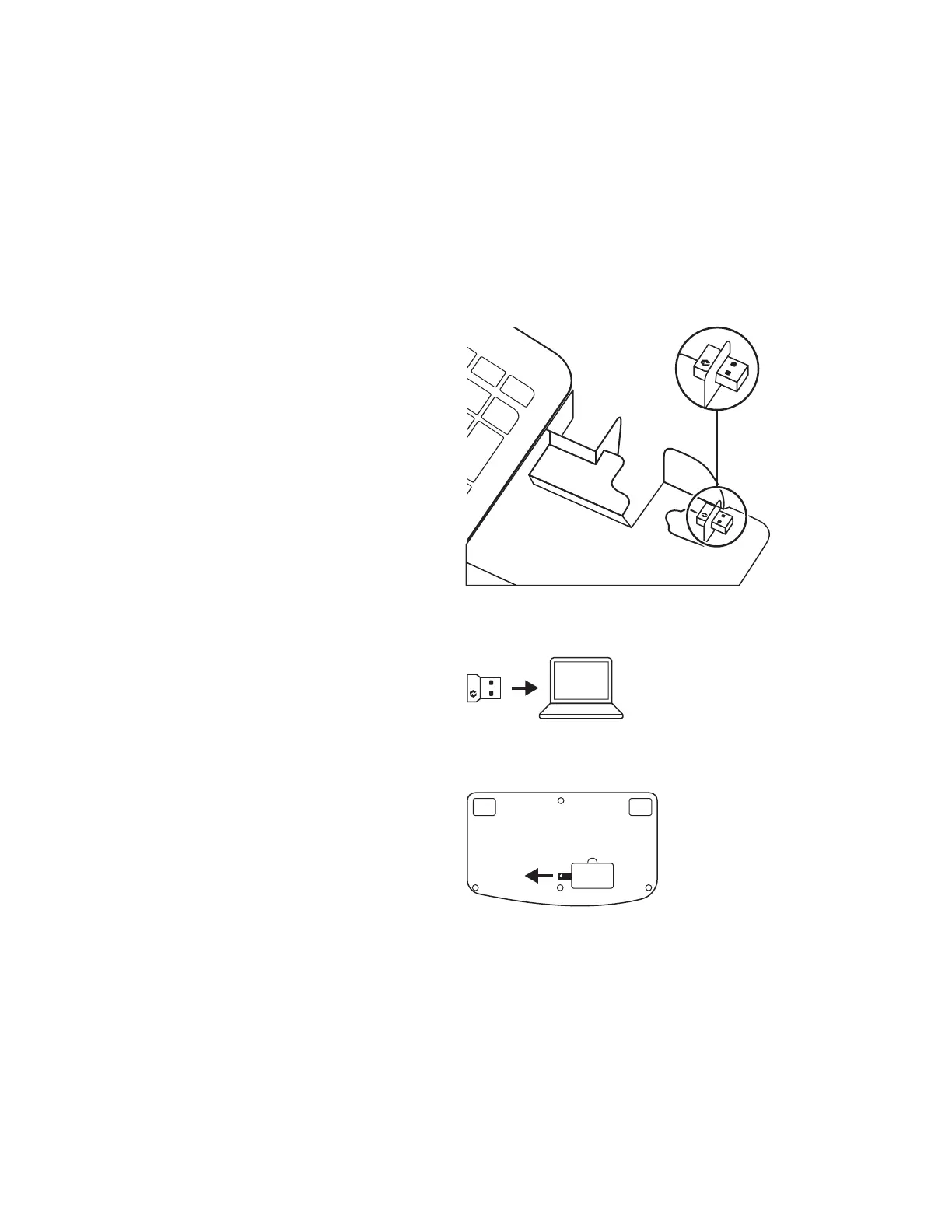GETTING STARTED
Connect your keyboard and mouse to your device
Choose how you want to pair your keyboard
toyourdevice. You have 2 options:
Option 1: Through our Logi Bolt receiver
Option 2: Through direct Bluetooth
®
Low Energy (BLE) connection
To pair through Logi Bolt receiver:
STEP 1:
Take the Logi Bolt receiver from
the packaging tray that was holding
your keyboard.
IMPORTANT: Don't remove the pull-tabs
from your keyboard yet.
STEP 2:
Insert the receiver into any available
USB port on your desktop or laptop.
STEP 3:
Now you can remove the pull-tabs from the keyboard
and it will automatically turn on.
The receiver should be successfully connected to
yourdevice when the white LED on the connection key
stops blinking.
ON
4English