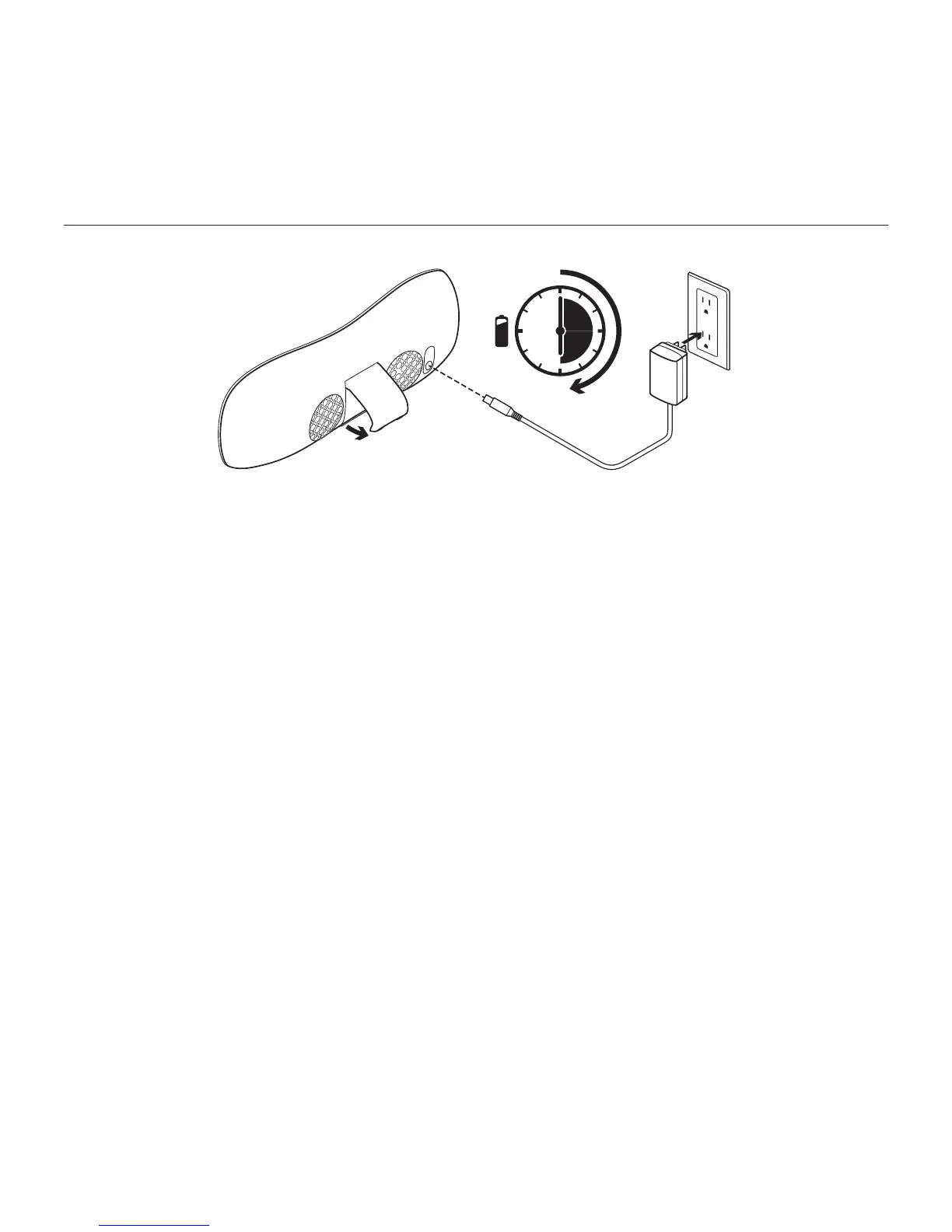Logitech® Wireless Boombox
107Türkçe 107
1 Pili Şarj Etme
2 Bluetooth cihazını eşleştirme
Bir Bluetooth cihazından ses
çalmak için önce cihazı Boombox ile
eşleştirmeniz gerekir. En çok sekiz
aygıtı eşleştirebilirsiniz.
1. Bluetooth aygıtınızda Bluetooth’u açın ve
Bluetooth menüsünde aygıtları tarayın.
2. Boombox’ı açın. İlk defa açılırken
Boombox 2 dakika süreyle bulunabilir
durumda olur ve eşleştirme için hazırdır.
Eşleştirme zaman aşımına uğrarsa
(Bluetooth durum ışığı kapanmadan
önce yavaş yavaş yanıp sönerse),
Boombox’ı kapatın ve algılanabilmesi
için yeniden açın.
3. Bluetooth cihazınızın cihaz listesinde
“Logitech Boombox” çıktığında
Boombox’ı seçin. Eşleştirme
gerçekleştirildiğinde Bluetooth durum
ışığı artık yanıp sönmez.
Not: Başka Bluetooth cihazlarını eşleştirmek için
Bluetooth durum ışığı hızlı hızlı yanıp sönene
kadar Bluetooth düğmesini basılı tutun 1 ve 3.
adımları tekrarlayın.
6
