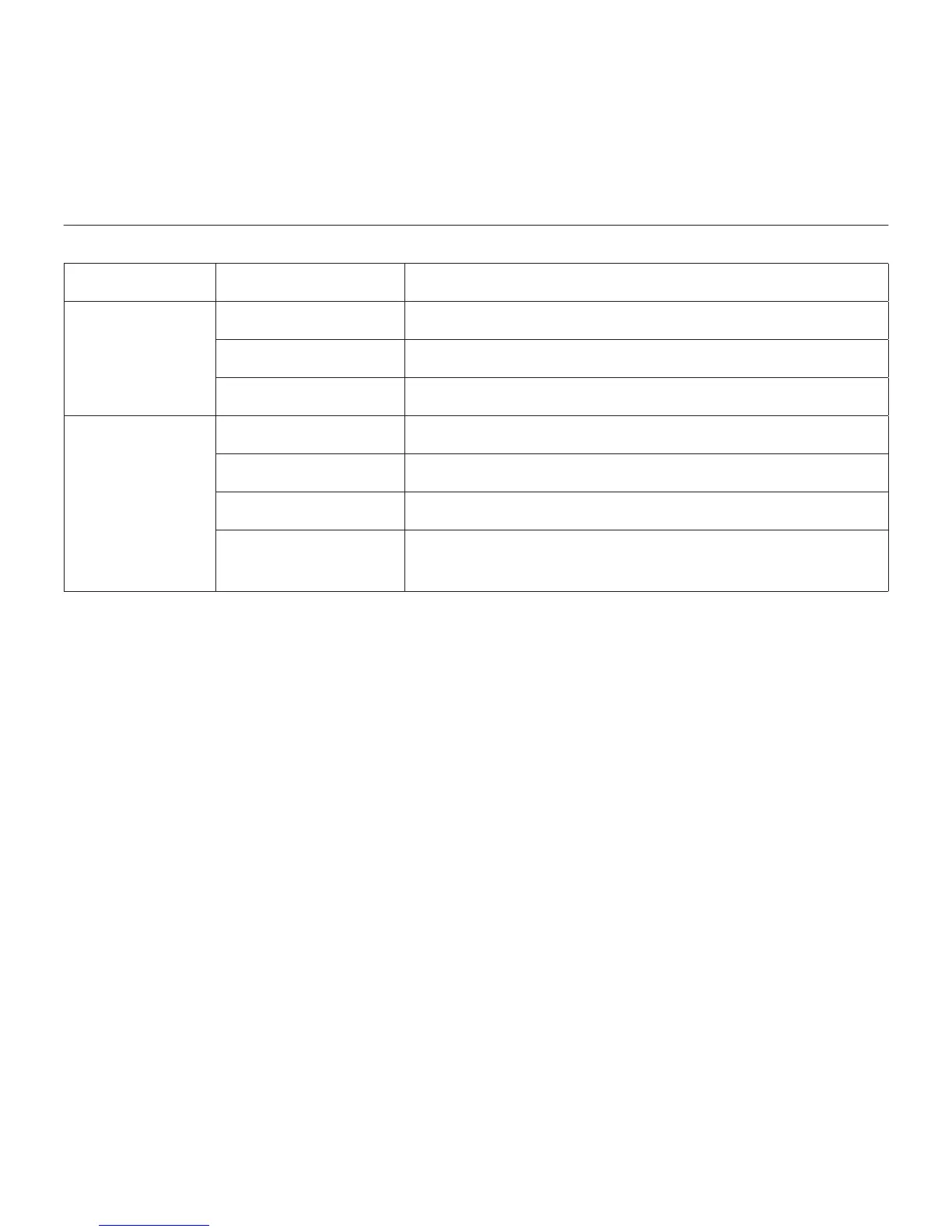Logitech® Wireless Boombox
88 English
Power status light
Power source Behavior Description
AC outlet No light Boombox is o
Green (solid) Boombox is on and battery is fully charged
Green (slow blink) Boombox battery is charging
Battery No light Boombox is o
Green Boombox is on and battery life is less than 6 hours
Orange Boombox is on and battery life is less than 2 hours
Red Boombox is on and battery life is less than
20 minutes
With a full charge, battery life is about 6 hours. Higher volume settings can aect
battery charge. Actual battery life varies with use, settings, and environmental conditions.
Rechargeable batteries have a limited number of charge cycles.
Troubleshooting
The Boombox does not power on
• Is the power cord connected
to the power input on the back
of the Boombox?
• Is the power cord plugged into
an AC outlet?
• Is the battery charged? Refer to Charge
the Battery in this document.
