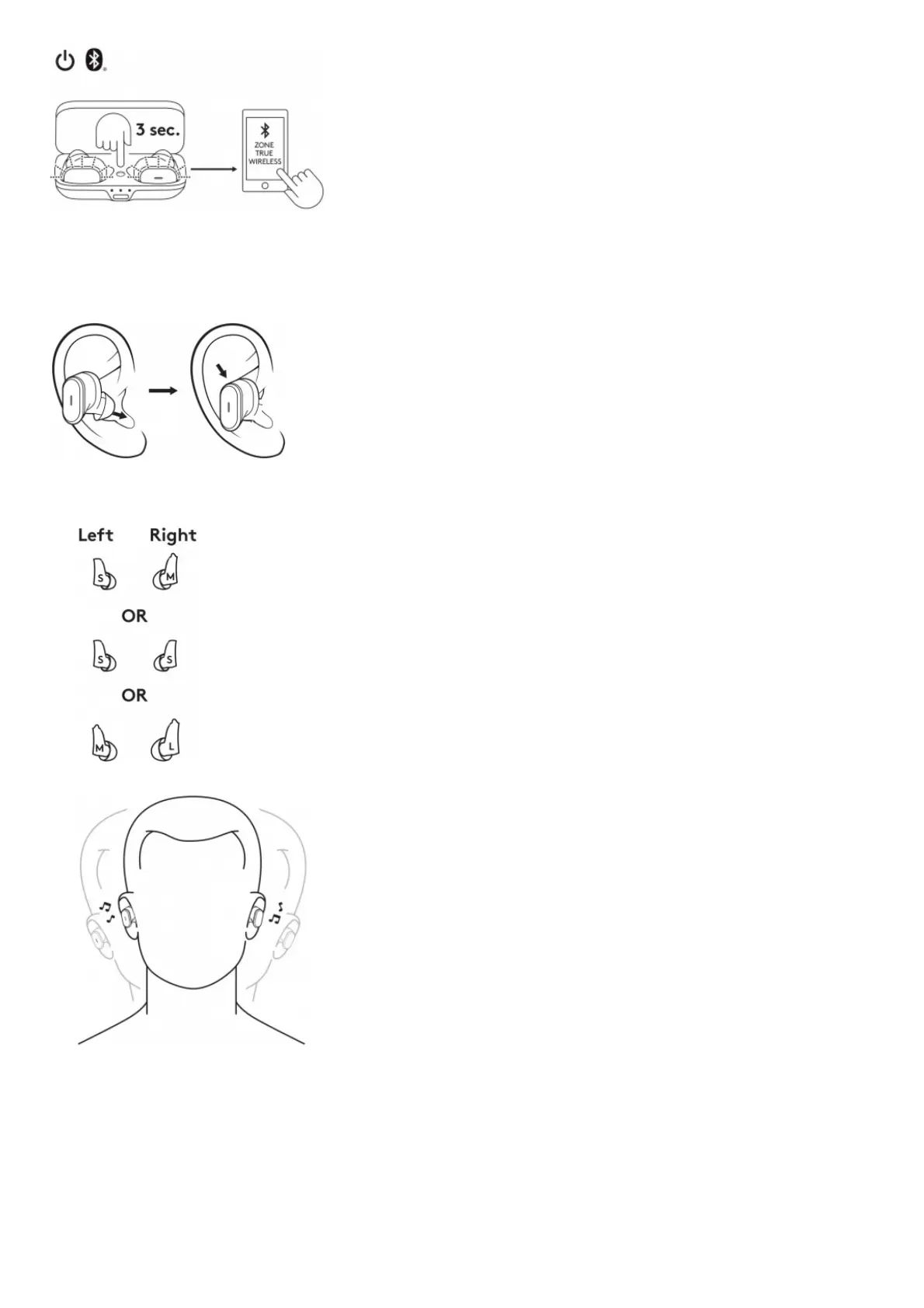1. Press the Bluetooth® pairing button in the charging case for 3 seconds Earbud light indicator will flash white rapidly
2. Open Bluetooth® settings on your device
3. Select Zone True Wireless in discoverable devices
4. Once successfully paired, the light indicator will turn solid white
FIND YOUR PERFECT FIT
For optimized performance of ANC and comfort , select among the three eargel sizes (S, M, L) to find the ones that best fit your ears Earbuds ship with medium eargels
1. Place the earbuds firmly within your ears Adjust angle and depth of the earbuds for the best seal and comfort
2. Size down if you feel too much pressure on your ear, or size up if the earbuds are too loose
— Note: It is common to use different sized eargels for different sides of your ears
3. Fit Trial
— The earbuds should remain secured and tight even after shaking your head in all directions
— Play the same music as a fair comparison of noise isolation
CALL AND MUSIC CONTROLS