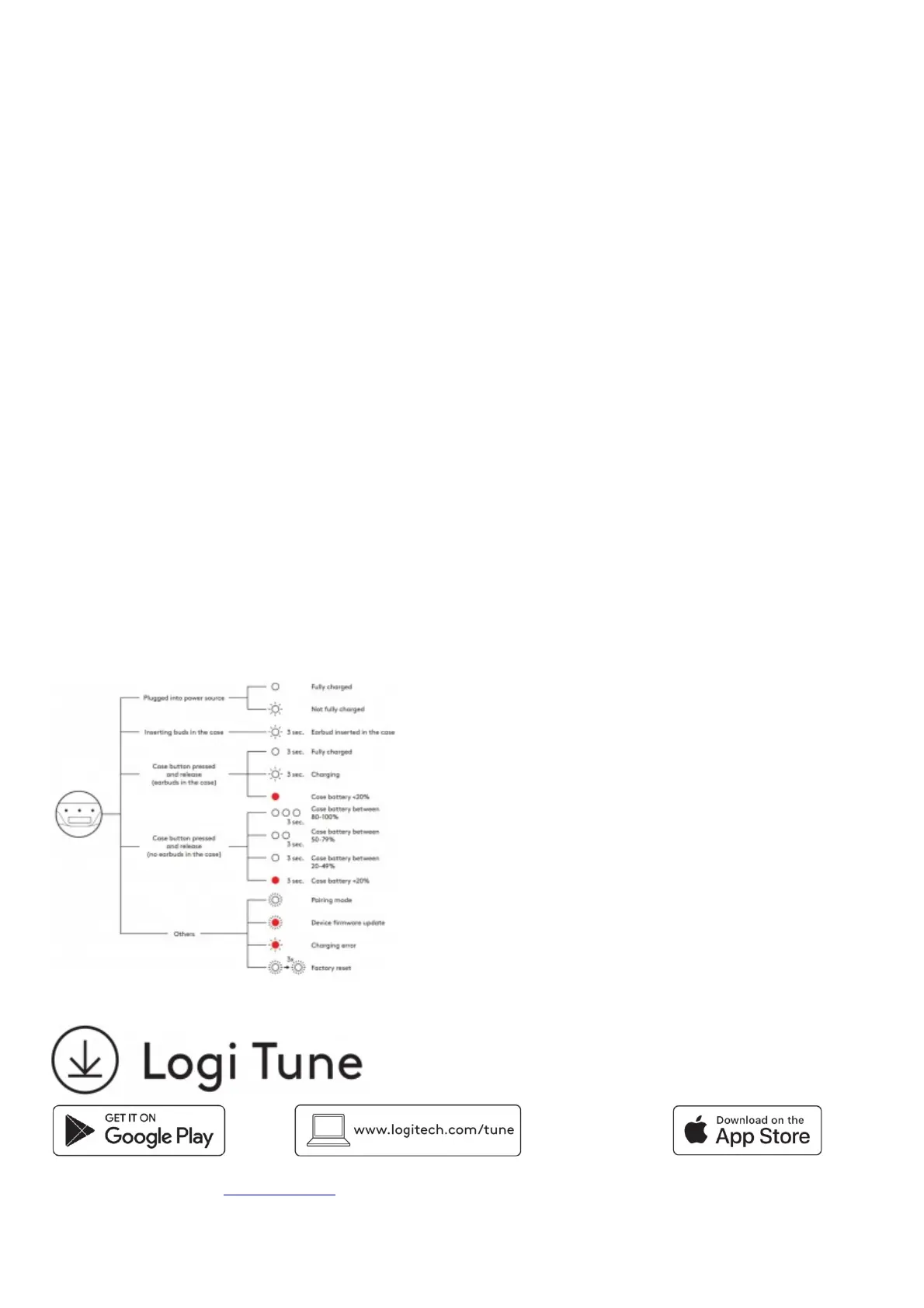State Light
Plugged into power source White
Solid
Pulsing
Inserting buds in the case White Pulsing for 3 seconds
Case button pressed and released (earbuds
in the case)
White
Solid for 3 seconds
Pulsing for 3 seconds
Red Solid
Case button pressed and released (no
earbuds in the case)
White (All lights on)
Solid for 3 seconds
White (Middle and left light on)
White (Left light on only)
Red
Others
White Blinking
Red
Blinking while in over-the-air (OTA) mode
Pulsing
White Blinking while in pairing mode and blinking WHITE 3 times to confirm factory reset
LOGI TUNE
Logi Tune helps boost your earbud performance with periodic software and firmware updates
Learn more and download Logi Tune at www.logitech.com/tune, the Apple App Store® or Google Play™ store
ADJUSTING SIDETONE
Sidetone lets you hear your own voice during conversations so you are aware of how loud you are talking In Logi Tune, select the sidetone feature, and adjust the dial accordingly