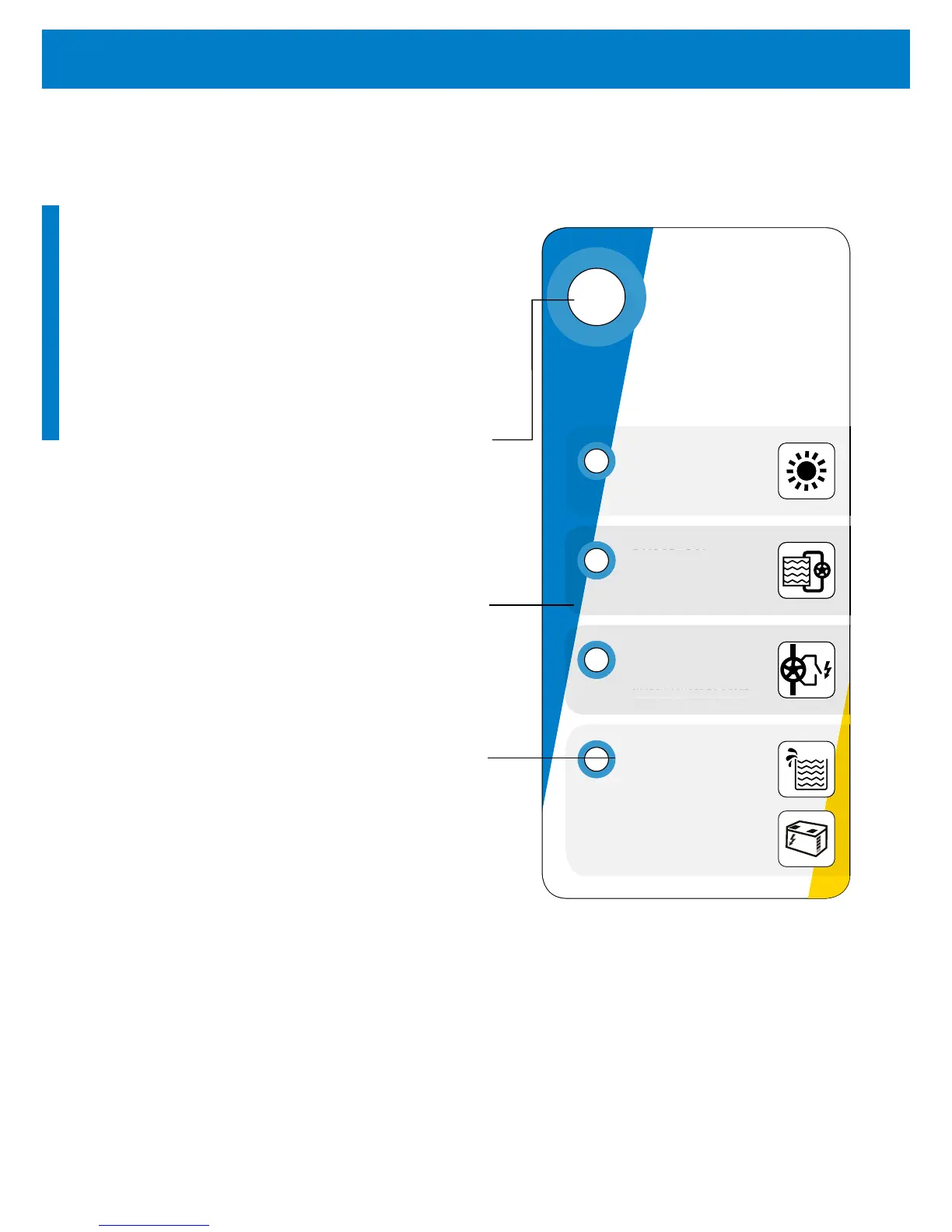10 Operating the Pump
This graphic displays the LED and label layout for PS150-UL,
PS200-UL and PS600 to PS4000. PS150 and PS200 control-
lers have LED indicators directly on-board.
The LED status indication described in “10.1 LED Status”
applies to all types of controllers unless specified differently.
LED status
POWER SWITCH (ON/OFF)
Only switches pump operation ON/OFF.
Does not work as power disconnect switch.
When switched OFF/ON during operation, it resets the system
www.lorentz.de
v110901
POWER
SYSTEM ON
PUMP ON
LIGHT GREEN: MOTOR ON
LIGHT RED: OVERLOAD
LIGHT GREEN: CONTROLLER
ON, POWER PRESENT
ON
OFF
LIGHT FLASHES UNTIL
BATTERY HAS RECOVERED
LIGHT FLASHES AFTER
WELL HAS RECOVERED
SWITCH ON/OFF TO RESET
SOURCE LOW
TANK FULL
BATTERY LOW
