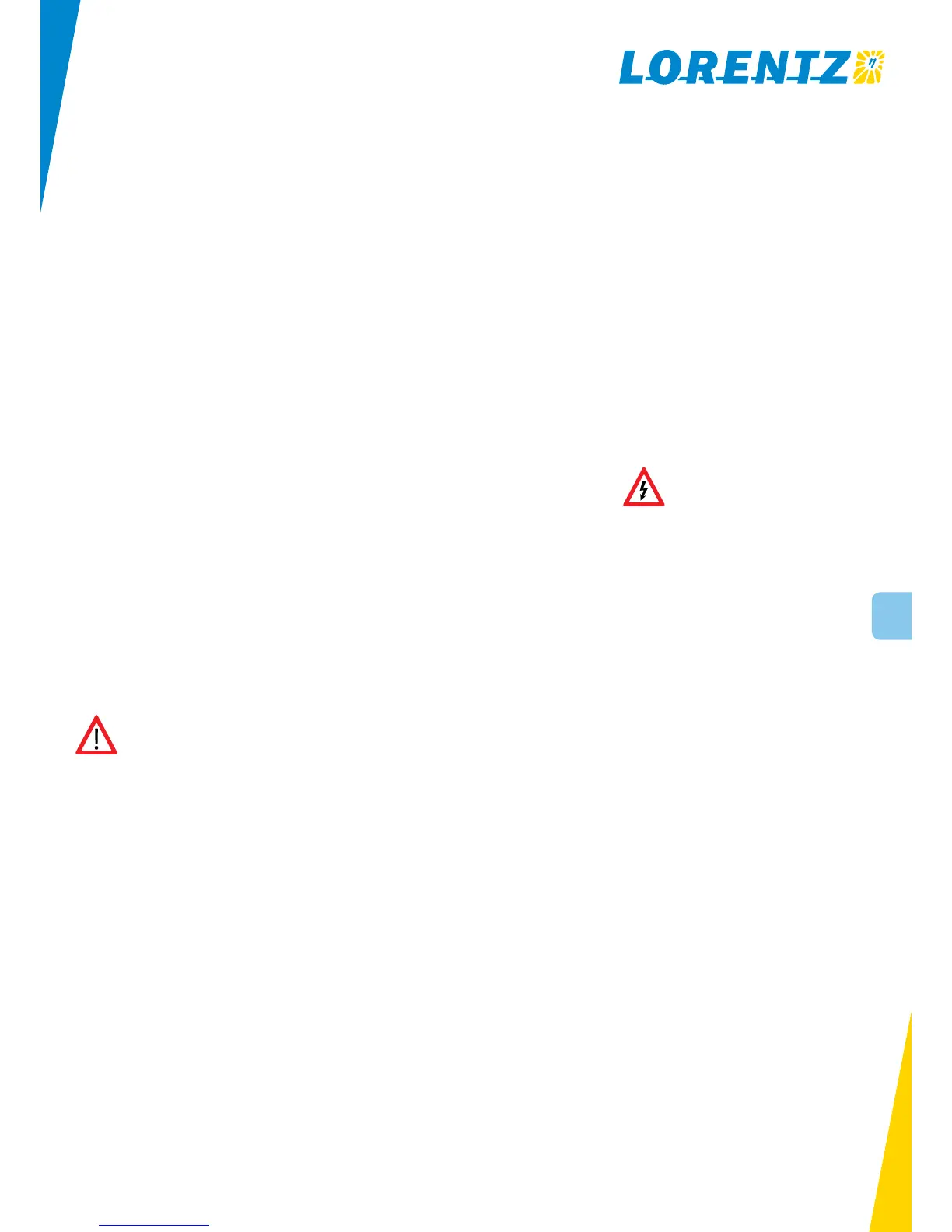13
11 Trouble Shooting
Please read this section before calling for help.
If you call for help, please refer to the model and seri-
al numbers.
If The Pump Does Not Run
Most problems are caused by wrong connections (in a new
installation) or failed connections, especially where a wire
is not secure and falls out of a terminal. The System ON
light will indicate that system is switched on and connected
to the controller. It indicates that VOLTAGE is present but
(in a solar-direct system) there may not be sufficient pow-
er to start the pump. It should attempt to start at intervals
of 120 seconds.
Pump attempts to start every 120 seconds but
doesn’t run
The controller makes a slight noise as it tries to start the
pump. The pump will start to turn or just vibrate a little.
1. There may be insufficient power reaching the control-
ler. A solar-direct (non-battery) system should start if
there is enough sun to cast a slight shadow. A bat-
tery system should start if the supply voltage is high-
er than 12/24 V DC.
2. If the pump was recently connected (or reconnected)
to the controller, it may be running in reverse direc-
tion due to wiring error.
3. If the motor shaft only vibrates and will not turn, it
may be getting power on only two of the three motor
wires. This will happen if there is a broken connec-
tion or if you accidentally exchanged one of the pow-
er wires with the ground wire.
4. The pump or pipe may be packed with mud, clay,
sand or debris.
CAUTION – If the pump seizes, it has to
be cleaned. Repeated starting of a
blocked pump may cause damage to the
motor. In that case any guarantee is
voided.
PUMP OVERLOAD (PUMP ON light shows red in-
stead of green) The system has shut off due to an over-
load. This can happen if the motor or pump is blocked or
very difficult to turn and is drawing excessive current (hard
to turn). Overload detection requires at least 125 W output
of the PV array. This can be caused by a high concentra-
tion of solids in the pump.The controller will make 3 start
attempts before shutting down the system. The System ON
LED will be OFF and the red OVERLOAD LED ON. The sys-
tem will not reset until the ON / OFF switch is turned OFF
and ON again.
Inspect the solar array
1. Is it facing the sun?
2. Is there a partial shadow on the array? If only 10 %
of the array is shadowed, it can stop the pump!
Inspect all wires and connections
1. Look carefully for improper wiring (especially in a
new installation).
2. Make a visual inspection of the condition of the wires
and connections. Wires are often chewed by animals
if they are not enclosed in conduit (pipe).
3. Pull wires with your hands to check for failed con-
nections.
Inspect the controller
1. Remove the screws from the bottom plate of the
controller. Move the plate downward (or the control-
ler upward) to reveal the terminal block where the
wires connect.
2. First, check for a burnt smell. This will indicate a fail-
ure of the electronics. Look for burnt wires, bits of
black debris, and any other signs of lightning dam-
age.
3. Inspect the grounding wires and connections! Most
controller failures are caused by an induced surge
from nearby lightning where the system is NOT effec-
tively grounded. Ground connections must be proper-
ly made and free of corrosion.
Check the low-water probe system
If the controller indicates “SOURCE LOW” when the pump
is in the water, inspect the low-water probe system. The
probe is mounted on, or near the pump. If inspection is not
feasible, you can bypass the probe or test it electrically.
Check the full-tank float switch
If the controller indicates “TANK FULL” when the storage
tank is not full, inspect the float switch system. If your sys-
tem has a float switch, it will be mounted in the tank. If in-
spection is not feasible, you can bypass the switch or test
it electrically.
Force a quick start
If you restore a connection or bypass the probe or float
switch, there is no need to wait for the normal time delay.
Switch the on/off switch (or the power source) off then on
again. The pump should start immediately if sufficient pow-
er is present.
If the pump responds to the bypass tests above but not to
the float switch, the wires may be shorted (touching each
other) or open (broken), or the switch may be stuck with
debris, or out of its correct position.
1. Is the solar array receiving shadow-free light? (It only
takes a small shadow to stop it.) Is it oriented prop-
erly toward the south, and tilted at the proper angle?
2. Be sure you have the right pump for the total lift that
is required.
3. Be sure all wire and pipe runs are sized adequate-
ly for the distance. Refer to wire sizing in the pump
sizing table.
4. Inspect and test the solar array circuit and the con-
troller output, as above. Write down your measure-
ments.
5. There may be a leak in the pipe from the pump.
6. There is a “max. RPM” adjustment in the control-
ler. It may have been set to reduce the flow as low
as 30 %.
WARNING – For all repairs:
Do never use force!
