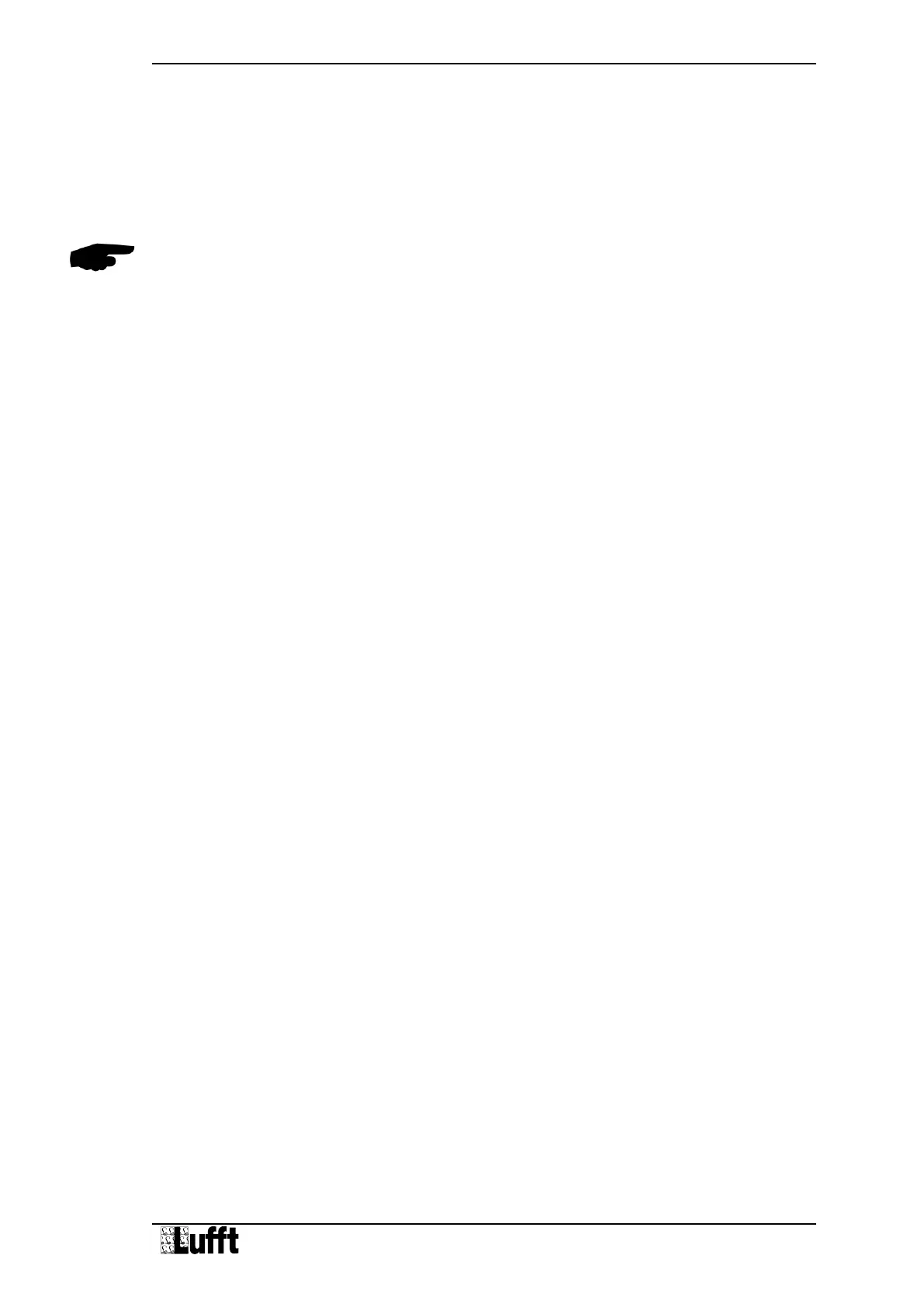Operating Manual V25/09.2019
Ventus / Ventus-X / V200A
Chapter 12 Configuration and Test 28
12.3 Value retrieval
Update the channel list of your
Ventus
then select the channels which you want to query
by clicking on them with the mouse, see Figure 15
Save your settings then change into the data logging menu
Start the data query, see Figure 16
Note: The UMB-ConfigTool.Net is only designed to server for test and configuration purposes. It
is not suitable for constantly retrieving data. We recommend the use of a dedicated software for
this purpose e.g. SmartView3.