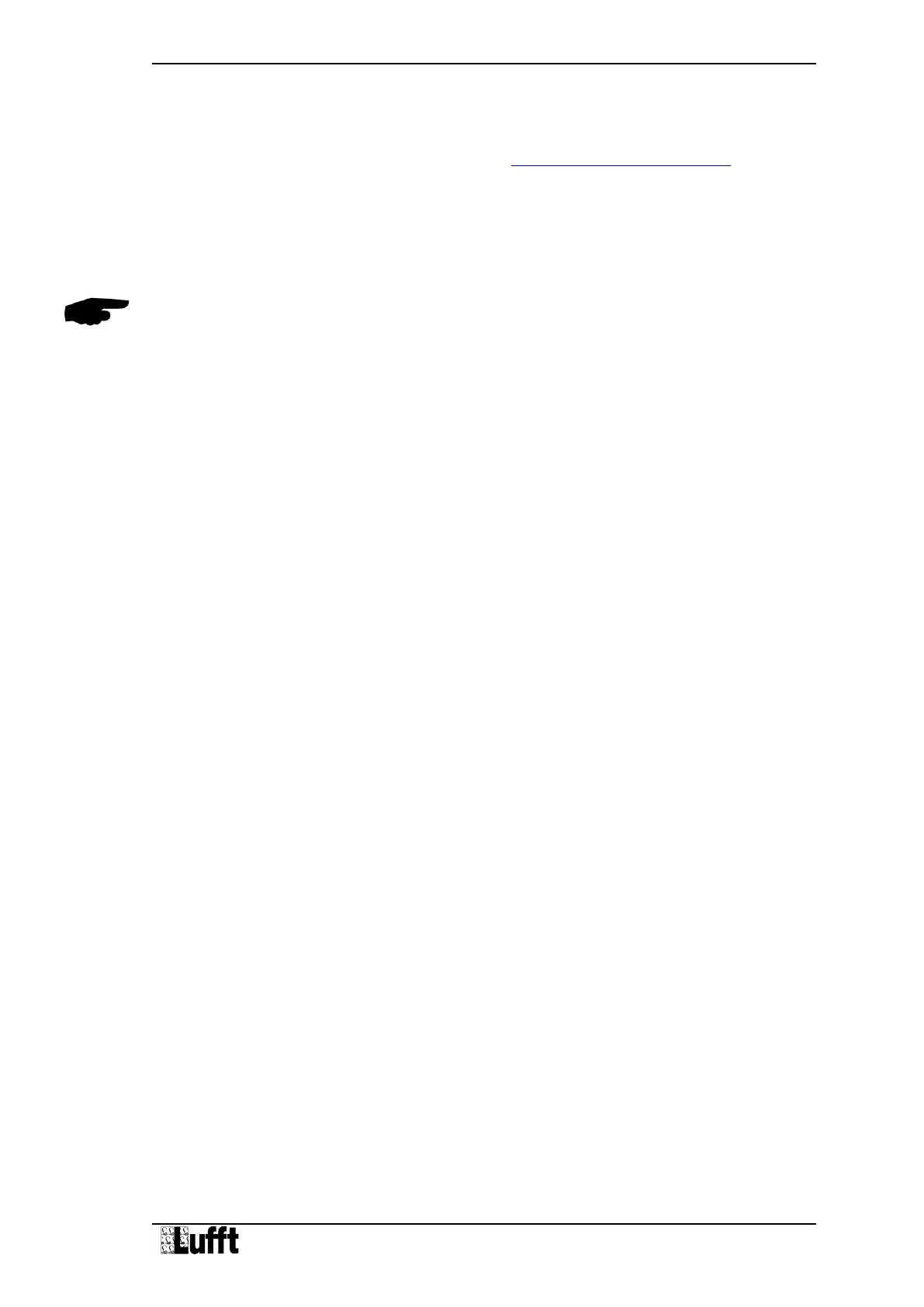Operating Manual V25/09.2019
Ventus / Ventus-X / V200A
Chapter 13 Firmware Update 31
13 Firmware Update
In order to keep the sensor up to date a firmware update can be done on site. Updates can be
carried out with company Lufft’s configuration software UMB-ConfigTool.Net.
You will find the PC version on the Lufft homepage: https://www.lufft.com/resources/
Download the software UMB-ConfigTool.Net and install it on your computer. Use the online help
of the software in order to get familiar with the program in general and especially with how to
carry out a firmware update on a Lufft sensor.
On the same internet site you will find the current firmware versions of all Lufft products.
For the
Ventus
, download the firmware „Firmware - Lufft - Ventus-UMB“ then load it onto the
Ventus
as described in the online help of the UMB-ConfigTool.Net.
A firmware update can only be carried out in half duplex operation mode!
14 Maintenance
In principle the equipment is maintenance-free.
However, it is recommended to carry out a functional test on an annual basis. When doing so,
pay attention to the following points:
Visual inspection of the equipment for soiling
Check the sensors by carrying out a measurement request