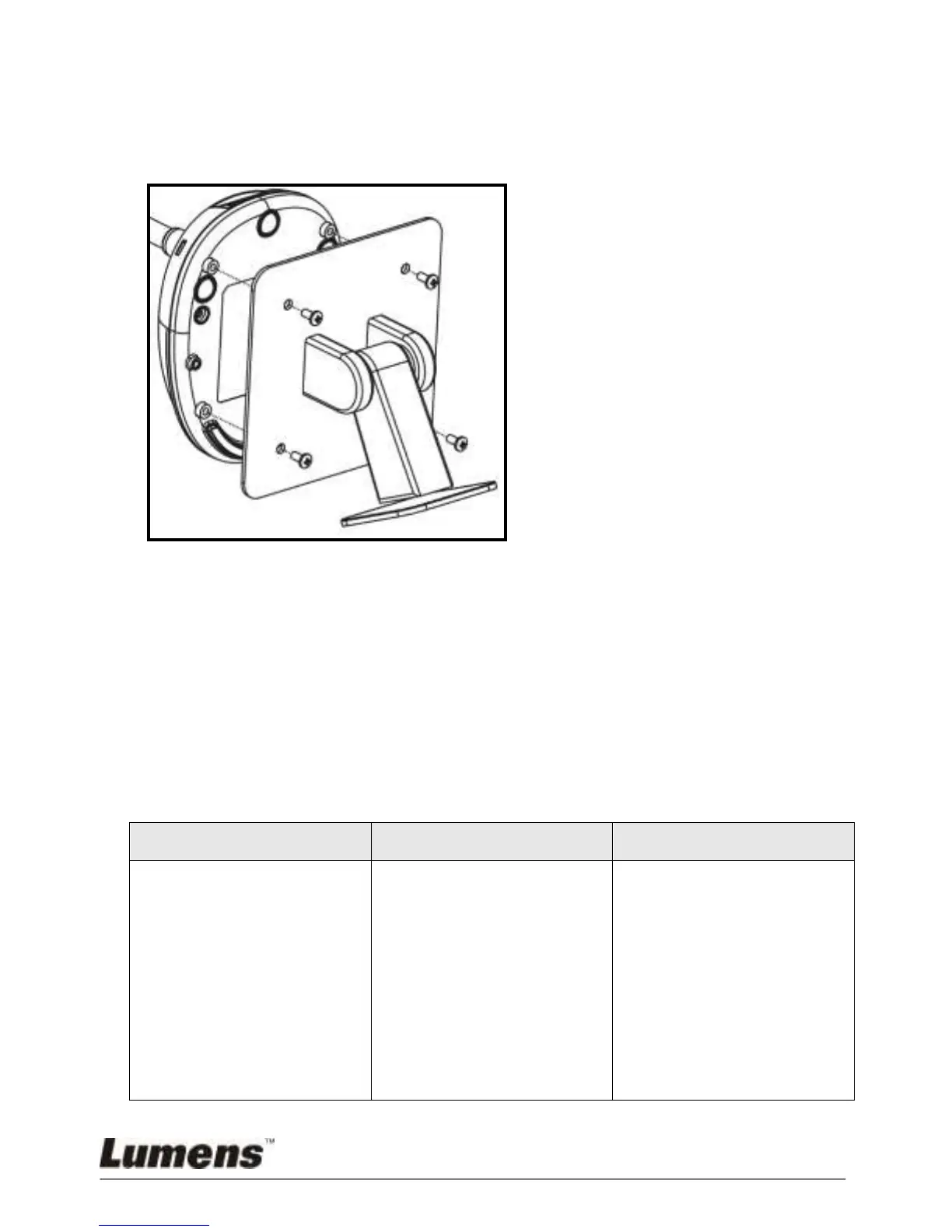Nederlands - 13
4.4 De DC120 bevestigen
1. Schaf de standaard VESA installatiebasis aan.
2. Gebruik geschikte schroeven: Schroeflengte = 5 mm + basisdikte (H1); M4
schroef (P= 0,7)
VESA boutafstand 75 x 75
mm
VESA basisdikte (H1)
Schroeflengte = 5 mm +
basisdikte (H1)
M4 schroef (P= 0,7)
4.5 Applicatie software installeren
Na het installeren van de Lumens beeldsoftware, kunt u de volgende functies
gebruiken:
DC120 te bedienen.
Afbeeldingen opnemen en vastleggen.
Annoteert het beeld, markeert belangrijke details en slaat ze op.
Ondersteunt de volledige schermfucntie.
4.5.1 Systeemvereisten
Windows Vista / Windows 7
MAC OS X 10.4/10.5/10.6 /
10.7
Min CPU: P4 1.8 GHz Min
Min geheugen: 512 MB
Compatibel met Direct x9
Min resolutie: 1024x768
Min 100 MB diskruimte
Windows XP SP2 en hoger
Min CPU: P4 2.8 GHz
Min geheugen: 1 GB
(32-bits) / 2 GB (64-bits)
Compatibel met Direct x9
Min resolutie: 1024x768
Min 100 MB diskruimte
CPU: PowerPC G4 866
MHz of Intel Pentium
®
1.83
GHz Intel Core 2 Duo
processors
Min geheugen: 512 MB
Min resolutie: 1024x768
24-bit kleuren weergave
monitor
Min 1 GB diskruimte
Min QuickTime 7.4.5
