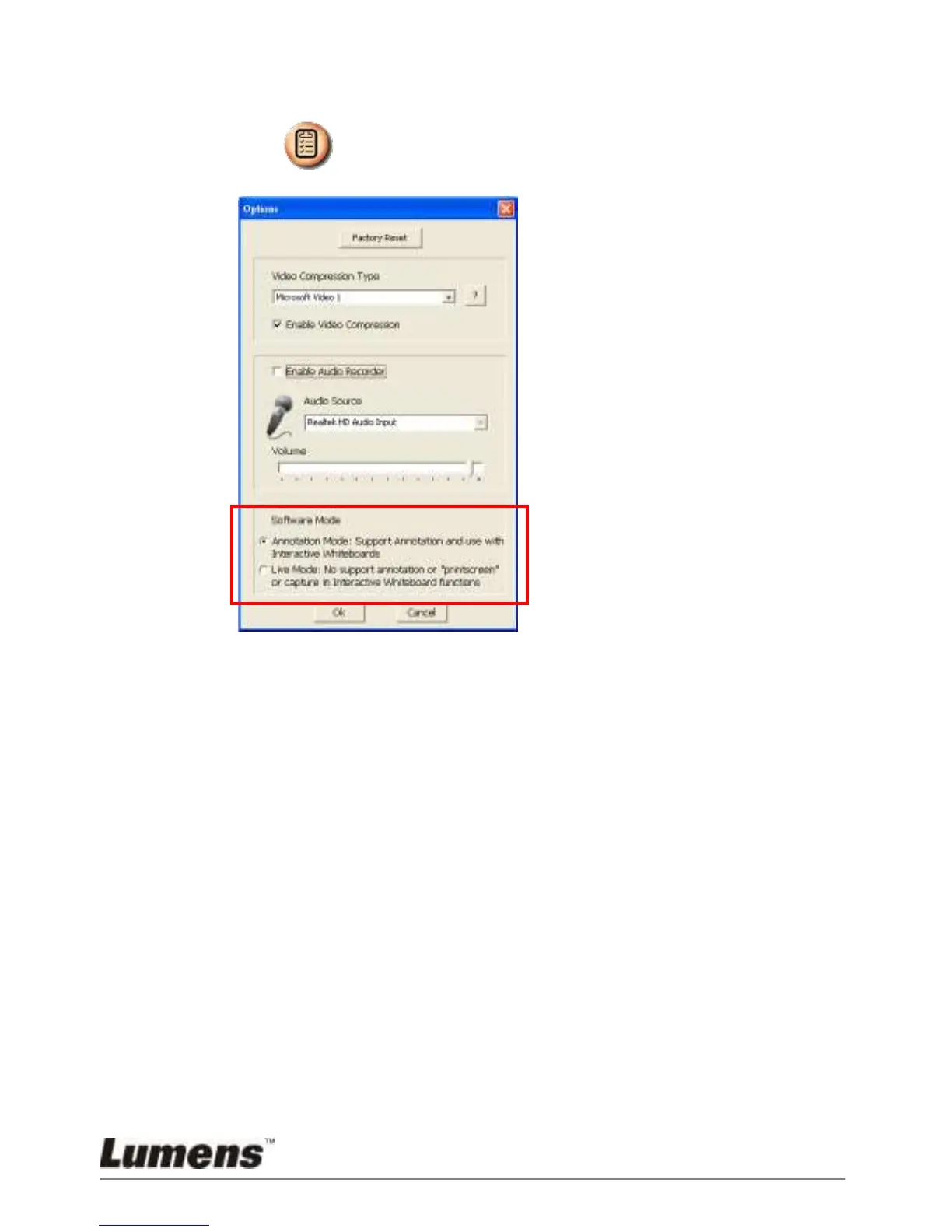Nederlands - 23
6.1.4 Opties
Klik op om het optiesmenu te openen.
1. Fabrieksreset: Activeert de fabriekherstelling.
2. Video compresseer codec formaat: Stelt het videoformaat in.
<Opmerking> U moet [Enable Video Compress] inschakelen
alvorens in te stellen.
3. Audiorecorder inschakelen: Schakelt het audio opname
apparaat in en stelt de audiobron in.
