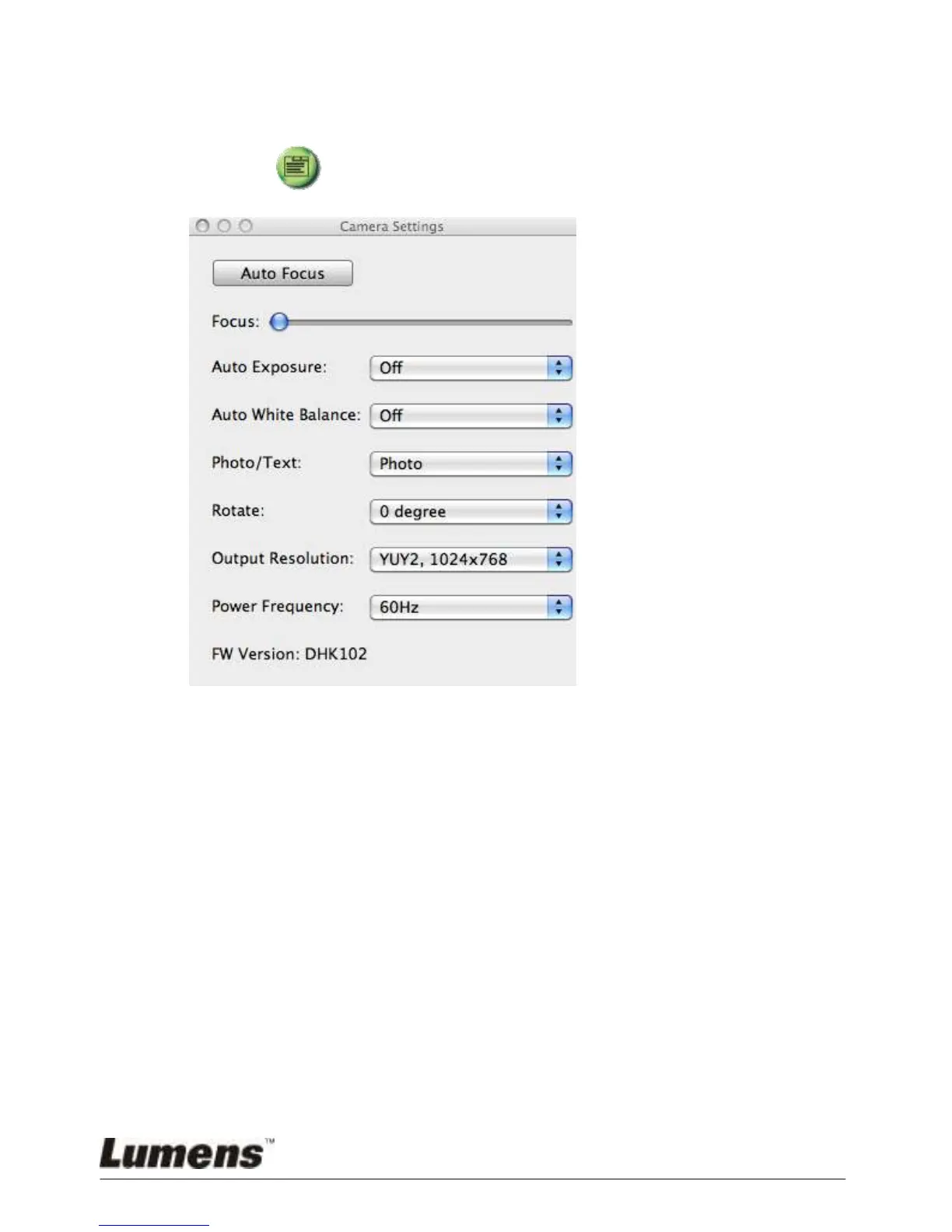Nederlands - 29
6.2.5 Camera instellingen
Controleert het livebeeld via de Camera instellingen interface.
Klik op om de camera instellingen interface te openen.
1. Auto Focus: Stelt automatisch de beste brandpuntsafstand in.
2. Focus: Handmatig de brandpuntafstand op een objekt instellen.
3. Auto. Belichting: Aan/Uit zetten.
4. Auto witbalans: Aan/Uit zetten.
5. Rotatie: Roteert het beeld met 0/180 graden.
6. Uitvoer resolutie: Resolutie instelling.
7. Voedingsfrequentie: De voedingsfrequentie kan per land
afwijken.Controleer het voordat u begint met gebruik.
<Opmerking> In de meeste delen van de wereld is dit 50 Hz,
maar in de USA is het 60Hz.
