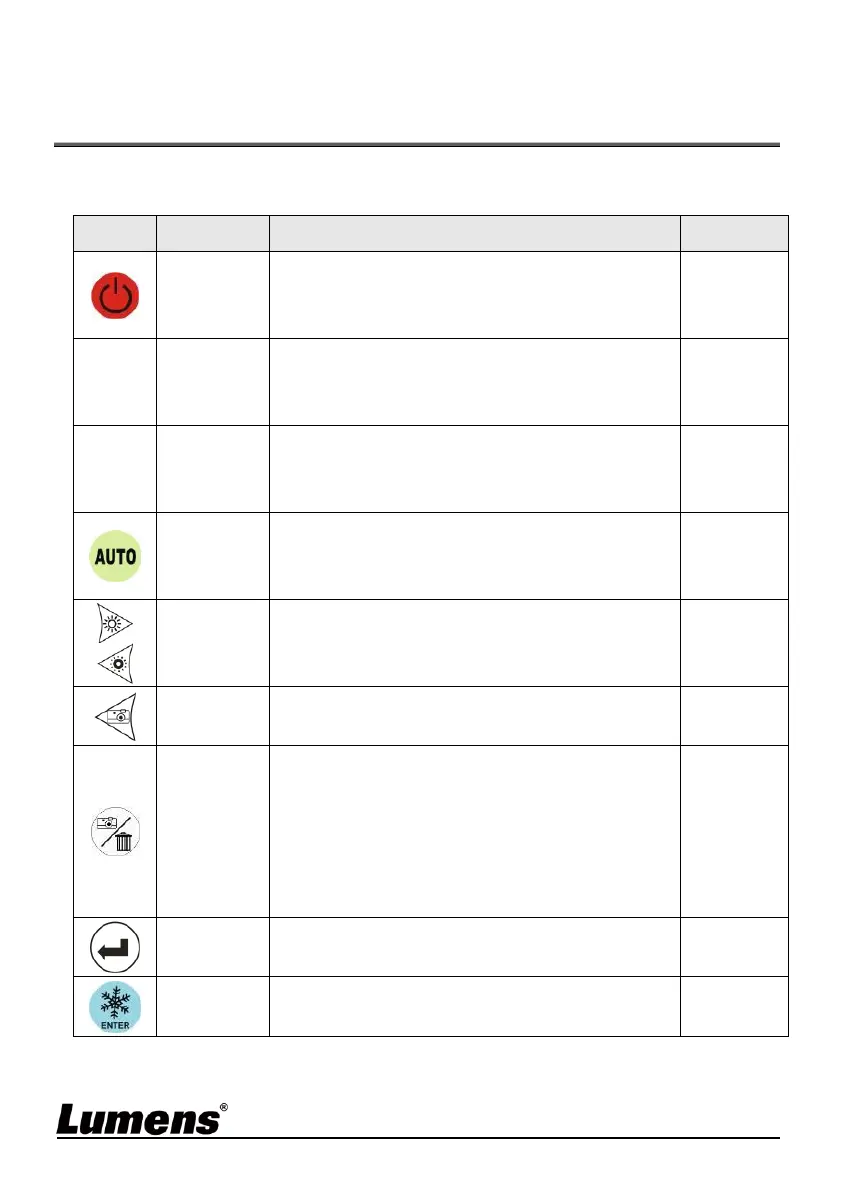English- 10
Chapter 6 Introduction of Panel, Remote
Control and Setting Menu
6.1 Functions of control panel and remote control
Turn on and off. * Press and hold for 5 ~ 10
seconds to turn off.
Remote
control/Co
ntrol panel
Move up, down, left or right to select the
needed function.
Remote
control/Co
ntrol panel
Automatically adjust the image to have the
best brightness and focusing performance.
Remote
control/Co
ntrol panel
Adjust the brightness of the image.
Remote
control/Co
ntrol panel
Capture images to USB disk (priority) or
internal memory.
Capture and save images to USB disk
(priority) or internal memory while displaying
live images.
Delete files from the USB disk (priority) or
internal memory while reading the stored files
(in Playback mode).
Activate/Enter functions.
Live image: Freeze the image.
OSD mode: Activate/Enter functions.
