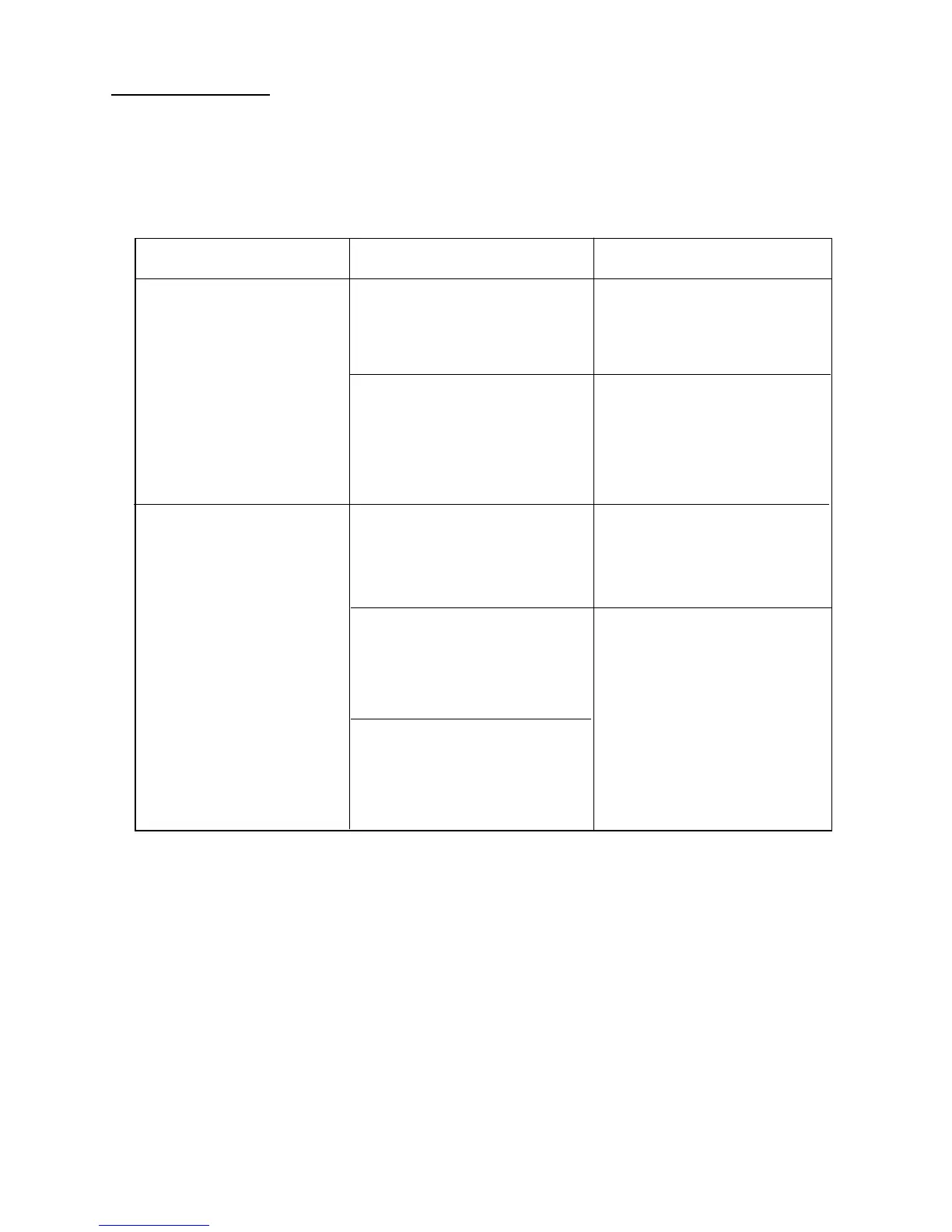14
Troubleshooting
If any abnormality should arise during use, please check the following points.
Symptom
No display when the
ON/OFF/START
key is pressed
EE mark shown
on display or the
blood pressure
value is displayed
excessively low
(high)
Check Point
Have the batteries run
down?
Have the batteries’
polarities been positioned
incorrectly?
Is the cuff placed
correctly?
Did you talk or move
during measurement?
Did you vigorously
shake the cuff during
measurement?
Correction
Replace them with four
new batteries or use AC
Adapter.
Re-insert the batteries in
the correct positions.
Wrap the cuff properly
so that it is positioned
correctly.
Measure again quietly.
Note: If the unit still does not work, return it to your dealer or contact our repair department.
Under no circumstance should you disassemble and attempt to repair the unit by yourself.
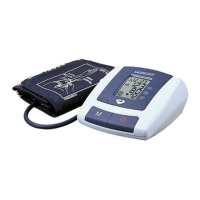