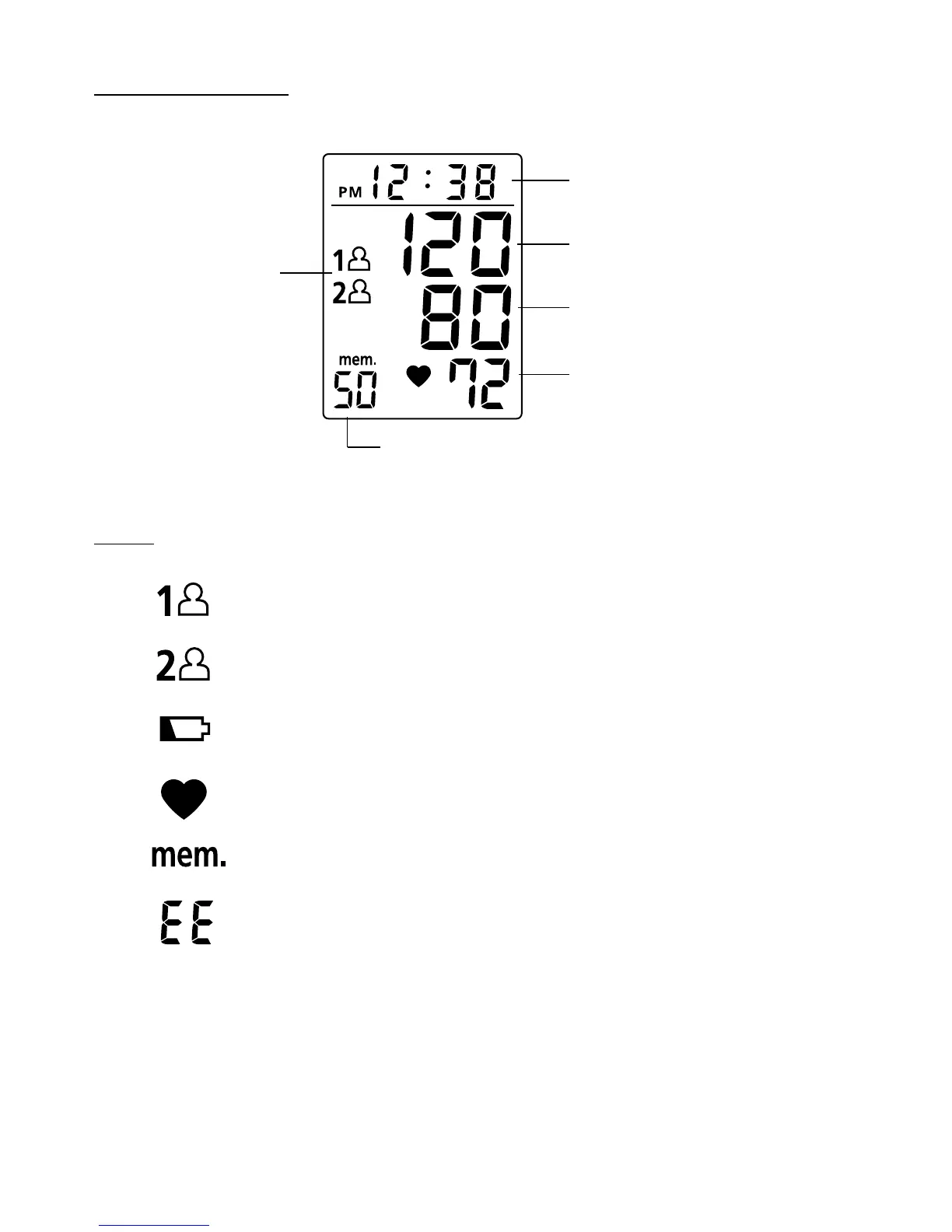5
Display Explanation
Display:
Icons:
Memory Zone 1: Appears when the monitor is operated in memory zone 1
Memory Zone 2: Appears when the monitor is operated in memory zone 2
Weak Battery Mark: Appears when batteries should be replaced
Pulse Mark: Shows the pulse rate per minute
Memory Mark: Shows the number of stored measurements
Error Mark: Occurs when a mistake was made during measurement
Date/Time indicator
Diastolic Pressure
Pulse Rate
Memory Number
Systolic Pressure
Memory Zones
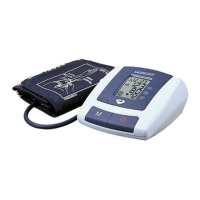