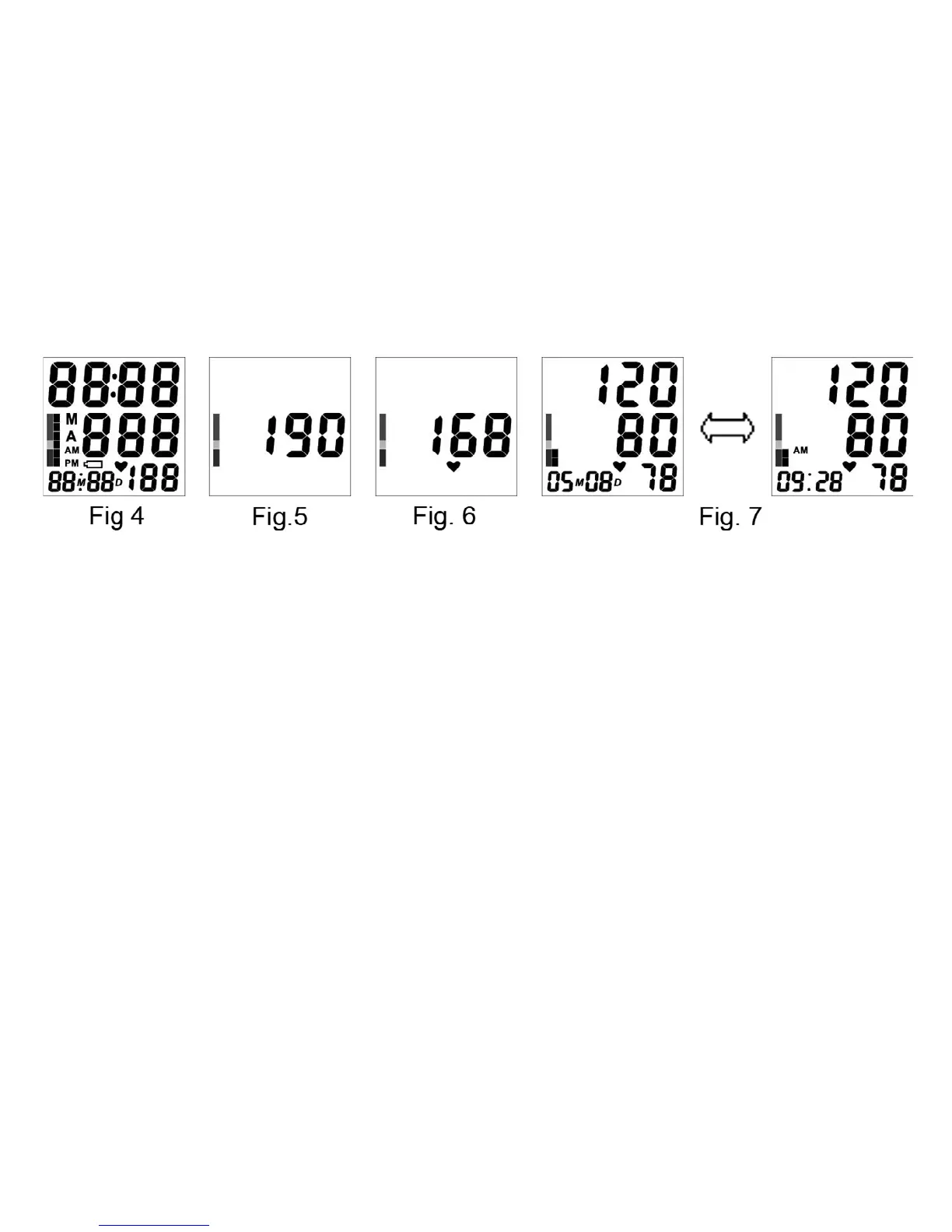14
6 TAKING A MEASUREMENT
1. Before taking a measurement, take 3 ~ 5 deep breaths and relax. Do not talk or
move your arm during measurement;
2. Press button ‘O/I’, all symbols will display for 2 seconds as in Fig.4; then ‘0’ will
display. The pump will then begin to inflate while displaying pressure. Generally
the pressure will reach 190 mmHg as in Fig.5;
3. The pump stops inflating and pressure begins to decrease gradually, during
which the user’s blood pressure will display as in Fig.6 (during the deflation
period, remain relaxed and keep your wrist at heart level);
4. The wrist cuff will then deflate quickly and the blood pressure and pulse
measurements will continue to display as in Fig.7;
